Inside
We couldn't resist cracking open the Rock notebook and getting inside for a look at the technology that powers the SLI notebook.
You can see the basic layout of the notebook here. The two massive heatpipes you can see are the cooling units for the SLI cards. The fans can get pretty loud when you're spinning them up full in games. Next to those fans is the main heatpipe cooler for the Turion CPU that sits on the motherboard next to them, and below that are the memory slots.
The battery is a ma-hoo-sive 6600mAh unit. We didn't get a chance to test how long it lasts, but our initial impressions is that it will power the machine for around 45 minutes without being plugged in (although you won't be able to use SLI when you're on battery power, since the 7800 cards clock right down to save power).
The hard drive has a small fan sitting next to it, bringing the total to five: one each for CPU and chipset, one each for the Go 7800 GTXs and this token 40mm fan. It's rather whiney, but it's fair to assume that if it wasn't necessary, it wouldn't be there. The memory modules sit next to the mini-PCI wireless card.

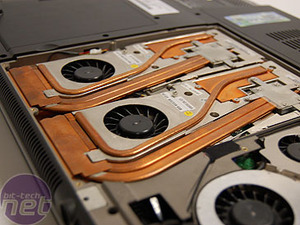






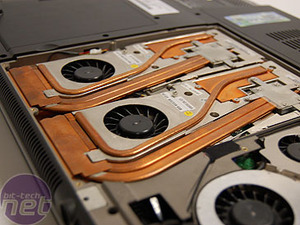





Want to comment? Please log in.