
Test Setup
Testing hard disks can be difficult, especially when using such a hard disk intensive operative system as Windows Vista 64-bit - give it thirty seconds and it's spun your hard drives up to handily defragment or index them - not exactly what you want when trying to ascertain a hard drive's peak performance.To get a decent idea of drive performance across all three connectivity option which are available with the FreeAgent|XTreme we tested each independently using HDTach and FC-test. HDTach gives us a good idea of all over drive performance using each connection method, and FC-Test’s intensive file transfer abilities give us a good idea of real world drive performance.
Prior to testing, we first performed a clean install of Windows Vista 64-bit, disabling unnecessary services which could give erroneous and inconsistent performance like super prefetch and ready boost. We then connected the drive via each connection in turn, performing the tests and fully rebooting the machine between each batch of testing to ensure cached files did not interfere with our results.
In order to maintain good benchmarking practice, each test was performed five times with the highest and lowest scores discarded and the remaining three results averaged.
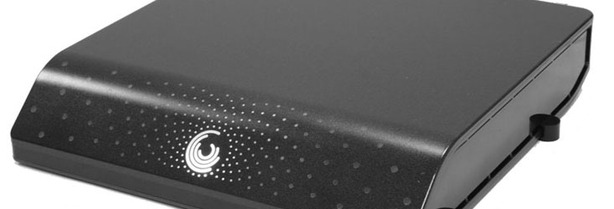
Common Components
- Intel Core 2 Duo E6850 (operating at 3.00GHz – 9x333MHz);
- Gigabyte GA-X38-DS5 motherboard (Intel X38 Express);
- 2x 1GB OCZ FlexXLC PC-6400 memory (operating in dual-channel at DDR2-800 with 5-5-5-15-2T timings);
- Seagate Barracuda 7200.9 160GB SATA hard drive;
- PC Power & Cooling Silencer 750W PSU;
- Windows Vista Home Premium x86-64;
- Intel inf 8.3.0 WHQL.

MSI MPG Velox 100R Chassis Review
October 14 2021 | 15:04








Want to comment? Please log in.