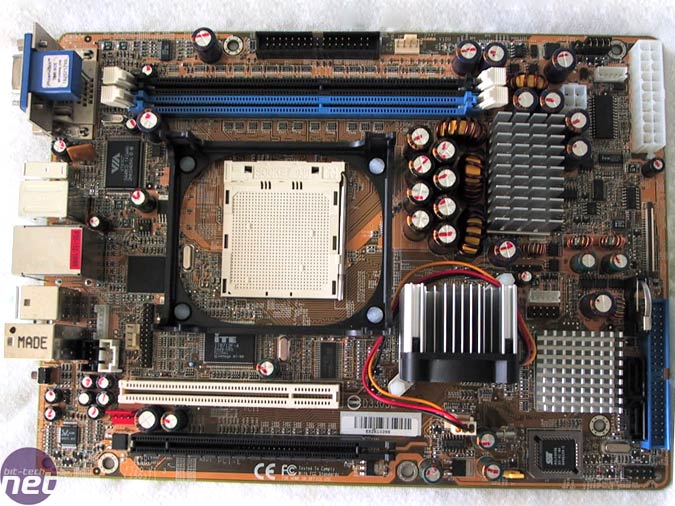
We tried two installations of Windows XP - one with and one without Service Pack 2 streamlined in to the installation - neither has the ULI drivers included. However, the floppy disk included in the box does have the driver included on it. Thus, a word of warning: if you want to use the ULI-powered SATA ports, you will need a floppy drive so that you can install the required drivers that will allow you to install an operating system on to the hard drive connected to these ports.
The board features PCI-Express Gigabit LAN which is controlled by the popular Broadcom chip, while Firewire is controlled by the usual VIA VT6307 chip. As we have already mentioned, the ULI M1573 Southbridge has support for Intel's High Definition Azalia audio codec. This is paired with the Realtek ALC880 codec that supports 7.1 surround sound and Dolby AC3 encoding through S/PDIF out.
There are passive aluminium heatsinks that are used to cool both the Southbridge and a cluster of power regulation components. We feel that these are a welcome aid to stability with no additional noise being created inside the system. However, due to the integrated graphics in the Northbridge and the space confinement it requires active cooling by a 40mm fan and aluminium heatsink. The fan is quiet enough not to be noticeable though.
BIOS
The BIOS is a classic Phoenix AwardBIOS, that includes all of the necessary control over chipset, power management and integrated peripheral configurations. For the performance enthusiasts there is a comprehensive set of ram timings, including control for the 1T command rate timing that can have a massive effect on performance.Along with that there is a reasonable amount of control over the voltages for the CPU, memory and chipset. The CPU is adjustable up to 1.7v in 0.05v increments, memory voltage adjusts up to 2.9v in 0.1v increments and the chipset voltage was adjustable up to 1.95v in 0.05v increments. Finally, the CPU bus speed can be adjusted from 200MHz to 255MHz in 1MHz steps, while there is no HTT multiplier adjustment - we're not expecting this motherboard to be the best of overclockers if other Shuttle chassis' are anything to go by.

MSI MPG Velox 100R Chassis Review
October 14 2021 | 15:04






Want to comment? Please log in.