
Video and DVD
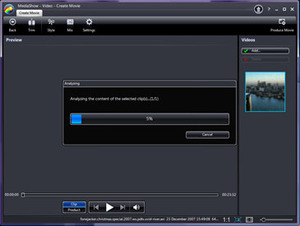
The video section is very similar, but instead of the slideshow function there’s a player instead. Again, it’s fraught by certain format limitations – .avi is OK, .mkv and other fancy wrappers are not. What the software will insist on doing is copying the file to another location in order when it imports the video which costs more in hard drive space, but it also acts as a safety net for editing. It’s horses for courses in that respect.
The edit function is simple – you can do basic fixes like lighting, shake-blur, background noise, zoom, brightness, contrast, saturation, white balance and even cutting scenes, however when we came to use it we found this part still needs some work to fix it.
Just like the upload to Flickr option, there’s now an upload to YouTube button instead. The Create tab leads into movie and DVD creation: firstly movie creation is very simple – it can add one of several effects to the beginning of a clip, it can mix different music in and it can trim the clip but that’s about it. You can select from a limited set of output settings – only WMV, MPEG 1 and 2 are included, meaning there is no DivX, Xvid, h.264 or x.264 support for better compression. On the software engine side, there's also limited performance tuning applied too: no multi-threading support or the latest SSE4 instructions are included.
Unfortunately we couldn’t tell if there was any High-Definition support, but the output ratios for Standard-Definition video are very limited: there’s no crop or resize and the only scales are 4:3 or 16:9. In addition, instead of just a normal “Save” button it has “Produce Movie” out on its own to the right instead – it’s a strange detraction and over-complication that doesn’t sit right in what is generally a very simple and intuitive software.
The DVD creation side is again leagues ahead in its simplicity: everything is drag and drop, the layout is intuitive and it even includes ten menu styles to choose from. Cyberlink doesn’t yet allow custom styles to be created and imported, but you will be able to buy add-on packs from the DirectorZone web service that will be updated in May. For those looking to make Wedding, Baby or lifestyle videos, Cyberlink is right on the money though – the included styles fit perfectly for this sort of user generated family video.
Again, the Slideshow function is included here too – where if you add photos, they are made into a slideshow movie and can even be set to music. However by hard-coding it onto disc it loses some of its dynamic appeal. Videos and photo slideshows can be mixed together and the total disc space is calculated at the bottom.
It’s kept very simple, but it’s worth noting that if things need to be resized or format converted the quality will likely drop because data will inevitably be lost – while there are quality options, these are again limited and unspecific to keep things simple. Until the DVD is made there’s no way to tell what the output will look like – the preview button just lets you know what to expect in style and layout. It’s best to keep it at maximum quality unless you don’t have the space available on disc and can’t afford to cut anything.
Those wanting a bit of customisation will be forced to look elsewhere – while you can select what order everything appears in by dragging and dropping, you can’t make the slideshow start before the video.
It won’t replace the separate, more powerful software for many who require lots of options to play with, but as an incorporated environment to organise and do basic stuff to your video and pictures it works fantastically. While Adobe works at the other end of the scale on features it also does on price too – in contrast the Media Show “packaged parts” works effortlessly together.

MSI MPG Velox 100R Chassis Review
October 14 2021 | 15:04


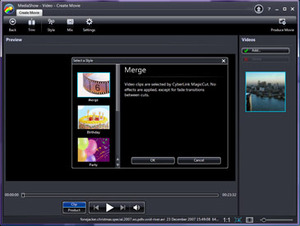
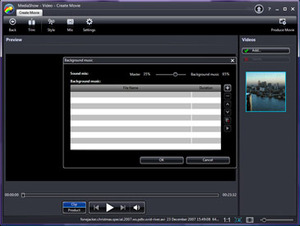

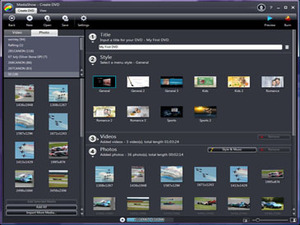








Want to comment? Please log in.