
Security & UAC
Security is an important aspect of any modern operating system and Microsoft put a lot of emphasis on this with Windows Vista with the introduction of User Account Control. Sadly, UAC was more of an annoyance than a solution to the security problem because it interrupted proceedings almost as often as you moved your mouse.We didn't think we'd find something more annoying than our old friend Clippy, but Vista's UAC quickly turned into one of those things we turned off at the earliest opportunity. Thankfully, Microsoft recognised this and made some changes to the way UAC operates.
By default, User Account Control is much more sophisticated than Vista's implementation and is designed to only interrupt you at crucial moments, where applications attempt to make changes to the computer. Users can now manually control how intrusive User Account Control is, using a slider with four options, which is accessible through the User Accounts section of the Control Panel.
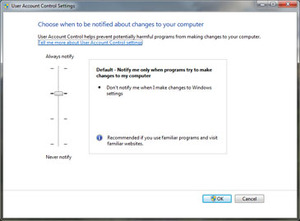
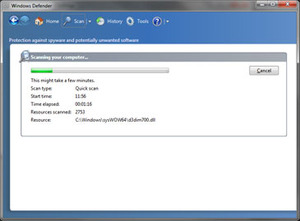
UAC and Windows Defender do a good job of protecting your computer from malware, but they're no substitute for anti-virus software
If you still want it to interrupt you whenever you move your mouse, the option is there, but we recommend leaving it on the Microsoft recommended setting - it's a balanced option, but it doesn't protect you if you allow malicious files to run. The setting below default turns off screen dimming if that annoys you, but still brings up the prompts at the same frequency as the default setting, while the lowest of the four settings turning UAC off completely.
Aside from the UAC changes, security in Windows 7 is effectively the same as it was in Vista. Our colleagues at Computer Shopper Magazine put Windows 7 through its unique live virus test lab, which exposes test systems to known malicious URLs - the only lab of its kind in the UK. Surprisingly, Internet Explorer 8's built-in malware protection, in conjunction with the latest and most secure versions of plug-ins such as Flash, held up well and blocked all of the malicious websites from executing their code.

Gadgets are now no longer limited to the sidebar and can be placed anywhere on the desktop
Windows Defender also worked well against common malicious .zip files, preventing them from opening , which is exactly the same as Vista. It's actually no surprise to see these results, since most of today's malware is targeted at Windows XP Service Pack 2 machines running Internet Explorer 6.

MSI MPG Velox 100R Chassis Review
October 14 2021 | 15:04








Want to comment? Please log in.