
Upgrading from Windows Vista
For Vista users, the decision to upgrade isn’t quite as clear cut as it is for XP owners, because many of Windows 7’s features are either already available or will be rolled out via Windows Update. There are still plenty of things that will never make it to Vista, though.These include the new user interface, with improvements that will be particularly useful to anyone who often has lots of applications and windows open at the same time. However, the UI will also benefit more casual users. The new taskbar, which finally ditches the Quick Launch area, is the main UI improvement, as we mentioned earlier.
Aside from the hugely improved snappiness and responsiveness, the biggest improvement in 7 for Vista users is Libraries, which makes it easy to organise files across multiple hard disks. Rather than storing all documents or files of a certain type in one folder, Libraries allow you to add folders from multiple locations and view them in one place.
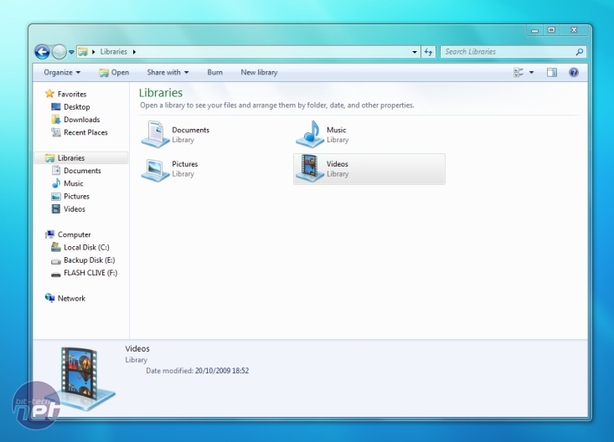
Libraries are a great way to organise similar files in different folders or on different hard drives
Let’s use the Music Library as an example: in Windows 7, you can drag various locations into the Music Library so that you can see all your music in one place. This is much easier than mucking around with shortcuts, and solves the age-old problem of having multiple copies of the same file taking up space on your hard disk.
We also can't forget about what Jump Lists will do for as well, as they're another way to hugely increase productivity by placing regularly used applications, documents and web pages within a couple of clicks, wherever you happen to be. Mozilla hasn't quite caught up with Microsoft and Google though, as the 'Recents' list is just a selection of local web pages and not those that you're regularly browsing.
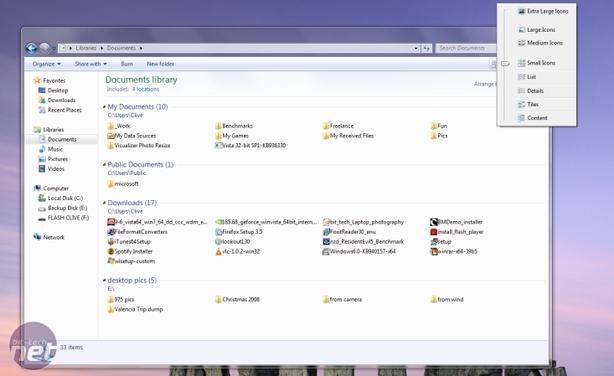
The explorer interface has been tweaked slightly since Vista - you can now drag and drop folders into your favorites area for easy access
HomeGroup is another feature that will entice users to upgrade from Vista, as it’s designed to make network sharing less of a headache – it’s much more effective than Vista’s crazy network sharing wizards. HomeGroup lets you decide which files, media and printers you want to share with other PCs in the same HomeGroup. The only downside is that it’s limited to machines running Windows 7.
With HomeGroup, installing a printer on your home network is now a one-off-job - there's no need to find that driver disc when you want to add a new computer with print capabilities to your network because HomeGroup automatically shares the printer settings across other machines in the network, provided they're able to join the HomeGroup of course.

MSI MPG Velox 100R Chassis Review
October 14 2021 | 15:04


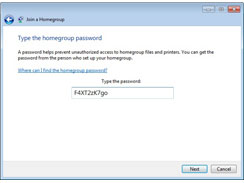
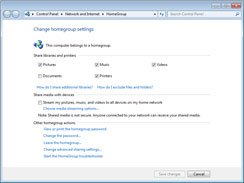







Want to comment? Please log in.