
Rounding up
Instead of introducing potentially useful new features, Windows 7 has actually suffered from a bit of feature shrink because of the various anti-trust rulings it has faced in recent years.At one point, it looked like even Internet Explorer was going to be removed from Windows 7 - albeit only in European versions - but it's still present and correct. Following eleventh hour discussions with the European Union, Microsoft agreed to implement a browser ballot screen which, upon installation, will give you the choice between Chrome, Firefox, Opera, Safari and Internet Explorer.
All of the basic applications have gone - there are no applications installed for email, video editing, calendar, parental controls, instant messenger and photo browsing (aside from the basic Windows Explorer implementation). These applications are now part of a suite called Windows Live Essentials, which is a free download that pops up in Windows Update's optional updates screen.
In some ways, this is a good thing because it's meant that the core OS development team are focused on creating the operating system itself, rather than wasting time creating applications that aren't necessarily required. Everything that you need to effectively use the OS is there, so it's not really a major issue in our eyes.
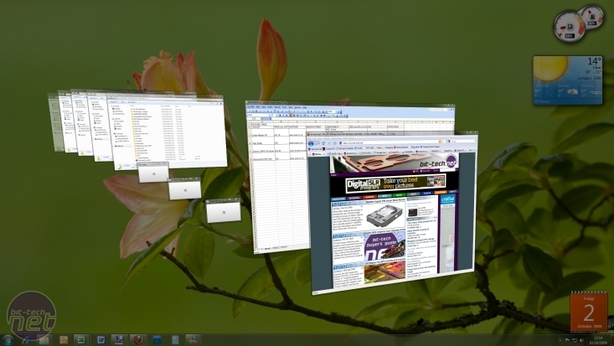
The first and only time we've used Flip 3D since installing Windows 7
Windows 7 hasn't been stripped bare though, as there are a host of new improvements for home and business users alike. For example, Media Center has been beefed up and there's now native support for Xvid and h.264 video files and there's also native support for GPU accelerated video transcoding on most portable media players (iPods and Zunes aren't supported yet).
For business users, the headline is of course Windows XP Mode in the Professional and Ultimate versions, which enables you to run any application that ran on Windows XP in a virtual machine. It does, of course, mean that you need a CPU supporting Virtualisation, which isn't as black and white as it sounds because not every CPU stepping for every model supports virtualisation technology. If your CPU does support virtualisation, there should be an option in the BIOS to enable or disable it.
BitLocker drive encryption is back again, but only in the Ultimate and Enterprise versions (we haven't really talked about the latter because it's only available to volume licence customers), and it extends on the version included in Vista by adding support for USB drive encryption. There's also AppLocker too, which helps system admins to control what software can be used and whether or not users can install their own applications.
These features are strangely missing from Windows 7 Professional though and we were under the impression that this was the version Microsoft was targeting at business users. If these features are important, businesses looking to deploy Windows 7 should think about going the whole hog if these features are important - the price difference is relatively small, after all.
Conclusion
There are a lot of things that we evidently haven't covered here, but that's always been the case with any major new operating system. What's clear from using Windows 7 as my primary OS ever since the beta was released in January though is that Microsoft has finally created a worthy successor to Windows XP, which was Microsoft's best operating system to date.Thinking back to the state of Windows XP when it was released, it was quite different to how it looked after Service Pack 2 - the Windows XP that we've all loved and cherished. In fact, I see many parallels between Windows XP and Vista if we think of Windows 7 as Vista's XP Service Pack 2. It has fixed what was wrong with Vista, like Service Pack 2 did with XP, and Microsoft has thrown in some usability improvements and new features for good measure, rather than just adding guff for the sake of it.
The question though, is whether Windows 7 is Microsoft's best operating system to date? That's a tricky question to answer and only time will really tell if it holds true, but it does have all of the ingredients to take that title from Windows XP in the long term. In short, Windows 7 is everything Vista should have been and it's an essential purchase if you're building a new rig.
For XP users, the upgrade is practically a no-brainer as long as your PC is up to it - you'll be amazed at how far Windows has evolved since 2001. If you're running Vista, the decision is tricker, as many of the elements that make Windows 7 so great are present in Vista to some extent. You don't get the new user interface, though. If you're wondering which version to get, we suspect Home Premium will be sufficient for most users, but if some of the features in Professional and Ultimate catch your eye, then you'd obviously be wise to upsell yourself.
 For what it's worth, James and Clive hated Vista, but have had nothing but praise for Windows 7. Those of us who didn't mind Vista so much refused to go back to it after using the Windows 7 RC for the past few months. I've been lucky enough to have been using the RTM since the day it was posted on MSDN and it's been even better than the RC - I honestly didn't think that was possible, but the few rough edges present in the RC went away and it feels a little snappier too.
For what it's worth, James and Clive hated Vista, but have had nothing but praise for Windows 7. Those of us who didn't mind Vista so much refused to go back to it after using the Windows 7 RC for the past few months. I've been lucky enough to have been using the RTM since the day it was posted on MSDN and it's been even better than the RC - I honestly didn't think that was possible, but the few rough edges present in the RC went away and it feels a little snappier too.Out of the whole bit-tech and Custom PC team, there's only Joe who hasn't switched to Windows 7 yet - he aired some of his concerns in our Windows 7 Games Compatibility Test, but on the whole he came away impressed - if this isn't a glowing endorsement, we don't know what is!
- Overall
- x
- x
- x
- x
- x
- x
- x
- x
- x
- -
- 9/10

MSI MPG Velox 100R Chassis Review
October 14 2021 | 15:04








Want to comment? Please log in.