Open source alternatives to Windows Home Server
July 19, 2012 | 07:49
Companies: #microsoft #open-source

One of the headline features of Windows Home Server at launch was its ability to stream videos, music and photos to Windows Media Connect-compatible devices, including Microsoft’s own Xbox 360 console. If you don’t fancy leaving your desktop switched on just so you have instant access to your media, it’s a neat feature - and doubly so when combined with a low-power microserver.
If you’re concerned about how well an open-source Linux-based solution might support Windows and Xbox client devices, don’t be: media streaming is something Linux does well, and in this instance better than Windows Home Server itself.
Several dedicated distributions exist for media streaming, all of which support either the Digital Living Network Alliance (DLNA) protocol or its open standard equivalent, Universal Plug ‘n Play (UPnP.) Not only are these protocols fully compatible with Windows Media Player and Xbox 360, but they also work with other client devices including Sony’s PlayStation 3, Western Digital’s TV Live Streaming Media Player, the Asus O!Play, and Smart TVs from a variety of manufacturers.
By far the most popular media streaming distribution is OpenMediaVault. Based on the popular Debian Squeeze Linux distribution, OpenMediaVault turns any x86 or x86-64 system into a powerful network attached storage device with a focus on storing and streaming all your media. Just download the ISO image, write it to a disc, and reboot your system to begin the installation. Be warned, however: you’ll need a dedicated drive for the operating system itself. A 2GB or larger USB stick does the job nicely.
OpenMediaVault is powerful, flexible, and best of all free
If you’re wondering why we claim that OpenMediaVault is better than Windows Home Server for media streaming, just take a look at the features: the software includes SMART monitoring of attached storage devices, a web-based administration system, software RAID with a simple means of adding additional drives to a storage pool through the Logical Volume Manager, and the ability to share files over SSH, FTP, NFS and CIFS. It also includes a BitTorrent client as standard.
What OpenMediaVault doesn’t include, you may have noticed, is a DLNA/UPnP server. A clever plug-in system makes it easy for developers to integrate additional features, however - and one of these is UPnP media streaming using miniDLNA. This can be installed in a few clicks through the web interface, and makes OpenMediaVault a powerful alternative to Windows Home Server for media streaming.
If you’re more of an audiophile, you can also try VortexBox. Designed specifically for storage and streaming of audio files, the software includes neat features like dual-format ripping in lossless and lossy formats - automatically providing the highest quality file supported by the client device - and a CD ripping system that operates as soon as you put a disc in the drive. As with OpenMediaVault, VortexBox includes a web-based interface and works perfectly on a headless - keyboard, mouse and monitor-free - server.
If you’re concerned about how well an open-source Linux-based solution might support Windows and Xbox client devices, don’t be: media streaming is something Linux does well, and in this instance better than Windows Home Server itself.
Several dedicated distributions exist for media streaming, all of which support either the Digital Living Network Alliance (DLNA) protocol or its open standard equivalent, Universal Plug ‘n Play (UPnP.) Not only are these protocols fully compatible with Windows Media Player and Xbox 360, but they also work with other client devices including Sony’s PlayStation 3, Western Digital’s TV Live Streaming Media Player, the Asus O!Play, and Smart TVs from a variety of manufacturers.
By far the most popular media streaming distribution is OpenMediaVault. Based on the popular Debian Squeeze Linux distribution, OpenMediaVault turns any x86 or x86-64 system into a powerful network attached storage device with a focus on storing and streaming all your media. Just download the ISO image, write it to a disc, and reboot your system to begin the installation. Be warned, however: you’ll need a dedicated drive for the operating system itself. A 2GB or larger USB stick does the job nicely.
OpenMediaVault is powerful, flexible, and best of all free
If you’re wondering why we claim that OpenMediaVault is better than Windows Home Server for media streaming, just take a look at the features: the software includes SMART monitoring of attached storage devices, a web-based administration system, software RAID with a simple means of adding additional drives to a storage pool through the Logical Volume Manager, and the ability to share files over SSH, FTP, NFS and CIFS. It also includes a BitTorrent client as standard.
What OpenMediaVault doesn’t include, you may have noticed, is a DLNA/UPnP server. A clever plug-in system makes it easy for developers to integrate additional features, however - and one of these is UPnP media streaming using miniDLNA. This can be installed in a few clicks through the web interface, and makes OpenMediaVault a powerful alternative to Windows Home Server for media streaming.
If you’re more of an audiophile, you can also try VortexBox. Designed specifically for storage and streaming of audio files, the software includes neat features like dual-format ripping in lossless and lossy formats - automatically providing the highest quality file supported by the client device - and a CD ripping system that operates as soon as you put a disc in the drive. As with OpenMediaVault, VortexBox includes a web-based interface and works perfectly on a headless - keyboard, mouse and monitor-free - server.

MSI MPG Velox 100R Chassis Review
October 14 2021 | 15:04

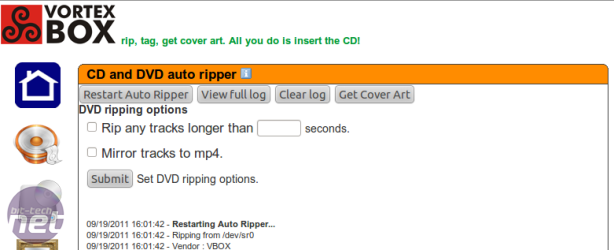

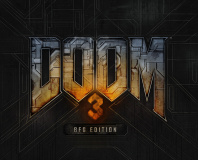





Want to comment? Please log in.