Open source alternatives to Windows Home Server
July 19, 2012 | 07:49
Companies: #microsoft #open-source

The most difficult feature of Windows Home Server to replicate is its health monitoring for Windows clients. When enabled, Windows Home Server communicates with all Windows clients connected to the network and monitors them for problems, including checking the status of installed anti-virus software and firewall packages. It’s a watered-down version of the facilities available on a full-fat Active Directory domain, but it’s useful nevertheless.
The closest thing to the Windows Home Server health monitoring service currently available in the open source world is Nagios. Designed for enterprise infrastructure monitoring, Nagios goes way beyond the capabilities of Windows Home Server and, for most users, is total overkill - but if you really need to keep an eye on things, it’s second to none.
While available as a high-cost commercial product, Nagios Open Source is also available for free download comprising Nagios Core and numerous plugins and front-ends to simplify the software. It’s true that Nagios is a great deal more complex than the health monitoring facilities of Windows Home Server, but it’s also a great deal more powerful - and with an estimated million-strong user base, comes with an impressive community always willing to lend a new user a hand.
Configuring Nagios to monitor Windows client systems can be a pain, but it’s far from impossible - and once set up, tracks CPU, memory and disk utilisation, service states, active processors and other useful bits of information. With a bit of work, it’s possible to almost totally duplicate the Windows Home Server health monitoring facility, and gain a great deal more functionality besides. Be warned, however: this is by far the most complex Windows Home Server feature to replicate.
The closest thing to the Windows Home Server health monitoring service currently available in the open source world is Nagios. Designed for enterprise infrastructure monitoring, Nagios goes way beyond the capabilities of Windows Home Server and, for most users, is total overkill - but if you really need to keep an eye on things, it’s second to none.
While available as a high-cost commercial product, Nagios Open Source is also available for free download comprising Nagios Core and numerous plugins and front-ends to simplify the software. It’s true that Nagios is a great deal more complex than the health monitoring facilities of Windows Home Server, but it’s also a great deal more powerful - and with an estimated million-strong user base, comes with an impressive community always willing to lend a new user a hand.
Configuring Nagios to monitor Windows client systems can be a pain, but it’s far from impossible - and once set up, tracks CPU, memory and disk utilisation, service states, active processors and other useful bits of information. With a bit of work, it’s possible to almost totally duplicate the Windows Home Server health monitoring facility, and gain a great deal more functionality besides. Be warned, however: this is by far the most complex Windows Home Server feature to replicate.

MSI MPG Velox 100R Chassis Review
October 14 2021 | 15:04




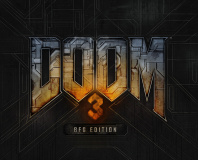





Want to comment? Please log in.