
Testing Methods
With the exception of ATTO, which we used to measure SATA performance, all of our benchmarks use real applications that give you a clearer idea of how each operating system performs in the tasks for which you're likely to use it.We ran our own Media Benchmarks suite, which can be downloaded so that you can test your own systems. It uses a combination of Gimp image editing, H.264 encoding with Handbrake and multi-tasking with 7-Zip file compression combined with HD video playback. We also tested for graphics performance using one high end and one mid range, using benchmarks from our standard graphics testing and recording average and minimum frame rates. Finally, as well as testing for SATA performance, we also recorded and compared boot times for each OS.
More detailed descriptions for each benchmark and test can be found on their respective pages.
Test System
- Intel Core i5-2500K (operating at 4.2GHz – 42 x 100MHz and 1.275V vcore; speedstep disabled)
- Asus Maximus 5 Formula (Intel Z77)
- 2 x 4GB Corsair 1,600MHz DDR3 memory
- Samsung SSD 830 256GB SSD
- Antec CP-850 850W PSU
Operating Systems
- Microsoft Windows 7 Home Premium 64-bit
- Microsoft Windows 8 Release Preview 64-bit

MSI MPG Velox 100R Chassis Review
October 14 2021 | 15:04


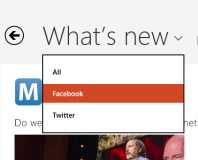






Want to comment? Please log in.