
Hard Drive to Hard Drive File Copying
We copied two large files: a 3.6GB zip file and a 3.84GB ISO file from the second 80GB "I" partition on the Windows disk to the 150GB "D" drive on the second hard drive. Secondly, we copied 400 small jpeg files (600MB of data) in the same way.We found there to be virtually no difference between the large file copy testing, although the many small file copying was noticeably faster, even over such a short test.
USB Copy Testing
We copied the same 3.6GB zip file from the separate "D" drive over USB 2.0 to an Icy Box with a SATA hard drive installed. This process was then reversed to test the speed both ways.USB file copying was also slightly faster in Vista SP1 too – while the actual transfer speed was the same ~33MB/s, we found SP1 starts and finishes the transfer much quicker. The time difference for copying back from USB drive to HDD was virtually identical though.

MSI MPG Velox 100R Chassis Review
October 14 2021 | 15:04


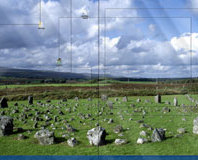





Want to comment? Please log in.