
Network Copy Testing
Again, we copied the same two large files for our network tests: a 3.6GB zip file and a 3.84GB ISO file from the 150GB "D" drive to the network drive over Gigabit Ethernet connected via a CAT5e crossover cable. Both network connections were manually assigned an IP and subnet. Secondly, we copied 400 small jpeg files (600MB of data) in the same way and finally we repeated the process by copying back from the network disk to the system "D" drive.I think it’s fair to say that the network transfer testing was quite significantly ‘different’ to our other file copy tests – both non-SP1 and SP1 transfer times were very consistent, but SP1 adds nearly a minute and a half onto the transfer from the Vista system to a network drive. However, pulling data from the network drive cuts a massive chunk of time off the transfer. The performance here was certainly noticeably quicker in starting and ending the transfer, in addition to the increased transfer speed.
In much the same way, small file transfer performance reflects the large file transfer test above, although the performance deficit in copying to the network drive is greatly reduced. Again, pulling data from the network drive to the local machine is vastly quicker.

MSI MPG Velox 100R Chassis Review
October 14 2021 | 15:04


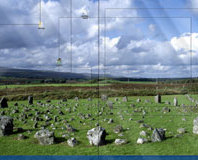





Want to comment? Please log in.