
MP3 Encoding
We used LAME MT 3.97 for our audio encoding test – it's the Intel compiled, multithreaded version of the popular LAME MP3 encoder. We converted all 18 tracks from Moby's popular Play album to a 192kbps variable bit-rate MP3.MP3 Decoding
A second between both encoding and decoding results again means we've got pretty consistent performance, regardless of whether or not the Service Pack is installed.
Final Thoughts
Overall, there are the occasional epic performance improvements and some epic losses, but for the most part the performance is very consistent. Considering all the additional fixes – the compatibility improvements, the security fixes and other tweaks, we'd suggest Windows Vista SP1 is worth installing unless you do something where there's a big performance drop… a lot.One of the notable things that has bugged quite a few of us in the office in the past is the slight improvement to file copying integrity. Previously when you'd copy a lot of large files, Vista couldn't handle it that well and it would sometimes crash or grind to a halt. The same thing happened when you also cancelled it half way through – it really wouldn't know what to do.
The integrity of this operation has been notably improved but it's still far from perfect: cancelling a file transfer still leaves it to sit and brew for several seconds before it decides what to do, and the performance is still better in Windows XP SP2 – that has been widely catalogued. In addition, is it so hard to include a pause button for file copying? We can do it on Internet and FTP transfers so why not when the drive is within arm’s reach not the other side of the world? Any seasoned PC user will know that even still, trying to do two things at once on a single hard drive cripples performance as the drive heads go nuts.
We did notice that the Windows default Defragmentation Utility had also been updated for Vista SP1 too: you can finally select what disk(s) you want it to work on, rather than the “all encompassing” approach of non-SP1. It still doesn't feature the graphic that was with Windows XP and Windows 2000, however there is plenty of 3rd party software, like Diskeeper for example, which will offer this functionality (and much more) instead.
The improved DLNA support through Media Center Extenders might get companies like Cyberlink (with its Digital Home Enabler Kit) and Mezzmo who charge a considerable sum for a very similar thing, a little hot under the collar and are probably muttering some anti-competitive notions under their breath, but as consumers we can't complain for the free update to improve the core feature-set. However, there has always been free alternatives like TVersity and TwonkyVision for example.
For the most part though, having used Vista SP1 RTM and the full release for the best part of a several weeks now, we can't say it'll sway more people into buying the OS – the improvements are subtle and virtually unnoticeable to the end user... both looking from core application performance and gaming performance perspectives. And one thing Vista SP1 definitely isn’t is another Windows XP SP2 – most will still consider Vista to be "bloatware" (it's been well documented as considerably slower) because the "performance improvements" are nowhere near what was needed to change people's minds.

MSI MPG Velox 100R Chassis Review
October 14 2021 | 15:04


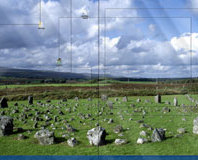





Want to comment? Please log in.