
Not only that but if you want your files from anywhere else in the world you can FTP into it and go grab them – what you can't do though is access the web interface remotely, which also means you can't update the torrent client remotely either – while this is more secure, it certainly limits its application somewhat.
For example, what about if you're at work or just out and about, and want to start some torrents running so they're ready when you get home?
Or hypothetically, how about you send the NSD-100 and hard drive to your friend in a country where there is super-fast Internet and the laws are slightly more relaxed, then just download everything from it to your home PC through FTP.
This could be particularly useful if your ISP "broadly manages" torrent traffic or your upload speed sucks like a nat through a drinking straw. The only way round it right now is to negotiate VNCing onto the home network to "borrow" a PC at certain times, but unless you can remotely turn it on and shut it down again, where's the power saving benefit?
Before we could use the NSD-100 as a BitTorrent client, we needed to setup this part of the device – first of all, it is important to get the global settings right. Generally the BitTorrent client is pretty simple, in the fact that it's about as far from Azureus as you can get. This'll leave you stats obsessed yearning for more. But then again, it's not about micromanagement, it's about being able to set and forget.
It can handle up to four torrent downloads and 20 seeds at once, and you can set a global bandwidth limit, but not individual ones unfortunately. It automatically switches and changes torrents too, so it won't be stuck trying to download or share a dead torrent continually. It is missing some more advanced torrent client features though: there's no superseed mode, no DHT mode, no scheduling feature and no IP blocking (like PeerGuardian for example).
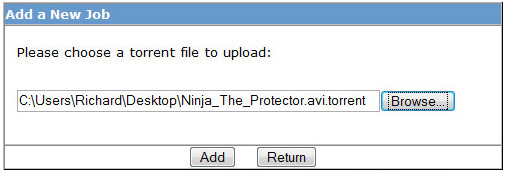
Click to enlarge
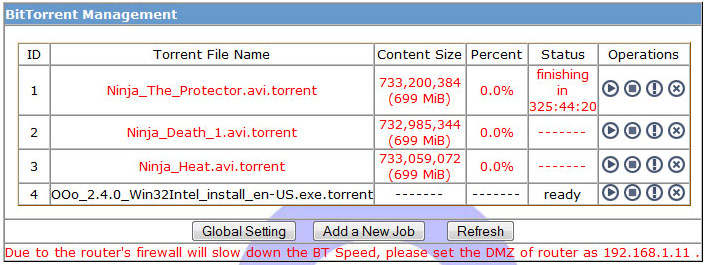
I thoroughly encourage getting Godfrey Ho's, "Ninja" movies from Public Domain Torrents if you want top quality, laugh your ass offBZ-movie action
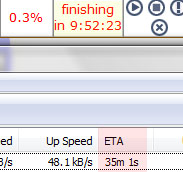 Some of these features certainly help with performance and when we tested an identical torrent started from µTorrent and the NSD-100 at the same time on the same network and connection with the ports forwarded in favour of the NSD-100, we still found that µTorrent was some ten times faster at finishing. That was just a few torrents tested side by side, but having used the NSD-100 for a several days now left to its own devices what is evidently clear is that it's not particularly fast at negotiating with other torrent clients, and therefore downloading that much quicker.
Some of these features certainly help with performance and when we tested an identical torrent started from µTorrent and the NSD-100 at the same time on the same network and connection with the ports forwarded in favour of the NSD-100, we still found that µTorrent was some ten times faster at finishing. That was just a few torrents tested side by side, but having used the NSD-100 for a several days now left to its own devices what is evidently clear is that it's not particularly fast at negotiating with other torrent clients, and therefore downloading that much quicker.
Essentially the BitTorrent client suffices: it works and keeps things simple. It makes this data and others stored on the hard drive(s) accessible at any time over the network without having to resort to leaving a PC on all the time. Being left on all the time though the one thing it does need is stability... which is a touch flaky. Just once in several days of testing, after leaving it for a day to do its thing, we found the admin engine responsive but the BitTorrent section wouldn't load when clicked.
As a NAS, it still requires you buy a hard drive or flash drive to use with it, and that cost alone can put it over the £100 mark and into other NAS territory quite easily. So it’s not quite a clear cut bargain, but this design does allow you to use whatever you want; you're not limited to buying a certain type of drive to fit in it. You can easily mod a large 16/32GB flash drive into it if you wanted to keep the power and footprint very low.
Support and a third party firmware community isn't there yet, and there's no inclination that there will be – even finding the firmware list is quite difficult and it wasn't until just the other day that an "updated firmware" was posted on the official blog. That firmware was the same as the one that shipped on our device though!
For media playback, the NSD-100 has its distinct benefits over basic DLNA or UPnP devices, as it pulls media from its own attached device and not another PC. That said, the playback device still needs to see the NSD-100's network address in the first place.
For example, what about if you're at work or just out and about, and want to start some torrents running so they're ready when you get home?
Or hypothetically, how about you send the NSD-100 and hard drive to your friend in a country where there is super-fast Internet and the laws are slightly more relaxed, then just download everything from it to your home PC through FTP.
This could be particularly useful if your ISP "broadly manages" torrent traffic or your upload speed sucks like a nat through a drinking straw. The only way round it right now is to negotiate VNCing onto the home network to "borrow" a PC at certain times, but unless you can remotely turn it on and shut it down again, where's the power saving benefit?
Before we could use the NSD-100 as a BitTorrent client, we needed to setup this part of the device – first of all, it is important to get the global settings right. Generally the BitTorrent client is pretty simple, in the fact that it's about as far from Azureus as you can get. This'll leave you stats obsessed yearning for more. But then again, it's not about micromanagement, it's about being able to set and forget.
It can handle up to four torrent downloads and 20 seeds at once, and you can set a global bandwidth limit, but not individual ones unfortunately. It automatically switches and changes torrents too, so it won't be stuck trying to download or share a dead torrent continually. It is missing some more advanced torrent client features though: there's no superseed mode, no DHT mode, no scheduling feature and no IP blocking (like PeerGuardian for example).
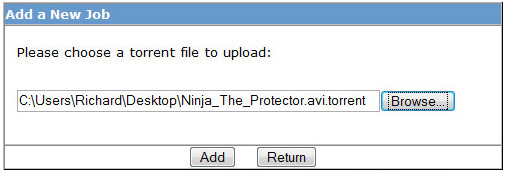
Click to enlarge
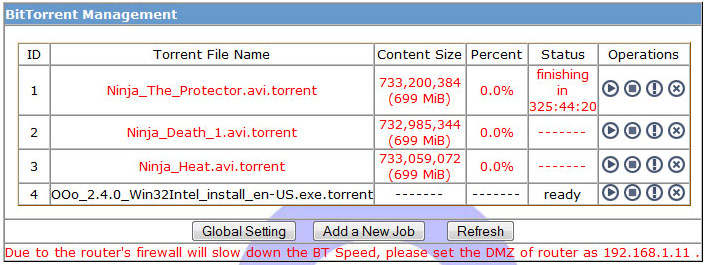
I thoroughly encourage getting Godfrey Ho's, "Ninja" movies from Public Domain Torrents if you want top quality, laugh your ass off
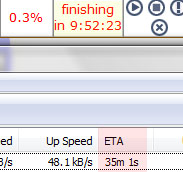 Some of these features certainly help with performance and when we tested an identical torrent started from µTorrent and the NSD-100 at the same time on the same network and connection with the ports forwarded in favour of the NSD-100, we still found that µTorrent was some ten times faster at finishing. That was just a few torrents tested side by side, but having used the NSD-100 for a several days now left to its own devices what is evidently clear is that it's not particularly fast at negotiating with other torrent clients, and therefore downloading that much quicker.
Some of these features certainly help with performance and when we tested an identical torrent started from µTorrent and the NSD-100 at the same time on the same network and connection with the ports forwarded in favour of the NSD-100, we still found that µTorrent was some ten times faster at finishing. That was just a few torrents tested side by side, but having used the NSD-100 for a several days now left to its own devices what is evidently clear is that it's not particularly fast at negotiating with other torrent clients, and therefore downloading that much quicker.Essentially the BitTorrent client suffices: it works and keeps things simple. It makes this data and others stored on the hard drive(s) accessible at any time over the network without having to resort to leaving a PC on all the time. Being left on all the time though the one thing it does need is stability... which is a touch flaky. Just once in several days of testing, after leaving it for a day to do its thing, we found the admin engine responsive but the BitTorrent section wouldn't load when clicked.
Rounding up
We'll soon be looking at a QNap TS-209 Pro II which incorporates a BitTorrent client into a two disk NAS box. While that’s going to be significantly more expensive, it does offer far more performance and RAID features and a Gigabit Ethernet socket. Comparatively the NSD-100 is a fraction of the price and offers a bit more flexibility, but it doesn't offer the hardcore performance.As a NAS, it still requires you buy a hard drive or flash drive to use with it, and that cost alone can put it over the £100 mark and into other NAS territory quite easily. So it’s not quite a clear cut bargain, but this design does allow you to use whatever you want; you're not limited to buying a certain type of drive to fit in it. You can easily mod a large 16/32GB flash drive into it if you wanted to keep the power and footprint very low.
Support and a third party firmware community isn't there yet, and there's no inclination that there will be – even finding the firmware list is quite difficult and it wasn't until just the other day that an "updated firmware" was posted on the official blog. That firmware was the same as the one that shipped on our device though!
For media playback, the NSD-100 has its distinct benefits over basic DLNA or UPnP devices, as it pulls media from its own attached device and not another PC. That said, the playback device still needs to see the NSD-100's network address in the first place.
Final Thoughts
I found myself in a little love-hate relationship with the Emprex NSD-100 – I wish it had remote access, I wish it was faster at torrenting and I wish it supported RAID 1 at the very least. However it's left me seriously considering using it for large torrent duties instead of my PC – it's just more convenient and cost effective than leaving my 200W+ PC on all day. Coupled with just having it there to access my media whenever, it means I now don't have to get off my arse to turn on my PC, just to watch a movie. So while it’s not perfect, it's certainly worth considering.- Performance
- x
- x
- x
- x
- x
- x
- x
- -
- -
- -
- 7/10
- Features
- x
- x
- x
- x
- x
- x
- x
- -
- -
- -
- 7/10
- Value
- x
- x
- x
- x
- x
- x
- x
- x
- x
- -
- 9/10
- Overall
- x
- x
- x
- x
- x
- x
- x
- x
- -
- -
- 8/10

MSI MPG Velox 100R Chassis Review
October 14 2021 | 15:04

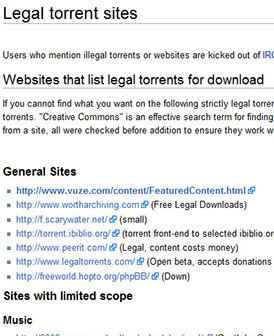
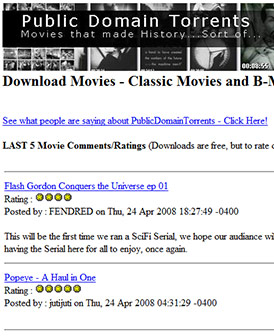
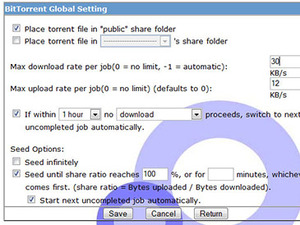
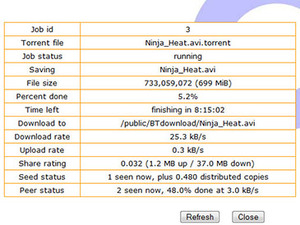







Want to comment? Please log in.