How to build a NAS box
There is no single way to store your data. A NAS - or Network Attached Storage box is the easy and increasingly popular answer because you can simply drag and drop files to/from any PC. I dare not for a second though suggest it is a "backup device" since I fear the mob of realists who will claim that no less than digging a 10 ft deep hole in your garden then dropping in a fire-safe full of tapes or disks is failsafe enough.NAS boxes are a very low power way to store masses of data, while also giving everyone on the network access to that data. There are plenty of off the shelf generic-o boxes to choose from, but they are often hugely expensive or don't offer the precise features you want. Also, here at bit-tech we derive a certain satisfaction from doing stuff ourselves.
What is FreeNAS?
The underlying software we're building our box around is FreeNAS - as the name suggests, a completely free (and open source) distribution based on FreeBSD (not Linux), an operating system dedicated to serving network storage.FreeNAS can be embedded on multiple storage mediums such as USB sticks, CF cards or normal hard drives, or it can simply be run direct from a live CD. It has the following protocols and services natively built in: CIFS/SMB (samba shares), FTP, NFS, TFTP, AFP, RSYNC, Unison, iSCSI (initiator and target), UPnP and a Bit-Torrent client.
It also supports Software RAID (0,1,5), ZFS, disk encryption, S.M.A.R.T/email monitoring and it's all organised via a web configuration interface.
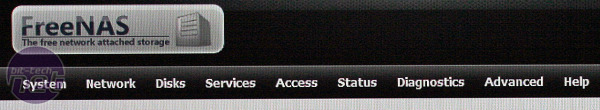
Even more importantly it's free. Unfortunately, FreeBSD doesn't have much driver support so it can be particularly picky with hardware (as we found out on multiple occasions while researching this article). With that in mind, it makes hardware choice all the more critical, so we've put together some thoughts on possible FreeNAS configurations: what we found works for us and what to consider in your choices.
We've also designed a pictorial guide of a typical FreeNAS setup with software RAID 5, and briefly discussed the Transmission torrent client too.
If you already run a FreeNAS setup - let us know your own tips and tricks as well as your hardware setup (with pics!) in our forum, so we can expand on our guide.
If you want to try something altogether a bit more hardcore though, we've also published detailed articles about building your own Linux server in the following guides: Part 1 and Part 2, or try unRAID with our DVD Server guide.

MSI MPG Velox 100R Chassis Review
October 14 2021 | 15:04




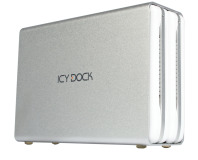





Want to comment? Please log in.