The Best NAS Hardware:
Hard drives
For most home users, an always on device low noise and low power trumps extreme performance. You'll likely be limited by network performance anyway, even over Gigabit LAN, and with that in mind we'd opt for Western Digital Green or Seagate Eco hard drives for mass storage. At most, your NAS box will be serving a couple of people in a house at once, so unless you're planning a storage server for an entire building, these drives the best ratio between price, noise and capacity.If you are aiming for something more serious though, Hitachi was kind enough to lend us four of its latest Ultrastar A7K2000 2TB hard drives. These drives are reasonably fast thanks to their 7,200rpm spindle speed, but more importantly sport an improved MTBF and a firmware that is optimised multi-drive environments and RAID setups.
Everyone has their favourite drive manufacturers, but remember it's not only how much space you need but how much you value the data. This gives you the idea of how much to spend on the hard drives.


The four Hitachi Ultrastar hard drives and also thank you to MSI for giving me the most ostentatious USB key possible: I finally put it to good use!
Unlike heavier OS installs such as Windows Home Server or various Linux server distros, you don't have to use something the size of an SSD to run FreeNAS from, meaning you can put that money into your hard disk drives. In fact, the FreeNAS OS requires just 128MB of space, so can be easily run from a USB stick or CF/SD card.
You don't want to use the one you got from a cereal box though. If that dies then you've lost the OS and more importantly, the storage info. Spend a few quid to buy a device from a brand you trust.
FreeNAS can also be run from a separate HDD partition, but then that drive cannot be included in a RAID array. As a result it's worth going down the USB stick route unless you're building something like a dedicated torrent box.
RAID and RAID Cards
If you're unsure what RAID is, then dive into our in-depth article we've previously published. RAID offers some form of data redundancy, which can help protect your data in the event of a disk or power failure. What it doesn't do is protect against OS failure or catastrophic events such as PSU or electrical spikes. You don't have to use RAID though - there are other options such as JBOD which makes all the disks appear as one big drive, or simply making each disk appear separately.FreeNAS does support dedicated RAID cards out the box, but check that the cards carry FreeBSD drivers (not Linux) before buying. Stupidly I didn't, and requested a card that ultimately didn't work: lesson learnt. Unfortunately the FreeNAS compatibility list has not been updated in a while either, so it's not easy to tell if potential purchases will work okay. FreeNAS is due to be ported to Linux within the year, so this should improve driver availability.

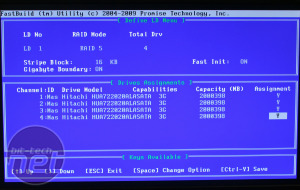
Promise Fastrack TX4560 PCI-E SATA RAID card and setting up the RAID 5 array that will likely work with future versions of FreeNAS, once the underlying OS has been ported to Linux later this year.
Thankfully FreeNAS also offers various levels of software RAID built in, and has greatly improved since it was first released (talking from previous experience here!). Parity RAIDs, such as RAID 5, require a more powerful CPU and RAM so keep that in mind in your hardware spec. We would NOT recommend using the new and experimental ZFS virtual drives: testing this feature we completed the array building process okay, but whenever we tried actually sending data to it FreeNAS crashed. We've read other people having success with it, but this wasn't the case for us.
The software RAID integrated in FreeNAS is different to on-board RAID on a motherboard: you don't have to use a motherboard with onboard RAID if you want to use FreeNAS RAID - they are entirely separate. In fact - avoid on-board RAID, because if the board fails it will take the on-board RAID and your array with it. In contrast, FreeNAS can be migrated between setups by just taking out the USB stick.
While it's tempting to go for a 'hardware' RAID card with a dedicated processor (and sometimes cache memory) that offloads the parity calculations from the CPU, as this means you can pair it with a slow, lower power processor, the cost to benefit ratio for home users is negligible to negative. Unless you run something faster than Gigabit Ethernet - which again adds considerably to the overall cost, not to mention difficulty in finding compatible hardware - you'll ultimately be limited by network performance.

MSI MPG Velox 100R Chassis Review
October 14 2021 | 15:04



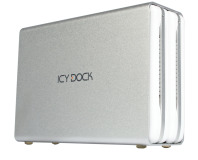





Want to comment? Please log in.