The Best NAS Hardware:
Memory
Having previously seen the benefits of low voltage 1.35V DDR3 on a system's power use, we opted for it here. We used a single stick of 2GB 1,333MHz 1.35V DDR3 from an OCZ 4GB dual-channel kit, but ran it at 1,066MHz at 1.3V.Note: motherboards often don't go lower than this voltage, so paying more for special 1.25V memory such as Kingston LoVo won't actually benefit you.
Despite the fact that we'll be installing FreeNAS on a USB stick, as it runs in main memory (so that you're not limited by the pathetically slow USB speed), it's worth buying 1,066MHz memory, rather than super-cheap 800MHz DIMMs.
FreeNAS also only needs 512MB of memory to cover everything bar ZFS, which we don't recommend anyway, so a 1GB or 2GB stick is plenty. Using a single stick will save a couple more watts, but finding a low power DIMM sold singly is at best, difficult, so if you can only buy the kit don't worry - keep the other stick as a backup.
Using low voltage and low frequency memory actually benefits the CPU (as well as your wallet) too because it's easier to lower the voltages of the integrated controller, saving more CPU power and heat.
Case and PSU
There's plenty of larger cases out there with oodles of hard drive space, but smaller cases are more difficult to find that accommodate many hard drives. The Lian Li Q08 or Fractal Design Array R2 are two of those options if you're using mini-ITX, although we'd only recommend thinking about the Array if you're in the mood to mod it quite considerably (NB: two 120mm fans do snugly fit in the front, nicely replacing the single 140mm fan). Generally there's a much wider variety of micro-ATX cases.Most importantly to consider is if there is sufficient anti-vibration hardware and cooling fans with dust filters, otherwise your NAS will rattle and cook itself itself into an early grave, or if you're lucky, just annoy you no end.
Case choice is such a personal matter, dependent on multiple factors, such as aesthetics and budget. For example, if the NAS box is to be on show, then consider something subtle, yet visually appealing: a brushed aluminium facia or case door to hide the drive bays and fans behind, since it'll never be opened anyway.
Finally, it's worth bearing in mind that the power supplies that are bundled with many small cases are usually very lower quality. Micro-ATX cases often don't include a PSU, so this weighs in their favour as you can buy a good quality ATX PSU and not feel guilty about throwing about a crap bundled PSU. While you certainly don't need much power - 300W should be plenty - the same reliability and very low noise metrics are the same key factors as in a gaming PC build. Also, don't forget that a high efficiency PSU will not only save you money in the long run on your electicity bill, but also run cooler and quieter too.

MSI MPG Velox 100R Chassis Review
October 14 2021 | 15:04


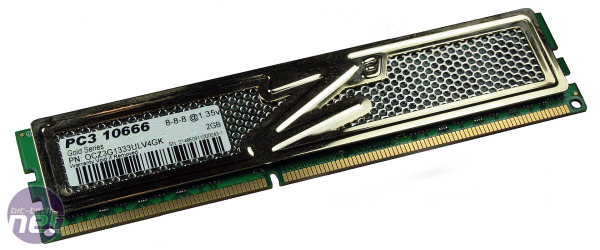

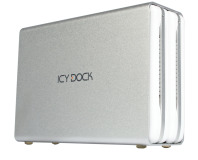





Want to comment? Please log in.