
Bundle:
Seagate includes everything you’ll need to get the 500GB eSATA hard drive up and running. You’ve already seen the Promise eSATA300 TX2 disk controller that comes with the drive, but that’s not all that you get in the bundle.You’d think that setting up an external hard drive is a fairly intuitive affair, but Seagate makes sure that you’re not going to encounter any problems. It has included comprehensive multi-lingual quick start guides for both the enclosure and the TX2 disk controller.
On top of the comprehensive guides, there is a power block, a kettle lead and a fairly heavy-duty eSATA cable and a utility CD. The utility CD includes Seagate’s BounceBack Express automatic backup software that allows you to easily back up your data, along with several additional support tools and the drivers for the TX2 disk controller. The CD also includes electronic versions of the quick start guides, a technical support guide and details of Seagate’s warranty terms.
Having bundled software is definitely a bonus for those who want to make their backups minimum hassle - the BounceBack Express tool is actually quite good at keeping selected folders up to date and backed up safely with merely a press of the hotkey.
Test Setup:
AMD Athlon 64 FX-62, Asus Crosshair motherboard (nForce 590 SLI), 2x 1GB Corsair XMS2-8500C5 (operating in dual channel at 800MHz 3-3-3-9-1T), BFG Tech GeForce 7900 GT OC, 200GB Seagate Barracuda 7200.9 SATA hard drive (OS install + source files), Windows XP Professional Service Pack 2, nForce 590 SLI drivers version 9.35, Forceware 93.71 WHQL.Test Drives:
- 500GB Seagate eSATA External Hard Drive; 7,200 RPM, 16MB Cache – plugged into Promise eSATA300 TX2 disk controller;
- 500GB Seagate eSATA External Hard Drive; 7,200 RPM, 16MB Cache – plugged into Silicon Image 3132 eSATA controller (on Asus Crosshair);
- 200GB Seagate Barracuda 7200.9 SATA Hard Drive; 7,200 RPM, 8MB Cache – plugged into nForce 590 SLI disk controller;
- 400GB Seagate USB 2.0 External Hard Drive; 7,200 RPM, 16MB Cache – plugged into USB 2.0 port on rear I/O panel.
In order to maintain good benchmarking practice, each test was run five times with the highest and lowest scores discarded – the remaining three results were averaged. We ran the tests in a loop (HDTach, Large File Read/Write, Small File Read/Write) – we rebooted the system after each test to ensure that it was in the same condition every time.



MSI MPG Velox 100R Chassis Review
October 14 2021 | 15:04


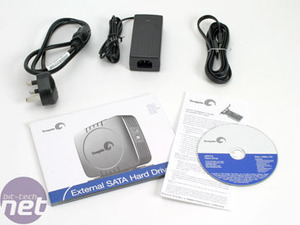







Want to comment? Please log in.