
Synology DiskStation DS211j Review
Manufacturer: SynologyUK price (as reviewed): £159.99 (inc VAT)
US price (as reviewed): $223.99 (ex tax)
The DS211j is the successor to the DS210j, which won a coveted Premium Grade award when we covered it in Custom PC. While it looks the same as its predecessor, both inside and out, the DS211J has received a substantial CPU upgrade in the form of a 1.2GHz Marvell Kirkwood CPU; this is 400MHz faster than the Marvell CPU in the DS210j.
The rest of the DS211j’s specification remains the same, with 128MB of DDR2 RAM and capacity for two 2TB hard disks in JBOD, RAID 0 or RAID 1 arrays, with iSCSI support also included.
As well as this, the DS211j has a front USB 2 port plus two further USB 2 ports on the rear. These can be used for adding extra storage, or backing up files from USB sticks and other such devices; this simply requires the touch of a button located beneath the front USB 2 port. The DS211j can also function as a print server, and it even supports some USB 2 WiFi dongles, so you don’t have to connect it to your router directly or use HomePlug Ethernet adaptors.
A 70mm fan provides airflow to the hard disks, which remained fairly quiet throughout our testing, although prolonged use may see it become a little intrusive if left in quiet places. The hard disks can also be set to hibernate, and the DS211j is able to power up and down according to a schedule, so there are ways to make it more amenable.
The DS211j includes Synology’s latest DSM 3.0 firmware, which is more akin to an operating system and even supports multi-tasking. Its web-based interface is snappy, intuitive, and provides quick and easy access to all of the DS211j’s functions.
Setting it up is a cinch, with the setup program steering you through the hassle-free process of logging in to the user interface, and creating shared volumes and so on. Setting up iTunes, FTP and print servers is also very easy, and you’re able to direct BitTorrent downloads directly from your computer to the DS211j.
In addition, the DS211j has DLNA/UPnP media server support, meaning that you can stream video to consoles and media streamers without manually re-encoding. You’re even able to use it as a photo and audio server, and share these files over the Internet or with your Android or iOS smartphone.
The DS211j’s speeds didn’t disappoint either. Writing a 5GB folder of movie files resulted in a transfer speed of 35.1MB/sec – over a third faster than the DS210j. Reading the same data resulted in a spectacular speed of 64.1MB/sec – nearly double that of the DS210j. Dealing with a 5GB folder of small files proved to be a harder task, though. The DS211j managed a read speed of 24.2MB/sec and a write speed of 19.9MB/sec, although both results are much faster than the original DS210j.
Conclusion
The DS211j improves even further on the excellent DS210j. It’s faster, particularly when dealing with large files, and the addition of the DSM 3.0 user interface makes it easier to use. While filling both drive bays with 1TB hard disks would mean spending close to £250, building a small PC would cost much more than this, even if you use a free operating system. If you’re after a NAS box,the DS211j is the one to buy.- Speed
- x
- x
- x
- x
- x
- x
- x
- x
- x
- x
- 10/10
- Features
- x
- x
- x
- x
- x
- x
- x
- x
- x
- -
- 9/10
- Value
- x
- x
- x
- x
- x
- x
- x
- x
- x
- x
- 10/10
- Overall
- x
- x
- x
- x
- x
- x
- x
- x
- x
- x
- 10/10

Synology DiskSTation DS211j
Specifications
- Local connections Front: 1 x USB 2.0; Rear: LAN, 2 x USB 2.0
- Network connections Gigabit Ethernet
- Storage Up to 2 x 2TB hard disks (not included)
- Cables 1 x 2m Cat 5 Ethernet,
- Wireless security N/A
- Features FTP server, webserver, photo server, independent download (via HTTP, FTP and BitTorrent), iTunes and UPnP AV media sever, print server, webcam host, storage server for external USB hard disks, iSCSI, video surveillance
- Weight 980g
- Software Data Replicator 3 Backup, Download Redirector
- Accessories N/A

MSI MPG Velox 100R Chassis Review
October 14 2021 | 15:04






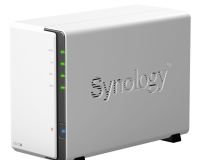





Want to comment? Please log in.