
Features
If you're not using Squeezebox, then there are other ways of dishing out audio, and the NAS itself is, interestingly, able to make use of USB speakers and soundcards too, by switching from streaming mode to USB mode. This also enables an equaliser with presets as well as full adjustment. You'll have to login to the UI and use the Audio Station app, or fork out for Synology's remote control to navigate your music library, but it's an easy way of connecting the DS212+ to a stand-alone speaker system using a 3.5mm minijack or whatever other outputs your USB soundcard has. Audio Station isn't terrible managing your music library either and you're able to access your library and playlists on mobile devices too. In addition to Audio Station, there's iTunes server support as well as support for Apple AirPlay speaker systems.As well as being able to play music, you're able to view photos and videos from within the UI's file browser too, as well as being able to drag and drop them here - this is mainly for content management though, and might be useful for remote browsing, but using shared folders and the like is obviously an easier way to view your media, even if the photo viewer is able to create slideshows. You're even able to set images as you're UI desktop wallpaper.
Synology has also made a few tweaks to its Download Station too. There's still the usual BitTorrent, RSS, FTP, HTTP and NZB support, but the download scheduler has received a much-needed tweak and now has a fully-fledged schedule plan, where you're able to adjust the speed of uploads or downloads every hour of every day over a seven day period. This should mean that heavy downloaders (downloading legal content of course) are able to fit their activity to ISP bandwidth shaping times, avoiding peak hours and any penalties they incur. It's a great addition that takes a big step in making the DS212+ a viable alternative to an always-on PC and a download client with a decent scheduler - for example a BitTorrent client.
Getting at your data remotely is fairly easy, so long as you're familiar with forwarding ports and the like. An application called EZ Internet can actually tweak your router itself, so long as it's supported, meaning you just need to select yours from a list and everything is done automatically. Otherwise it's a case of scrolling through a list of required port numbers - for example we wanted to try out the File Station browser-based access, but everything's listed and there's always the great support forums if you come unstuck. Setting up an FTP server was very easy and we saw similar speeds to our standard file tests over our network.
Performance Analysis
In terms of raw data pushing, the DS212+ was much faster in some areas than previous models, but slower in others. For example, it managed a blistering 92.4MB/sec read speed in our large file test - a new record, and it was also noticeably faster at writing large files too - 62MB/sec here is more than 10MB/sec faster than any previous model from Synology we've tested. It also had no problems dishing out data over FTP, playing music and uploading video files at the same time, with the UI remaining snappy and lag-free.
The small file test was a different story. The DS212+ was actually slight slower even than the DS211j at reading the data, and no where near as fast as the DS211+, although we suspect this down to changes in in the DSM rather than hardware, and the DS211+ may well perform differently with the newer operating system. The same was true in the write test, where the DS212+ was slower than the DS210+ and DS211+. Clearly there's been some tweaking going on behind the scenes given that performance with larger files is much better. We reinstalled the operating system to make sure the results weren't flawed but it does mean that you should take the comparative results with a pinch of salt as we can't test all the examples listed in the graphs with the latest firmwares. At idle, the DS212+ drew around 10W from the wall with two hard disks installed, rising to 25W under load.
Conclusion
The DS212+ offers some of the best speeds we've seen from a NAS enclosure and has some real benefits over previous models, namely USB 3 and a faster CPU. However, if you're happy with the speed your DS211+ offers and have no need for USB 3, there's little to justify upgrading. We suppose that's a good thing given the short intervals Synology is churning out hardware these days, although the differences between aforementioned models and the DS210+ are much more marked - namely higher specification, better cooling and lower noise.
If you're limited to powerline adaptor speeds, then there's little point opting for a 'plus' model in the first place, as you simply won't see the speed benefits over models such as the DS211j, which are still pretty quick. USB 3 is a boon if you'll regularly dump files onto the NAS using one of it's USB ports, but price is already an issue here given the DS212+ comes unpopulated at close to £300 and building a low power server becomes a cheaper option. However, the reason that NAS enclosures are so popular is that they're so easy to setup and use and come with practically everything you need out of the box by way of features, and there's next to no learning curve compared to something like FreeNAS, which will always appeal to those who want to get things up and running in 30 minutes in a generally idiot-proof environment. Here Synology's products excel and while the DS212+ doesn't offer quite the leap in features and performance we've seen in the past, it offers real advantages over its predecessor, which was already excellent.

-
Value22 / 30
-
Features33 / 35
-
Speed34 / 35


MSI MPG Velox 100R Chassis Review
October 14 2021 | 15:04

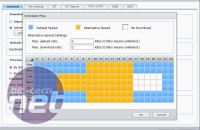









Want to comment? Please log in.