
DSM 4.0 Operating System
Something that most people like about Synology NAS enclosures is that the basic software suits are installed and ready to go. Its competitors have started to take a slightly different route in that you're often required to download and install even the more popular applications before you can get going. Synology has gone with the latter with DSM 4.0, in that many of the popular apps are absent once you've installed the OS.Click to enlarge
Thankfully, all you need to do is head over to a new feature called Package Centre, where you can browse and and install them. It's painless, each app has a brief description so you can check it out before you download it, and of course the rest of the OS is clutter-free. Not that it was particularly busy before, which makes us wonder why Synology decided to do this instead of having all the apps you need ready to go at the start. But as we said, it's a pain-free process. It might just take you a little longer to get going.
Click to enlarge
The OS looks and feels pretty much the same as DSM 3.X - you're still looking at a Windows-like interface, although this has received a few tweaks. You're able to group icons on the desktop as well as view them in Pilot View - essentially a grid of all your currently open windows.

Click to enlarge
Wi-fi dongle support - as in connecting your DiskStation to your wireless network - has been possible for a while. It's a great way of storing your NAS far away from your router, and if you're not one of the lucky people to have a Cat5-wired house, then this can mean storing it in the loft or a shed is pretty easy, so long as you have mains power. With DSM 4.0 comes the ability to use the DiskStation and a Wi-fi dongle as an access point for your wired network. Both features worked without a hitch although you're clearly limited to the best signals wi-fi dongles can offer, which are not going to be as strong as a decent wireless router.

MSI MPG Velox 100R Chassis Review
October 14 2021 | 15:04



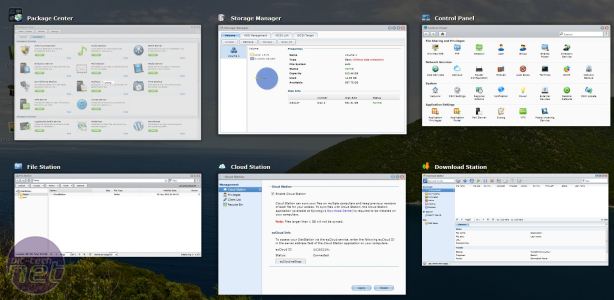







Want to comment? Please log in.