
The Facts: 4K Advanced Format Hard Disks
We're sure you've heard the hubbub about the upcoming 4K Advanced Format for hard disks, especially as it's likely every new high capacity hard disk product shipping by the end of this year will feature this new sector size. Western Digital saw our news piece and the many comments you, our readers, and got in touch to clarify what the new standard actually entails.A lot of hot air has been ejected recently about 4K AF's incompatibility, or that 4K AF disks will slow down beyond a usable state in Windows XP systems, one person even moaned that, 'Western Digital said I'd get 7-11 per cent more space, but I don't get anything!' A lot of these frustrations are just simple misunderstandings or bogus statements.
WD wanted to explain that the hard disk industry is not necessarily releasing 4K Advanced Format drives for consumers (hence the subtle product launches, rather than fanfares and huge marketing campaigns). The 4K Advanced Format move is actually a fundamental upgrade needed to ensure future capacity increases - and by extension future performance gains - are capable, rather than a move to deliver any tangible benefit now.
While we're relating to Western Digital a lot in this article, it's worth remembering that the whole hard disk industry will be changing this year. Western Digital is not alone in launching new 4K Advanced Format products; other hard disk companies will follow suit this year, although WD was the first with its 'EARS' Green drives last December in the UK market.
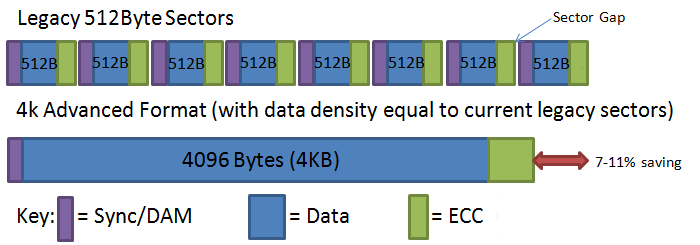
What exactly is a sector size?
Since the floppy drive, disks have been split into sectors, each allocated in 512 byte blocks, with an associated error correction control (ECC) portion adjacent to each sector. This has worked fine for the last 25 or so years, and increments in hard disk data density have been achieved with various inventive methods. It's incredible to think that we've gone from 1MB disks to having 500GB on a single 3.5in platter using the same basic division of storage. However, the hard disk industry has now reached a point where it's no longer economically viable to keep such tiny sectors on such immensely dense hard disk platters.4KB data sectors have a few advantages: the combination of eight 512 byte blocks with ECC takes up more space than a single 4KB block with a single, if larger, ECC area. This means moving to a disk platter comprised of 4KB data sectors allows more data to be stored in the same physical space (as there’s less room wasted on ECC portions). A larger ECC area also allows for the use of longer code words, which are more efficient.
Thirdly, ECC itself has been refined over the last 25 years, and the algorithms can now cope with larger ECC sectors. Finally, there is an element of backwards compatibility, as the 4KB sector size is used in modern File Allocation systems such as NTFS (first used by Windows NT 4.0 in 1996, and still used by Windows 7 today), and is divisible by other modern file structure formats such as FAT32 (the common standard of Windows XP, even though it supports NTFS).
Do I get more space for free?
Western Digital stated that, depending on the product, moving from 512B to 4KB layout gives drive manufacturers about 7-11 per cent more physical space on the platter to work with. Note that that's physical space - as a customer, we won't see free extra storage space from your drive. Furthermore, you cannot convert your current drive into a 4K Advanced Format drive, as this requires an updated disk controller with slightly different hardware and corresponding firmware. Whether it’s a 4K Advanced Format disk or not, if you buy a 2TB drive you still get two trillion bytes and lose the same amount as usual when formatting to NTFS.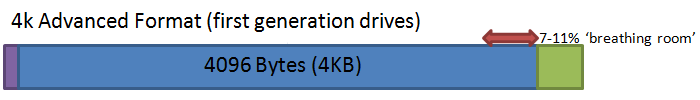
If the 4k AF gives hard disk manufacturers more space, where does that go? The answer is future proofing. Hard disk companies are currently expanding the 4KB sectors to match the size of eight 512 byte sectors to give these sectors some ‘breathing room'. This means that the data density of current-generation drives remains the same as for non-4K Advanced Format disk, and performance is unaffected too. However, for future generations of 4K Advanced Format disks, platter capacity can again increase without the need for hard disk manufacturers to implement costly new techniques.
The good news is that as platter capacity rises, you get faster data access times and improved performance. And this comes with the added benefit of no significant price increase and a real possibility of a fall in price per GB.
Are 4K Advanced Format drives any faster?
To put it bluntly: no, not right now. If we take the Western Digital Caviar Green (EARS) disk, the platter density and spindle speed is the same as that of other Green hard disks, so the read/write head still covers the same amount of data in a single rotation. Western Digital claims about 1-2 per cent performance increase over previous 2TB Green hard disks (confusingly, there are three models on sale at the moment), but that can also be attributed to the increased cache size of this disk from 32MB to 64MB, not its use of 4K AF.The extra cache is predominantly required for multiple storage-process streams, but also helps because of the fact the 4K Advanced Format introduces a Read-Modify-Write scenario in 512B OSes. For example, if the OS issues a write to a 512B sector within a larger 4KB block, the drive has to first read the whole 4KB block into cache, modify the data within the cache and then re-write the whole block. Unlike an SSD however, because a hard disk can only access a single area on the platter at any one time (versus multiple cells of NAND flash memory), this takes two disk revolutions. However, Western Digital claims that this process doesn't impact performance, and that it’s invisible to the OS.
Western Digital also explained that cache sizes on a hard drive will always remain relatively small versus SSD capacities because on sudden power loss the drive needs enough time to dump the cache to the disk’s platter before it starts to slow down and lose synchronisation. The synchronisation Western Digital is talking about here is the link between where the read/write head thinks it is in relation to data sectors on the disk and where it actually is. If the platter starts to spin at an unknown speed (say, slightly slower than normal, because the drive has lost power) the read/write head will think that it’s somewhere that it’s not and could not only overwrite important data, but won’t know where to look for the dumped data when power is restored.

MSI MPG Velox 100R Chassis Review
October 14 2021 | 15:04










Want to comment? Please log in.