Value and final thoughts
Cases are thankfully beginning to arrive that include 2.5in mounts as standard. The Corsair Obsidian we mentioned earlier is one so it's good to see manufacturers are monitoring the new craze that is 2.5in SSDs. We were only saying in the lab this morning that as soon as SSDs with upwards of 128GB capacity that perform as well as the OCZ Vertex are available for less than £150, we'll want in on some shares in those flash chip manufacturing plants.Even so, chances are when this time comes which is likely to be soon, or even before it if you're wallet can stretch that far, you'll have a case that doesn't have a 2.5in drive mount. Of course with SSDs you don't really need to mount them in a drive bay like a hard drive at all. As they hardly produce any heat and are so small, light and robust, securing them to a side panel with a double sided adhesive pad or Velcro isn't as daft as it sounds.
You're shiny new SSD might cost hundreds of pounds but does it care how it's mounted in your case? No. Will it die a screaming, clicking death if it somehow manages to come loose? No. Just get more Velcro. What's more, if you mount it near the motherboard you'll save yourself a fair bit of cable tidying too.
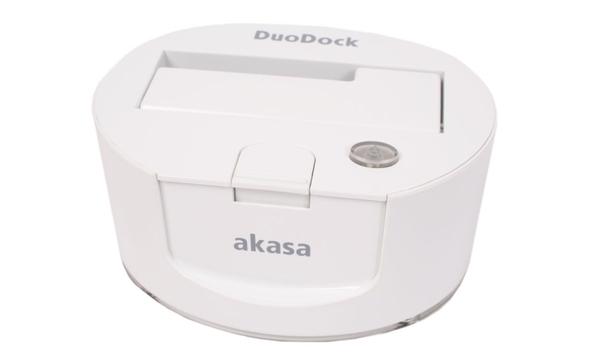
So is there even a need for the three devices we've looked at in this article? Well as we said early on, there will be those of you who want a proper mount for your new pride and joy and both the Akasa SSD Mounting Kit and Icy Dock 2.5in to 3.5in Drive Converter suit the bill. While the Icy Dock gizmo is very slick, for those who don't need something that will work with their funky drive bay, sliding into that SATA interface, we'd have to recommend the Akasa SSD Mounting Kit for its simplicity, price and the fact it can secure two 2.5in drives.
As for the Akasa DuoDock, it has its purposes and the fact it can handle 3.5in and 2.5in drives could make it very useful to those of you who are constantly swapping out drives from one PC to another. It's probably not ideal for a permanent solution for either a 2.5in or 3.5in drive though but would at least remove the need to open your PC and have the hassle of removing SATA cables and power connectors.

Akasa SSD Mounting Kit
- Build Quality
- x
- x
- x
- x
- x
- x
- x
- x
- x
- -
- 9/10
- Ease of Use
- x
- x
- x
- x
- x
- x
- x
- x
- x
- x
- 10/10
- Value
- x
- x
- x
- x
- x
- x
- x
- x
- x
- x
- 10/10
- Overall
- x
- x
- x
- x
- x
- x
- x
- x
- x
- -
- 9/10
Icy Dock 2.5in to 3.5in Drive Converter
- Build Quality
- x
- x
- x
- x
- x
- x
- x
- x
- x
- -
- 9/10
- Ease of Use
- x
- x
- x
- x
- x
- x
- x
- x
- x
- x
- 10/10
- Value
- x
- x
- x
- x
- x
- x
- x
- x
- -
- -
- 8/10
- Overall
- x
- x
- x
- x
- x
- x
- x
- x
- -
- -
- 8/10
Akasa DuoDock
- Build Quality
- x
- x
- x
- x
- x
- x
- x
- x
- -
- -
- 8/10
- Ease of Use
- x
- x
- x
- x
- x
- x
- x
- -
- -
- -
- 7/10
- Value
- x
- x
- x
- x
- x
- x
- x
- -
- -
- -
- 7/10
- Overall
- x
- x
- x
- x
- x
- x
- x
- -
- -
- -
- 7/10

MSI MPG Velox 100R Chassis Review
October 14 2021 | 15:04


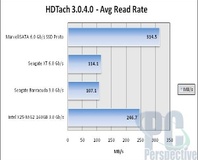






Want to comment? Please log in.