
How to setup iSCSI storage
We'll keep things simple and run through the setup of an iSCSI device on a QNAP device, (the team was nice enough to let us borrow a new TS-259 Pro), but the basic setup principle is the same across devices.In the administration section of your server or NAS's software, firstly you'll need to find the iSCSI management service. Here in the TS-259 Pro select disk management and use the default port unless your network prevents it - in which case, write down which port you use, because you'll need it later.
LUNs (Logical Unit Numbers) are the keys to the 'Target' hard disk. Multiple LUNs can be created to a single Target, essentially making five separate keys for the disk - it's like having different doors to enter rooms within the same house. The other option is to use the same LUN to multiple PCs, giving people the same key, if people are happy to share. However, multiple PCs connecting to the same LUN can cause data conflict issues if two PCs try to modify the same file at once.
The Target name and Alias can be the same - it's just like naming your house: you'll always be 39 Disk Drive in the (IP) postal service eyes, but an Alias means you now get to name your place for that personal touch.
To further sure up security CHAP is used to authenticate the user with its target. The key to the right door is not the only thing needed for access. There's either one way CHAP (target disk requests an answer to its question - not Monty Python style thankfully) or two way CHAP where both parties ask their cryptic questions. For home users, CHAP isn't needed to make things simpler (especially at the Windows end) but if you're concerned about hackers attacking the standard iSCSI port, then one-way is enough.

MSI MPG Velox 100R Chassis Review
October 14 2021 | 15:04

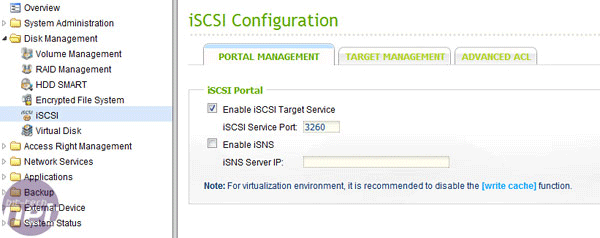
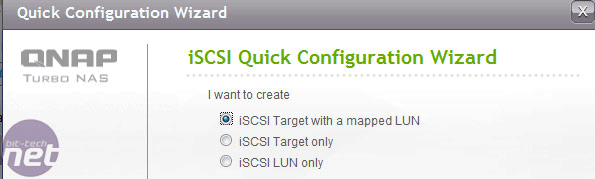
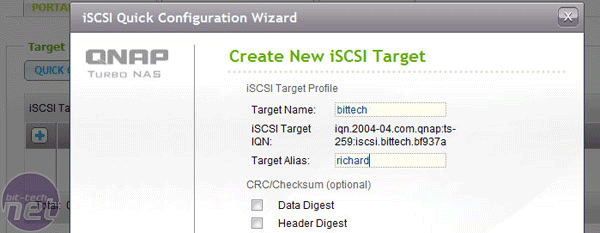
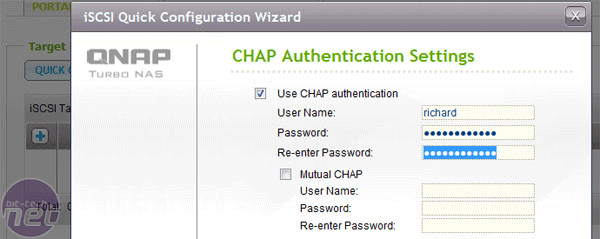
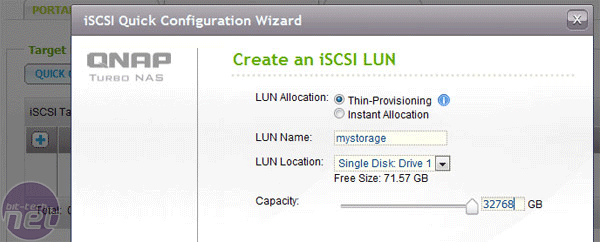







Want to comment? Please log in.