
Cooling with Two Fans
The first thing to say about doubling the amount of fans from one to two is that it makes a marked difference to results across the board. Instead of CPU and GPU results in and around 56oC and 58oC we were seeing results nearer 54oC and even down as low as 50oC. This is a great boost for just adding a second fan and shows why most decent cases ship with at least two fans as standard. Having said this, it’s still important that you place the fans sensibly.The most traditional arrangement is with one fan acting as a front intake and one acting as a rear exhaust. As you can see though, this arrangement (Front (L), Rear) only managed a mid table result, which is interesting given how popular this arrangement is.
Part of the reason for this result, we feel, was the distance between the fans - they are essentially on opposite corners of the case. This means that the two fans are two far away from each other to form a coherent flow of air; they're effectively working in isolation. This is a problem that, as you’ll see later, can be overcome by adding more fans, but with this case and with these fans, this arrangement put them too far away from each other to interact and complement each other.
Far more effective, for CPU and especially GPU and chipset cooling was an arrangement involving either a roof or rear exhaust and a side panel intake. This closes the distance between the intake and exhaust fans and allows them to work together. This is important as a coherent air flow can help cooling by inducing the surrounding air to move in a similar direction through the principle of entrainment, so you get more cooling bang for your buck.
The other setup which performed well was that with two exhaust fans very close to the CPU cooler - this again points to the fact that, all other things being equal, you’re better off getting hot air out of the case than pumping cool air in. The Front (U), Front (L) setup for example, which is a traditional dual intake arrangement, offered noticeably poorer cooling than the dual exhaust setup.
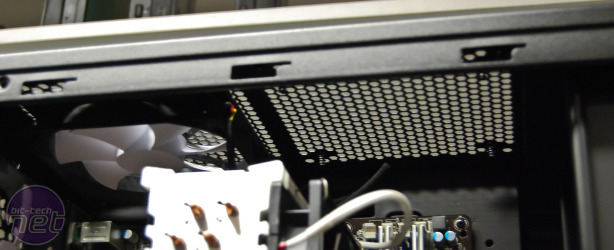
The two roof mounts straddle the CPU area, meaning fitting a fan to the front mount only interferes with the CPU cooler's air supply
Other interesting things to note are our quick attempt to do bottom to top cooling (Roof (B), Floor) as you may have seen in recent SilverStone cases. This was a disaster, as while the GPU ran fairly cool, the CPU baked, likely because the GPU was snaffling all the air flow thanks to the fact that it was sitting in the middle of the case, perpendicular to the air flow. Obviously bottom to top cooling really isn’t worth all that much without a rotated motherboard tray.
We also gave a strange U shaped cooling arrangement a try whereby we had the front roof mount acting as a intake and the back roof mount acting as a exhaust. The hope was that this would create a U shaped airflow into the case, through the CPU cooler, and then out again. It wasn’t to be though, and again we had problems with the front roof intake actually robbing the CPU cooler of airflow by blowing the air past it rather than into it.

MSI MPG Velox 100R Chassis Review
October 14 2021 | 15:04








Want to comment? Please log in.