Vadim Cepheus Q80
February 9, 2007 | 15:23

Adobe Photoshop Elements 4.0
For our Photoshop Elements test, we used a selection of 400 3MP photographs taken in a variety of surroundings using the batch file processing function in the Elements Editor. We performed all of the auto fixes, including Auto Levels, Auto Contrast, Auto Colour and Sharpen before resizing the image to 640x480 and saving as a high quality JPEG.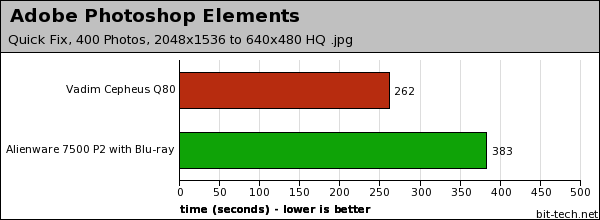
File Compression & Encryption:
Our file compression and decompression tests were split into two halves to cover a broad spectrum of performance. The first test we ran was to compress and encrypt the MPEG-2 source file from our video encoding test with the highest quality compression ratio. Secondly, we compressed and encrypted the folder of 400 photographs used in our Photoshop Elements test with the same compression settings.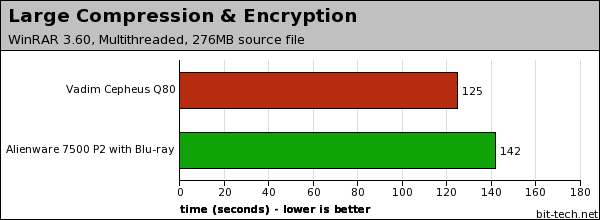
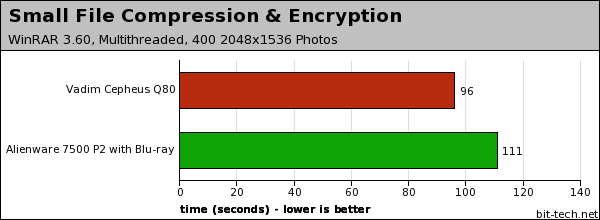
File Decompression & Decryption:
The two RAR archives created during the compression and encyption tests were then decompressed and decrypted.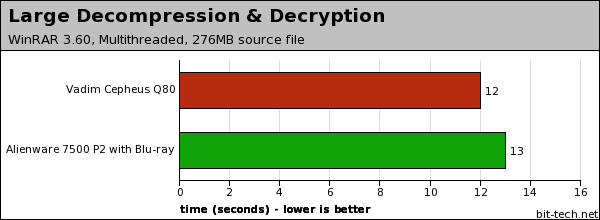
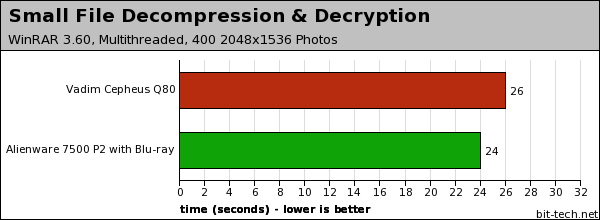

MSI MPG Velox 100R Chassis Review
October 14 2021 | 15:04

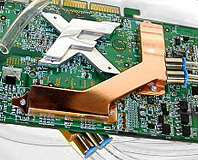






Want to comment? Please log in.