
Rear I/O
The rear I/O panel has the usual suspects such as PS/2 ports, six 3.5mm jacks for the eight channel audio including separate microphone and line input ports, as well as an optical S/PDIF out.There also are two Gigabit Ethernet RJ45 sockets and a 6-pin Firewire port to complete the set. The six USB 2.0 ports are great considering there are ten in total supported on the nForce 680i SLI southbridge, leaving four available for use elsewhere in the case or on the provided four port PCI bracket.
Even though there is an optical S/PDIF out, there’s no optical in, coaxial in or coaxial out on the rear I/O panel. However, there are pin outs on the board for S/PDIF in the bottom corner, but nothing in the box to make use of them.
If you're after legacy ports then there is still a serial port pin out on the board, but again there is nothing in the box that will enable you to use the header.
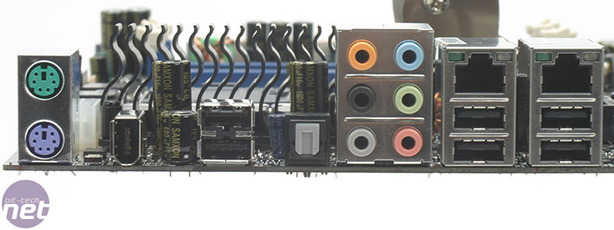
BIOS
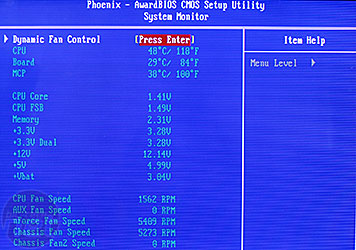
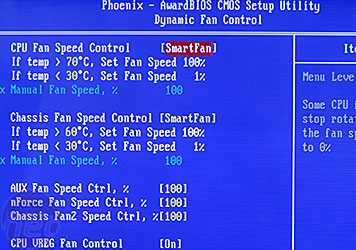
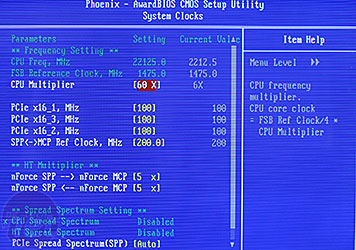
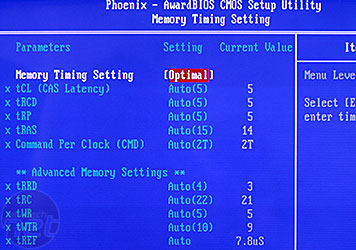
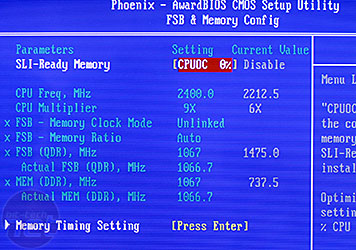
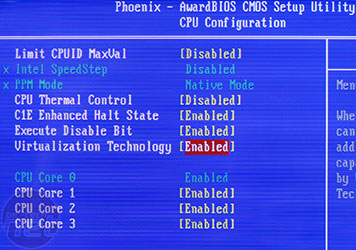
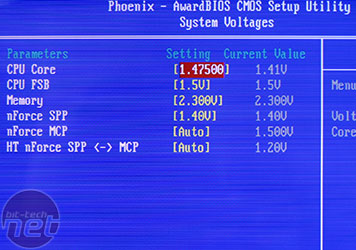
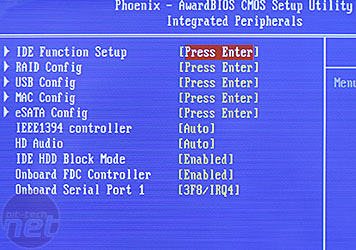
What, no LinkBoost?
Nvidia has removed this auto-overclocking feature from all its motherboards. We enquired as to why and Nvidia told us that it offered no actual performance increase in the first place, and it was a lot of work qualify its entire range of products to guarantee a successful working relationship at the elevated speeds.You can always overclock the PCI-Express lanes to 125MHz and SPP-MCP link to 250MHz yourself, but the branded BIOS option is no longer an available on newer boards. Our Inno3D nForce 680i SLI we reviewed back in February still has it but the newer XFX board we have doesn't. You could always retro-flash the BIOS, but newer BIOSes provide better compatibility with improved performance and overclocking so it really isn't worth it.
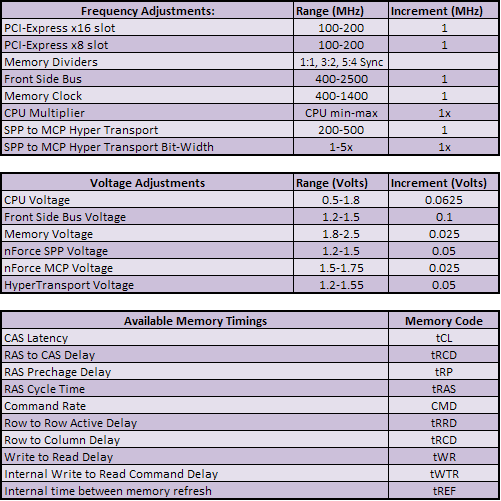
The BIOS is very similar to most nForce 6-series boards we've looked at, and virtually identical to the Inno3D nForce 680i SLI we reviewed, apart from the lack of LinkBoost. However, the beauty is that once you use one board in the nForce 6-series range you can use them all since the BIOSes are almost identical except for the increased depth of adjustments, as you pay more.
The voltages are still pretty decent with up to 1.8V on the CPU, and there are also northbridge, southbridge and interlink voltage adjustments. 2.5V on the memory might be limiting to some, especially considering the nForce 680i SLI should do 1200+MHz on the memory which usually requires 2.3-2.4V to reach these speeds. The front side bus adjustment is confusing (as usual) as it's reported as "QDR" which needs to be divided by four to generate a recognisable number.
Finally, there is also a good deal of memory adjustments without being too overwhelming, and the standard five are split from the additional five to make it easier for those who are less confident.
We found the BIOS updating procedure to be very old hat. The only way to do it is booting from a floppy drive, there's no in-BIOS or in-Windows flash facility. When we did try to update it with the latest from the XFX site it just kept telling us that it was incompatible, so in the end we stuck with the P26 BIOS that came with the board.

MSI MPG Velox 100R Chassis Review
October 14 2021 | 15:04








Want to comment? Please log in.