
Performance Analysis
Having installed an Intel Core i5-2500K CPU and Windows 7, the Zotac proved to be a very quick motherboard at stock speeds. We saw high scores across the board, with a strong overall score of 2,029. Only the Asus Maximus IV Gene-Z was faster, and that’s a micro-ATX board built for speed. Gaming performance wasn’t quite as strong, with Arma II only running at a 74fps minimum rather than a 76fps minimum, but this is a minor quibble.The Zotac also exhibited rather mediocre SATA speeds. While the Asus Maximus IV Gene-Z could fetch data at 276MB/sec over its SATA 3Gbps ports and at 538MB/sec over its SATA 6Gbps ports, the Zotac could only manage speeds of 219MB/sec and 342MB/sec respectively.
The Zotac’s EFI is especially basic, and looks more like an old-school BIOS than the fancy new EFI menus we’re becoming increasingly used to seeing. The X-Setting menu can unlock extra performance, and the basics for overclocking are all present. We’d have preferred to have all the settings in one list (there aren’t that many, so the four separate areas is overkill).
Our first overclock aimed for a CPU frequency of 4.7GHz with a vcore of +300mV, which is reasonably conservative. Annoyingly, all the voltage increases are made in increments, which made it hard to know for sure whether or not we were applying an adequate amount. However, this overvolt meant that the CPU hit its TDP ceiling at 4GHz. We felt confident enough in the VRMs and cooling hardware to increase this ceiling by adjusting the IA Core Current Limit (Amps) setting to 115 (we hope that’s mA), and the Turbo Boost Maximum Power setting to 115W.
Trying for an overclock beyond 4.7GHz required too much extra voltage, which resulted in an overclock of less than 4.7GHz thanks to the TDP ceiling of Turbo Boost, so we settled on 4.7GHz. This required a vcore of +100mV and we disabled the Short Power Turbo Boost (which allows for an even higher power limit for Turbo Boost for short periods of time), as we didn’t want to push more than 115W through the small board’s VRMs.
We increased the memory voltage by +0.16V (hoping that the board was using the default 1.5V of DDR3 as a base, and knowing that our kit needs 1.65V to run reliably at 1,600MHz). We also raised the PCH (or chipset) voltage by 0.09V.
The results of this rather unusual overclock were decent, with the overall score in the Media Benchmarks increasing from 2,029 to 2,577 points. We saw nothing like this 27 per cent increase in Arma II, though, with the minimum increasing by just 1fps and the average by 4fps. This score is still some way behind the overclocked results of micro-ATX or full ATX LGA115 motherboards, but it’s still impressive to see such performance from such a tiny motherboard.
Conclusion
You could argue that building a system around the Asus Maximus IV Gene-Z would be faster and more flexible (thanks to the extra expansion slots) while not costing much more, nor resulting in a significantly bigger PC. This is especially true if you plan to use a large gaming graphics card that necessitates a reasonably beefy PSU.However, with everything from USB 3 to SATA 6Gbps to WiFi already integrated, there’s little else to add to this board. Add to this the fact that it’s fast, reasonably overclockable and will let you build a truly tiny (yet very powerful) PC, and the Zotac Z68 Mini-ITX WiFi is a great option for anyone tired of huge tower cases.

-
Value20 / 25
-
Features22 / 30
-
Speed38 / 45


MSI MPG Velox 100R Chassis Review
October 14 2021 | 15:04

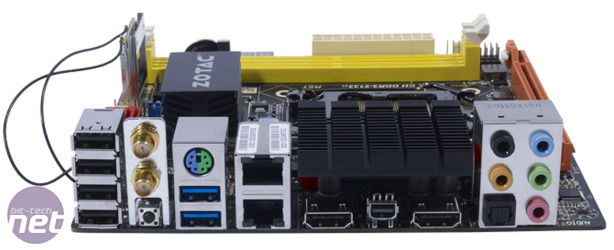
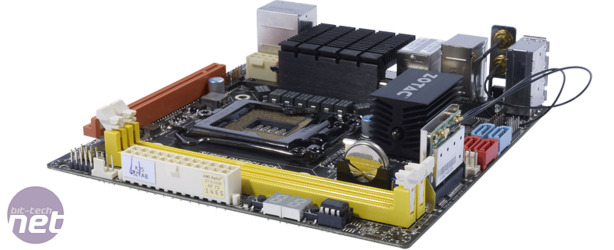







Want to comment? Please log in.