Introduction
Email. We all use it, many of us hate it. The combination of email overload from friends and colleagues, combined with the insane levels of spam, make email a modern day chore.However, it's not all bad. At least the services are getting better, right? Ever since Gmail came to town, Hotmail has looked old and dated, and AJAX based webmail services now make a pretty good case for throwing away a desktop mail client and ISP account.
But which one is the best? How secure are they? How do they cope with spam? Today, we're taking a look at the four big boys in webmail, as well as two smaller players with unique angles on the service. By the end of this, we hope to find out just where the best place is to have an account. Read on...
Google Mail
In many ways, Google Mail is responsible for the standard and quality of the other services that are in this roundup. Google came into the email market in 2004, and proceeded to stomp all over every other free service on the planet by offering a gigantic amount of email storage space - 1GB, compared to the paltry 10 megs or so that other services were playing with.Gmail has become the poster child for AJAX, the rich-content web technology that mixes Javascript with XML to produce desktop-like interfaces on web pages. That technology is still present in Gmail today, but it's no longer the unique calling card that it used to be, since many of the other services we're looking at today utilise it to a greater or lesser extent.
Gmail is now open to the public, meaning anyone can go and sign up. You'll get an @gmail.com or @googlemail.com domain, depending on where you register - due to trademark issues, European users can't have a gmail domain. Anything sent to your address will land in your inbox, which looks pretty similar to any other web-based email inbox, with senders, subjects and topics laid out next to each other.
However, here is where we see one of Google's first innovations - threaded conversations. Rather than showing you message after message of a conversation, you just see a single message with the number of actual messages next to it, reflecting the ping pong of conversation. When you open the message, you can view the conversation in a similar manner to a forum thread. People appear to love or hate this, and some people find that it is enough of a turn off to avoid Gmail altogether, which seems a bit odd.
How else does it fiddle with mail conventions? Well, it adds labels, which are basically tags for your mail. These enable you to quickly search through the mail to find mail based on the tags that you've allocated. Flagging is incorporated in the form of stars, which click on and off dynamically. Attachments are also handled very well - you can view them in the browser, without having to download them, thanks to Google's fancy rendering of PDFs and Word documents as HTML. This can make mail a much nicer experience.
Sending mail shows up the integration with other Google services, such as Calendar. If you want to mail someone about an event, you can attach details of the event, in Google Calendar, to the message itself, and create a new one on the fly. If you're messaging someone that's online in Google Talk, you can IM them instead. And, of course, finding that one particular mail you're looking for in your inbox is far more likely when your search feature is powered by, well, Google.
How about account features? Well, you can go both ways with Gmail. You can set up your local mail client to use POP to check your Gmail, so if you have a regular machine that you use you can use Outlook or Thunderbird if you like. On the flipside, you can set up Gmail to pull your POP mail from another domain into its webmail interface, if you give it the proper credentials. Even better, you can install the Gmail for Mobile Devices client on your mobile and pull your email straight down to your phone, in what must surely be the best phone-based mail client around.
Additionally, you can actually use Gmail as your email hosting provider, as long as you have a domain name, allowing you to manage your email directly through the web, rather than having to set up a POP3 server with a hosting company.
So what are the downsides of Gmail? There's no IMAP access, so you can't check your mail through an email client and leave it in Gmail too - its webmail or POP, no in betweens. The other downside? The famed Google design. When it comes to functionality, these guys are second to no one in competence. When it comes to making something that is visually appealing? They need a new team. The blue, text-based, link-heavy interface could really use a redesign.
Uppers: Account flexibility, conversational mail, GoggApp integration
Downers: Interface, no IMAP.

MSI MPG Velox 100R Chassis Review
October 14 2021 | 15:04


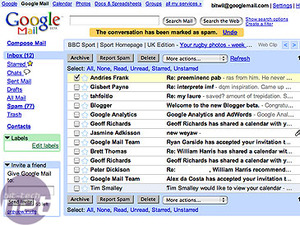
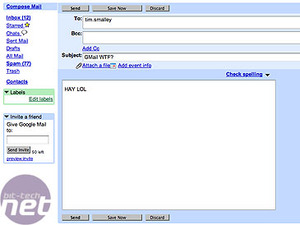
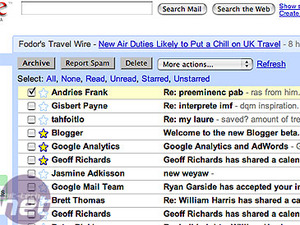
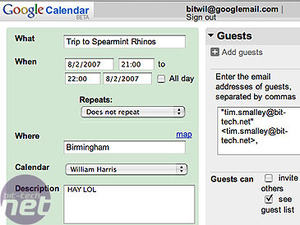
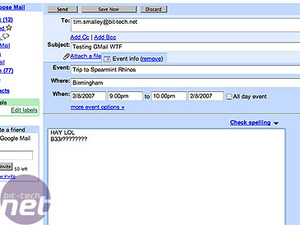
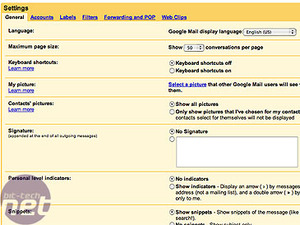







Want to comment? Please log in.