Security
Now, security has been a... hot potato, let's say, for Microsoft after all these years. This time however they're determined not to drop it and have donned the oven gloves in Vista. Unlike (in fact, almost completely opposite to) the Unix world, Windows has often required the user to have very powerful, if not full Administrative rights to the local machine to install, configure and run many applications or change settings.With Vista, your user account is far more secured than previously but does not suffer from the (often frustrating) restrictions of a 'limited account'. Vista has adopted the idea that you enter an administrative password to do potentially system damaging things from within any user account. Obviously if trojans or viruses try to worm (pun intended) their way into the system, they're going to find far more barriers in their way.
With other methods of protection such as the ability to load file/registry changes into virtual space on the machine (so the changes are only applied for that user) and restrictions on what installed services can actually do, this looks to be the toughest Windows yet. Whilst we've all heard that one before, there's certainly some interesting concepts in here taken from more 'popular' players in the security market.
Taking this security to the user, the OS can allow the user to put parental controls on an account. Whilst this seems to be quite a thin implementation in Beta 1, there is the option to log user activity and more importantly, restrict games based on certain criteria. This is also how we imagine games content restriction is going to work on Xbox 360.
In its current state, games can be restricted by ESRB ratings or by content which will obviously appease the parents of the rowdy 18 year old who wants to play Grand Theft Auto: San Andreas, but also want to keep little Timmy from getting into Coffee that's too hot for him.
Internet Explorer 7
The Vista beta ships with Internet Explorer 7, which is a close approximation of what we will see released for XP (eventually).When we're looking at web browsers, there's not much to say. IE6 has clearly been dwarfed in terms of functionality by Firefox and Opera, which have both adopted a few features which have become part of the standard set of tools adopted by many converts.
IE7 follows the trend with Tabbed Browsing, something I'm sure you're all familiar with - but here, its implementation is little different to its older cousins. The initial difference I have found is that it automatically offers you a new tab ready each time you click over to an existing one, which does make opening multiple pages a tiny bit quicker.
Also included is RSS Feed discovery, which (in theory) should scan each page for new RSS feeds and alert you via a button. From there you can choose to preview the feed and add it to your favourites. It works in much the same way as Firefox, however it does seem to lack the useful ability to add it to a toolbar and quickly show a list of new items without having to open a web page index of the latest entries.
It's clearly too soon to make a judgement on whether IE7 is the new secret weapon in the Browser Wars, however with promised new security features in the works which should keep out trojans, browser hijacks and general user idiocy it will certainly give the current favourites a run for their money.
It does seem, however, like IE7 is still Lacking a certain something when it comes to standards. Shall we call it compliance?

MSI MPG Velox 100R Chassis Review
October 14 2021 | 15:04


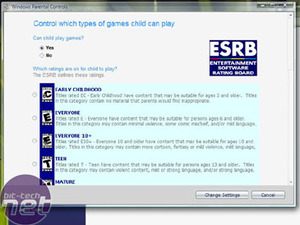
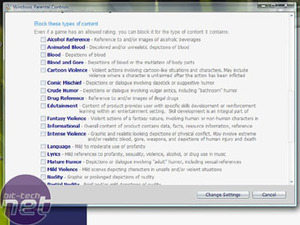
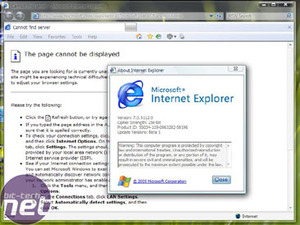
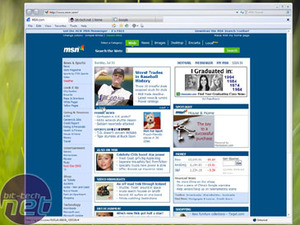







Want to comment? Please log in.