Nanoxia Project S Water-Cooling Build: Part One
November 4, 2016 | 10:26
Companies: #alphacool #bit-tech #corsair #nanoxia #nvidia

The CPU and GPU Water Blocks
For the CPU water block we've gone with Alphacool's XP3 Light, which sports a cross-slotted cooling plate internal structure to maximise performance and backflow channels to reduce resistance.Click to enlarge
For the GPU water block for the GTX 1080 Founders Edition, we've opted for Aqua Computer's Kyrographics. There's quite a bit of variation around in terms of PCB layout with Nvidia's latest GPUs, so you'll need to check carefully as to which blocks are compatible with your particular card. If you have a reference or Founders Edition, though, the world is your oyster, although the Kyrographics is definitely one of the best looking in our humble opinion.
Click to enlarge
Fittings and Tubing
We love Alphacool's latest hard tube fittings, specifically its Eiszapfen compression fittings. We've opted for chrome, with the fittings using o-rings and locking rings to secure the hard tube in place. We've also added some angled and adjustable fittings to point our hard tubing in the right direction as we won't be doing any manual bending here.Click to enlarge
We've also used its HT angled fittings too, which sport two hard tube-compatible fixed compression ends. This can save spending a fortune buying loads of individual fittings to cater for those 90-degree bends, which in the past required two normal compression fittings and a 90-degree adaptor in a rather clunky arrangement. Plus, there's lots of luscious chrome on show too.
Click to enlarge
There's plenty of rigid tubing around now including acrylic, PETG, glass and, of course, metal. Bending acrylic or PETG tubing is certainly lots of fun, but we had a soft spot for straight chrome lines so we've gone for Alphacool's HardTube brass chrome. It comes in straight lengths and pre-bent options too, which you can cut to size. We'll talk more about the cutting business in a future episode.
Click to enlarge
To help work out how much you need, it can help to draw a scale sketch of your PC to work out how you'll be routing it and the lengths involved - it's easy to over or underestimate here and with the tubing costing nearly £13 for every 40cm, it pays to get it right.
Click to enlarge
That's it for part one. We'll be back soon with a full build guide on installing the water-cooling system before dealing with the rigid tubing and filling the loop in the final part. Stay tuned!

MSI MPG Velox 100R Chassis Review
October 14 2021 | 15:04


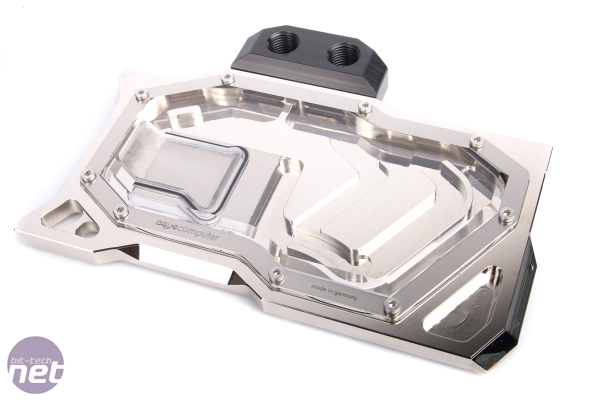




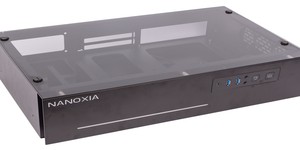






Want to comment? Please log in.