First of all, let's go through the Corsair products!
For the case, we went for a Corsair Crystal 460X RGB. It is sleek, simplistic yet still has a back panel to hide any nasty cables if BoMenzzz should upgrade in the future. Of course, at the moment, the case is black, but we will change that in the coming days. The case can support enough radiators for a full loop, but we are going to be just doing a CPU loop for now.
Inside the case there is plenty of room to play and the Corsair 460X comes with a PSU cover, ensuring there will be a clean look. Our main aim is cleanliness.
For the fans, we are going to be using Corsair SP120 RGB. These are static-pressure fans so have been adapted to work better with coolers and radiators, and it is always worth checking the fans you buy to see what they are best suited for. We also wanted something that we could change the colour; pink is a hard colour to incorporate into a case without doing a lot of painting and for once we do have to worry about warranties as BoMenzzz has put a lot of money into this build and it is her job that is on the line if she doesn't have a computer…
There is a controller and a fan hub included in the box. This means you can run multiple fans without using all of your fan headers on the motherboard, which is particularly useful if you want to hide as many cables as we prefer to.
We decided to switch the PSU, mainly to ensure that we can work on the cables easily but to also give a little more headroom should BoMenzzz decide to upgrade anything in the future. We don't need to go too over the top though, so 750W will be fine.
For the case, we went for a Corsair Crystal 460X RGB. It is sleek, simplistic yet still has a back panel to hide any nasty cables if BoMenzzz should upgrade in the future. Of course, at the moment, the case is black, but we will change that in the coming days. The case can support enough radiators for a full loop, but we are going to be just doing a CPU loop for now.
Inside the case there is plenty of room to play and the Corsair 460X comes with a PSU cover, ensuring there will be a clean look. Our main aim is cleanliness.
For the fans, we are going to be using Corsair SP120 RGB. These are static-pressure fans so have been adapted to work better with coolers and radiators, and it is always worth checking the fans you buy to see what they are best suited for. We also wanted something that we could change the colour; pink is a hard colour to incorporate into a case without doing a lot of painting and for once we do have to worry about warranties as BoMenzzz has put a lot of money into this build and it is her job that is on the line if she doesn't have a computer…
There is a controller and a fan hub included in the box. This means you can run multiple fans without using all of your fan headers on the motherboard, which is particularly useful if you want to hide as many cables as we prefer to.
We decided to switch the PSU, mainly to ensure that we can work on the cables easily but to also give a little more headroom should BoMenzzz decide to upgrade anything in the future. We don't need to go too over the top though, so 750W will be fine.

MSI MPG Velox 100R Chassis Review
October 14 2021 | 15:04





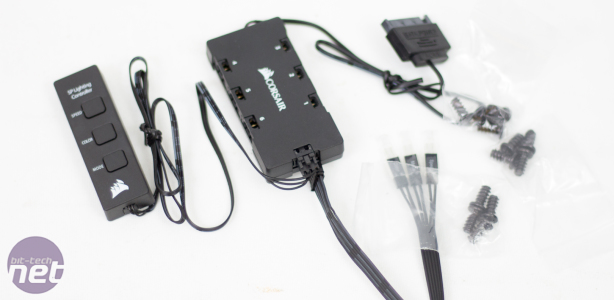








Want to comment? Please log in.