
Icy Dock ICYRaid MB662U3-2S Review
Manufacturer: Icy DockUK Price (as reviewed): Approx. £114 (inc VAT) on launch
US Price (as reviewed): Currently unavailable
Icy Dock specialises in storage accessories and enclosures, with products to suit seemingly every need. Here we're looking specifically at the ICYRaid MB662U3-2S, a USB 3.0 based hard drive enclosure that can hold two 3.5-inch hard drives and run them in RAID configurations. Competing products are few and far between, indicating how much of a niche product this is, but StarTech.com and Silverstone offer similar products for £85 and £54 respectively, which already puts the MB662U3-2S at a disadvantage, as we've been advised it will retail for around £114 when it hits shelves in April.
Thankfully, the premium price tag is matched by premium build quality, courtesy of an all metal construction. The single sheet aluminium body is a particular highlight, as it's not only solid but also ensures the enclosure looks about as cool as such a product can, and lends it a distinctly sleek and Apple-like aesthetic. The casing is also slimline and lightweight given that it can hold two hard drives. It's designed to stand vertically, and while the rubber feet do provide excellent grip, they won't do much to prevent it from falling over should it take a knock, and lying it flat does spoil the appearance somewhat.
Two buttons on the top of the enclosure open the corresponding drive bay when pressed. With the bays fully open, you simply slide a drive into place and close the front cover to lock it there. However, the mount bays feel a bit flimsy, as the bits of metal that make them up are light and wobbly. It survived all of our testing, but multiple drive swaps could take a toll. On the plus side, you'll never need to use tools and the fact that you can hot swap drives with the unit powered on and connected to your system is a further bonus.
While the aluminium body will absorb and spread heat from the drives passively, a 40mm exhaust fan round back provides active cooling too. This can't be turned off but its speed can be adjusted via the adjacent dial. However, accessing said dial is annoyingly difficult, as the slightly indented back panel makes getting even a small finger or thumb to it difficult. You shouldn't need to use it often, however, and we found the fan audible but still quiet at its lowest speed.
The rear panel also includes an input for the external power supply as well as a power switch and reset button. The single USB 3.0 connection is the enclosure's sole way of interfacing with your PC. It's no NAS device, therefore, but it should provide healthy transfer speeds. Two small switches also enable you to activate and deactivate the LEDs and power save mode, which enters the unit into a sleep state when your system itself sleeps or is powered down (unless it's in the process of rebuilding data). One LED is found on each drive cover, and turns red to indicate an empty bay or a failed hard drive, white to show that data is rebuilding, or flashes white for data access.
The RAID switch is also on the rear panel, and like the fan control is difficult to use without long nails. By default the unit is set to JBOD, where your drives are treated independently. BIG mode merges the capacity of your two drives into a single volume, which is rather unnecessary these days. Finally, you can also set up RAID 0 (data is split between the two hard drives for increased speed) and RAID 1 (the two drives are automatically mirrored to protect data), and each bay supports drives all the way up to 4TB capacities.
Setting up the RAID modes is wonderfully easy. With the drives in place and the system on, you simply switch the device to the appropriate RAID mode and hit the reset button. Within a second or two the new volume is recognised and ready to go, and the whole process takes less than a minute. If a drive fails, its LED turns red, so if you're running a RAID 1 set-up you can simply hot-swap the drive for a healthy one and allow the enclosure to rebuild the RAID array. No extra driver or software is needed for the MB662U3-2S, and though SMART monitoring software will be available come release, it's not yet acquirable from the website so we've been unable to assess its functionality.

MSI MPG Velox 100R Chassis Review
October 14 2021 | 15:04



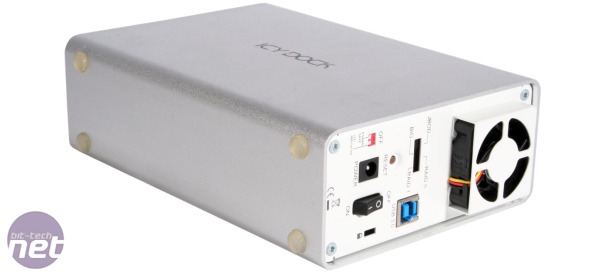









Want to comment? Please log in.