
Ten years ago, the internet was in its infancy - an invention that had just started to gain public recognition and with it a fast expanding user base. Amazon was little over a year old, and search engines were becoming more of a necessity due to the increasing rate at which more people and businesses were jumping into the deep end of technology.
A decade on, and Amazon is still around and brings in $8.5billion per year. Sites such as Google, Myspace and Wikipedia are becoming more cultural standards than just web services. The Web 2.0 ‘phenomenon’ has resulted in more websites ditching simplistic static designs and adopting AJAX, Flex and ‘wet-floor graphics’ in an attempt to improve not only the functional and visual elements of their design, but increase the factor of social interaction and connectedness, allowing people to share videos, photos, favourite sites and their life story - if they dare - with millions of people around the world.
Along with this drive in social networking comes the increased desire of many programmers and large companies to use the internet as a new base for many applications commonly associated with desktop usage. We are now able to use the internet to store gigabytes of files, create spreadsheets and study topics in a way that only Encarta used to be able to let us.
With all these improvements (or unnecessary demands on bandwidth, depending on your point of view), I’ve found that most people are still oblivious to all the new services available on the internet. Most people still see the World Wide Web as little more than a way of using Live Messenger (or MSN if you haven’t caught up yet), doing research for any assignments and online shopping. This naïve attitude has led me to wander how many gems the internet is still hiding, and what have some of us - even the hardcore geeks - completely missed. Here are some gems of the interweb, then, that you might not have seen.
Google
Google Labs is the company’s portal to many of its betas and under-development services. After showing up Microsoft’s ever-popular Hotmail with its own Gmail, Google has been constantly locked in battle with the old guys at Redmond, and the intense competition between the two companies is almost as heated as the space race was between the USA and USSR. Google hasn’t focused entirely on web-based applications, though, with offerings like Picasa and Sketchup requiring desktop installs. However among the dozens of services offered are some genuinely unique and quite useful little pieces of programming.
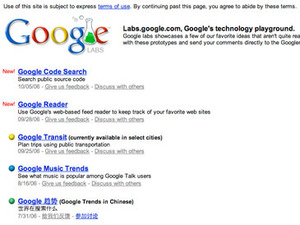
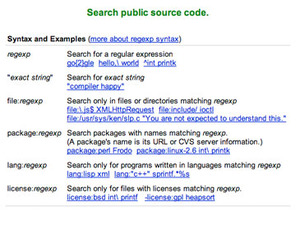
Google Spreadsheet:
Google’s first endeavour into the MS-dominated productivity-software arena is a browser-based spreadsheet application which aims to tackle Excel with its uncluttered design and free availability. Google Spreadsheet offers the familiar cell based format along with a few basic formatting and function tools. To anyone used to using another spreadsheet package, Google Spreadsheet should feel reassuringly familiar, if not tediously lacking in features sometimes.
For example, it doesn’t include any auto-formatting or the helpful table styles of Excel, and lacks the ability to insert images or create graphs and charts from the data. However, copying data directly from Excel to Google Spreadsheet works fine, albeit with the lack of formatting, and it does allow you to export you work as either a CSV, HTML, ODS, XLS or PDF - which means the spreadsheets you create are more-or-less compatible with anything.
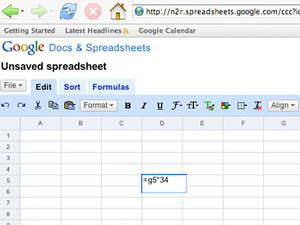
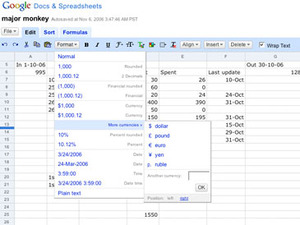 Another useful feature is the sharing tool, which again highlights the emphasis on sharing content online, and means you can permit other Google Spreadsheet users to either view or edit a spreadsheet. What’s even better is that the editing function works in real-time, meaning that any changes other users make to your spreadsheet whilst you’re working on it update automatically! This is a great idea and should really help people working on projects like financial forecasts work around communication barriers much quicker. Overall Google Spreadsheet is a great little package for basic jobs, and could just do with a few more options to help it become a stronger alternative to Excel.
Another useful feature is the sharing tool, which again highlights the emphasis on sharing content online, and means you can permit other Google Spreadsheet users to either view or edit a spreadsheet. What’s even better is that the editing function works in real-time, meaning that any changes other users make to your spreadsheet whilst you’re working on it update automatically! This is a great idea and should really help people working on projects like financial forecasts work around communication barriers much quicker. Overall Google Spreadsheet is a great little package for basic jobs, and could just do with a few more options to help it become a stronger alternative to Excel.
A decade on, and Amazon is still around and brings in $8.5billion per year. Sites such as Google, Myspace and Wikipedia are becoming more cultural standards than just web services. The Web 2.0 ‘phenomenon’ has resulted in more websites ditching simplistic static designs and adopting AJAX, Flex and ‘wet-floor graphics’ in an attempt to improve not only the functional and visual elements of their design, but increase the factor of social interaction and connectedness, allowing people to share videos, photos, favourite sites and their life story - if they dare - with millions of people around the world.
Along with this drive in social networking comes the increased desire of many programmers and large companies to use the internet as a new base for many applications commonly associated with desktop usage. We are now able to use the internet to store gigabytes of files, create spreadsheets and study topics in a way that only Encarta used to be able to let us.
With all these improvements (or unnecessary demands on bandwidth, depending on your point of view), I’ve found that most people are still oblivious to all the new services available on the internet. Most people still see the World Wide Web as little more than a way of using Live Messenger (or MSN if you haven’t caught up yet), doing research for any assignments and online shopping. This naïve attitude has led me to wander how many gems the internet is still hiding, and what have some of us - even the hardcore geeks - completely missed. Here are some gems of the interweb, then, that you might not have seen.
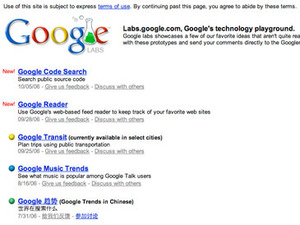
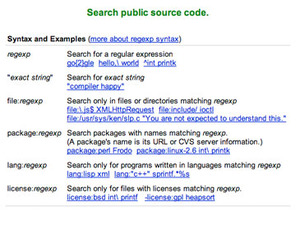
Google Spreadsheet:
Google’s first endeavour into the MS-dominated productivity-software arena is a browser-based spreadsheet application which aims to tackle Excel with its uncluttered design and free availability. Google Spreadsheet offers the familiar cell based format along with a few basic formatting and function tools. To anyone used to using another spreadsheet package, Google Spreadsheet should feel reassuringly familiar, if not tediously lacking in features sometimes.
For example, it doesn’t include any auto-formatting or the helpful table styles of Excel, and lacks the ability to insert images or create graphs and charts from the data. However, copying data directly from Excel to Google Spreadsheet works fine, albeit with the lack of formatting, and it does allow you to export you work as either a CSV, HTML, ODS, XLS or PDF - which means the spreadsheets you create are more-or-less compatible with anything.
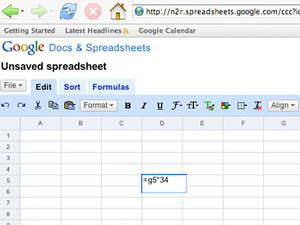
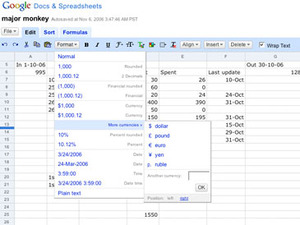

MSI MPG Velox 100R Chassis Review
October 14 2021 | 15:04








Want to comment? Please log in.