AMD Radeon ReLive
While the new features discussed on the previous page are noteworthy, it's Radeon ReLive that is the key focus for Radeon Software Crimson ReLive; so much so that it has informed the naming of the new driver. As such, it's worthy of a lengthier discussion.Back in October, it was reported around the web that AMD had quietly dropped support for the AMD Gaming Evolved app powered by Raptr and had stopped including it in the driver package. This was effectively a result of AMD's contract with Raptr expiring. AMD knew this was coming some time ago, of course, but decided that it would be better off pursuing its own solution.
The result of this pursuit is Radeon ReLive, a newly integrated part of the Radeon Software package that lets users capture, stream and share their gaming highlights when using AMD hardware. Few people need reminding that game streaming is absolutely massive these days: People have made entire careers from it, with millions of users tuning in to websites like Twitch, YouTube and Douyu every month.
There are obvious benefits to AMD developing software like this in-house – it allows it to make it as lightweight as possible. AMD cites a performance impact of less than 5 percent for a variety of titles, although the actual impact will of course depend on your hardware, the game being played and the settings used.
We were given advanced access to the driver to have a play, and although recording/streaming isn't our forte a quick test in Battlefield 1 with an RX 480 saw the average frame rate drop from 78fps to 75fps once ReLive was recording (using the 'High' preset and HEVC), which is less than 4 percent. Pleasingly, the minimum didn't drop at all, staying at 71fps. This is, of course, only one quick test, but even so the impact does appear to be minimal.
ReLive has its own tab in the Radeon Settings interface wherein you can customise all manner of settings including hotkeys for capturing, save file destinations and desktop recording. The default hotkeys aren't ideal - most use Ctrl and will thus cause you to crouch in many games, but they're easily changed and we can see users with dedicated macro keys on their keyboards having a real advantage for this sort of stuff.
Of course, nobody wants to dip into the Radeon Settings menu while in-game, so a ReLive overlay and toolbar has also been developed giving you quick access to a few settings and the main buttons as well as customisation options for the overlay itself and webcam positioning - we had a quick play and found it to be simple and intuitive enough, though again we're not streamers ourselves.
For game capturing, ReLive offers a variety of quality settings including resolution, bitrate, FPS and encoding type (H.265/HEVC is supported). The Instant Replay settings lets you constantly record up to the last 20 minutes of gameplay so you never miss something unexpected. You can also screenshot gameplay if you just want a static image. For anyone not interested in all of this, fear not: ReLive and Instant Replay are set to off by default.
For streamers, there's easy connectivity to Twitch and YouTube accounts as well as the ability to create custom streaming settings for other providers and again a whole host of quality settings.
An interesting part of ReLive is that it also applies to professionals, allowing them to capture professional workflows in applications like Adobe Premiere Pro CC and Maya. This side of ReLive is currently only at an alpha build stage, but the idea is to give content creators an easy means of sharing their expertise and collaborating on projects.
The Radeon Software Crimson ReLive driver is live now and ready to download here - if you're an AMD user, have a play, see what you think and feel free to share your thoughts in the comments.

MSI MPG Velox 100R Chassis Review
October 14 2021 | 15:04


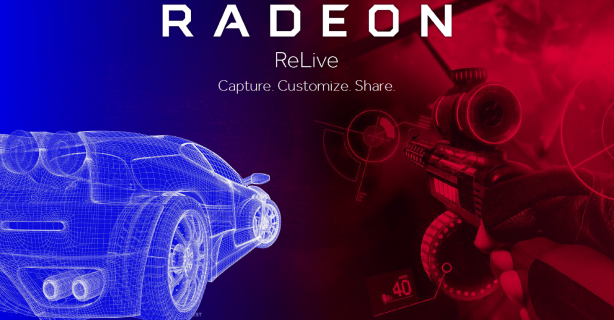


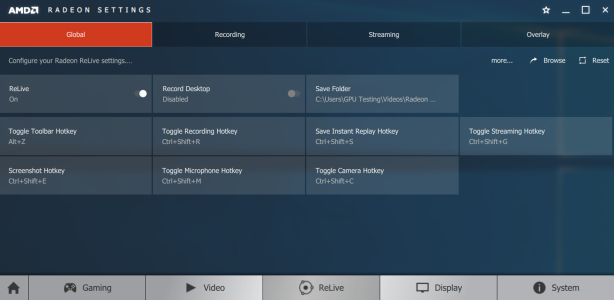
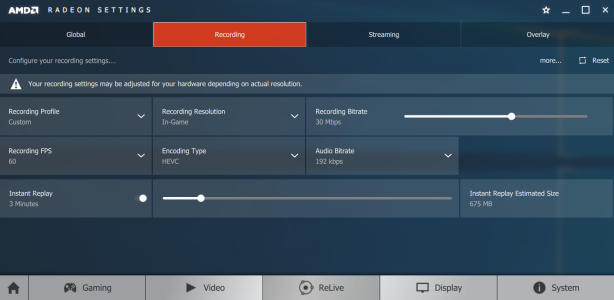
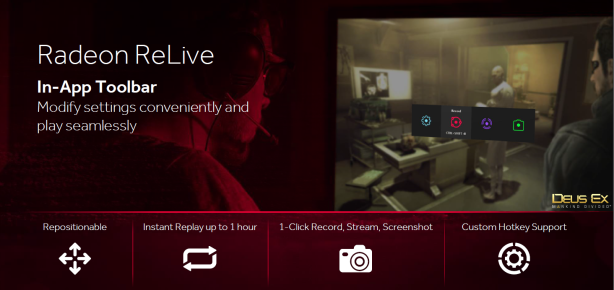
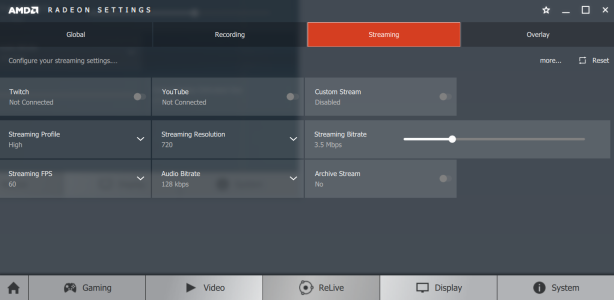
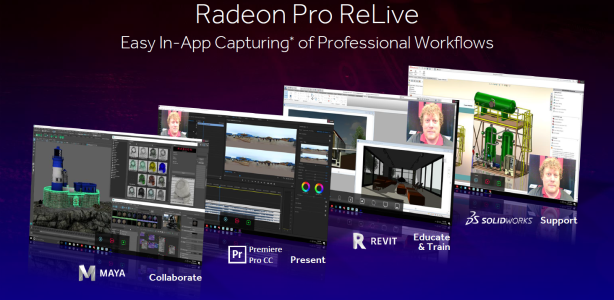


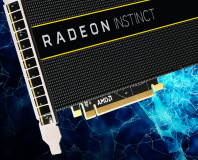




Want to comment? Please log in.