
Anyone who has made the move to a 64-bit operating system will know of the lack of true 64-bit applications to match – but should take heart in the fact that the next version of Office is likely to come in a 64-bit native edition.
According to the guys over at Neowin, beta tester Ed Bott has done some snooping in the Office 14 closed beta code and found references to both 32-bit and 64-bit versions of Office applications.
Within the migwiz.xml file, Bott found that each application within the Office suite were listed twice: once as the standard product name, and once again with a “_x64” suffix. This appears to indicate that fully native 64-bit builds of Access, Excel, OneNote, Outlook, PowerPoint, Project, Publisher, Visio, and Word exist – and should be shipped as an option when Office 14 goes live.
While there's little to benefit an office suite from the switch to 64-bit – unless you're working on some really big Access databases – the move comes as the majority of PC users make the transition to 64-bit hardware. With both Intel and AMD having shipped 64-bit processors as standard for several generations, software has been slow to catch up to the capabilities. So long as 32-bit applications are the norm, there is no reason to run a 64-bit operating system – despite Windows XP and Windows Vista both being available in 64-bit editions at no extra cost. If Office 14 ships as a 64-bit native package, it will encourage more OEMs to ship a 64-bit Windows build – and encourage more software developers to take advantage of the increased memory space on offer and start developing their own 64-bit applications too.
So far there has been no official word from Microsoft on whether Office 14 will be available – like Windows – in separate 64-bit and 32-bit releases, but the clues Bott unearthed in the XML file certainly seem to pint to a dual-format launch.
Would 64-bit Office tempt you into upgrading your version of Windows, or can't you see a need for a 64-bit OS yet? Share your thoughts over in the forums.
According to the guys over at Neowin, beta tester Ed Bott has done some snooping in the Office 14 closed beta code and found references to both 32-bit and 64-bit versions of Office applications.
Within the migwiz.xml file, Bott found that each application within the Office suite were listed twice: once as the standard product name, and once again with a “_x64” suffix. This appears to indicate that fully native 64-bit builds of Access, Excel, OneNote, Outlook, PowerPoint, Project, Publisher, Visio, and Word exist – and should be shipped as an option when Office 14 goes live.
While there's little to benefit an office suite from the switch to 64-bit – unless you're working on some really big Access databases – the move comes as the majority of PC users make the transition to 64-bit hardware. With both Intel and AMD having shipped 64-bit processors as standard for several generations, software has been slow to catch up to the capabilities. So long as 32-bit applications are the norm, there is no reason to run a 64-bit operating system – despite Windows XP and Windows Vista both being available in 64-bit editions at no extra cost. If Office 14 ships as a 64-bit native package, it will encourage more OEMs to ship a 64-bit Windows build – and encourage more software developers to take advantage of the increased memory space on offer and start developing their own 64-bit applications too.
So far there has been no official word from Microsoft on whether Office 14 will be available – like Windows – in separate 64-bit and 32-bit releases, but the clues Bott unearthed in the XML file certainly seem to pint to a dual-format launch.
Would 64-bit Office tempt you into upgrading your version of Windows, or can't you see a need for a 64-bit OS yet? Share your thoughts over in the forums.

MSI MPG Velox 100R Chassis Review
October 14 2021 | 15:04

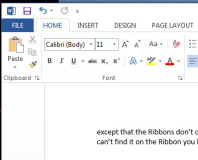






Want to comment? Please log in.