
Why you should insist on USB 3
The original USB 1.0 specification has been with us since 1996, and proved so popular that we’re now seeing the third incarnation of the universal serial bus to find its way onto mainstream PC hardware. We’ve gone from a paltry 12mbps to 5,000mbps advertised speeds, half duplex to full duplex, 12ma to 1.5A. But while USB 2 proved to be a worthwhile investment over its predecessor, USB 3 is taking a while to catch on with consumers. Why?
Well firstly let's look at the advantages, in case you don’t know them already, and they’re not just speed-related. Firstly USB 3 can dish out more power than USB 2. This means charging your mobile phone will take less time and there’s far more scope for providing enough juice to power-hungry devices too. The power on offer still isn’t quite enough to fuel a 3.5in hard disk - a great shame - but the future looks rosy as far as other external devices are concerned.
USB 3 also has the huge advantage of offering full duplex communication. While this is somewhat speed-influencing, the most interesting fact here is that over a USB 2 interface, you can only send data in one direction at the same time, otherwise known as half duplex.
This is one reason why USB 2 external hard disks are so slow compared to a hard disk connected to your SATA ports. You’ve probably noticed that transfer speeds slow to a crawl when using a USB 2 hard disk for reading and writing data concurrently – this is one of the main reasons why.
SATA ports are also full duplex, which means that USB 3 hard disks will perform roughly the same as if you’d connected your hard disk internally to one of your motherboard’s SATA controllers. You’ll be able to read and write to the disk at the same time with little performance drop off – fantastic if you prefer to have your backup drive located externally, or if you’ll be moving it between PCs regularly.
A further benefit of USB 3, or more specifically, USB 3 hard disks and flash drives, is that they have far more powerful controller chips than those in USB 2 devices. This often results in noticeable speed increases, even if you're using a USB 3 hard disk over a USB 2 interface. Take a look at our testing over the page - it's clear that investing in a USB 2 hard disk is a false economy as you'll see some sizable speed benefits, even if you don't have a motherboard with USB 3 ports yet (sadly, USB 2 devices won’t work any faster over USB 3 as its their controller chips that are the bottleneck.)
Click to enlarge
Finally, there’s the raw speed offered by USB 3. The quoted figures of 5Gbps (625MB/sec) aren’t quite what you can expect, especially if you're not using an SSD, but as our testing shows, you can easily see upwards of 80MB/sec using USB 3 storage devices – a huge boost over their USB 2 counterparts, which can barely manage 20MB/sec - and this means you’ll lose little in the way of speed if you decide to use a USB hard disk instead of one connected to a SATA port. That's further great news for fans of external hard disk drives.
So, why then, given all these benefits, has USB 3 failed to catch on? There’s still only a handful of devices out there that support it compared to USB 2, although external storage devices that are USB 3 compatible are becoming much more popular and also more affordable. However, there's no excuse when it comes to storage - USB 3 hard disks are very often the same price as their USB 2 counterparts and the latter often crop up on the usual hot deal websites as bargains, when in fact they're out-dated old tech. The crux of the matter has been that USB 3 hasn’t been included as standard on new motherboards until relatively recently, requiring PCI-Express cards to get you up and running.

MSI MPG Velox 100R Chassis Review
October 14 2021 | 15:04





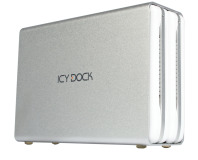




Want to comment? Please log in.