
Interface improvements
Finder in Snow Leopard hasn't changed a great deal from the previous version, but that isn't because Apple hasn't spent any time working on it. Instead, it has been rewritten to take advantage of other technologies Apple has introduced with Snow Leopard, such as 64-bit support and the Grand Central Dispatch, which we'll be coming back to shortly.The new, slightly refined Finder includes customisable Spotlight search options and a slider that allows you to zoom into an icon and preview multi-page documents and QuickTime movies while you're still in the Finder window. This might seem like eye candy at first, but in action it looks impressive.
In Leopard, Apple introduced Stacks and the implementation didn't go down too well, as large collections of files ended up filling the entire desktop while long filenames were truncated and therefore unreadable in the original implementation. There was a later update which included viewing a Stack's contents as a list, but now Apple has added further improvements in Snow Leopard, as you can now scroll through the grid view.
This means that large Stacks are no longer an issue and can be viewed in grid mode, regardless of their size. Moreover, another subtle improvement to Stacks in Snow Leopard is that if you have sub-folders included, you can simply click on these and you'll drill down into it without being popped out into a Finder window like you would be in Leopard.
Exposé has also been enhanced and improved because one of the problems with the current implementation is that there are often too many windows on display when you invoke Exposé's All Windows mode.
The reason, of course, is that it shrinks all of your open windows and displays them in a tile; that's still present in Snow Leopard and so is the Application Windows mode, which in the past wasn't easy to invoke. Now you can use the much more useful Application Windows mode by simply clicking and holding onto the application's icon in the Dock arranges and displays only windows associated with that application.
Another great addition to Exposé is that you can now drag files from an Exposé-revealed Finder window into another application. The example used by Apple was Mail, where it dragged a video from a Finder window onto the Mail icon in the Dock and then into an email creation window - all while you're in Exposé mode.
Finally, Apple has added support for Chinese character writing using the trackpad on your MacBook. In the past, you had to type the phonetic spelling of the Chinese words and the machine would then convert them into Chinese characters, which could often get tedious if your phonetic spelling was slightly off. While this isn't a big deal for most, for those who do use Chinese characters the benefits are potentially massive - what makes it even better is that the input window gives you a number of options and will also give suggestions for subsequent characters based on what you have drawn.

MSI MPG Velox 100R Chassis Review
October 14 2021 | 15:04


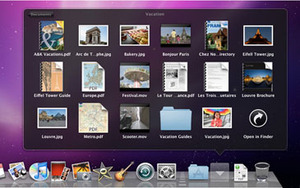
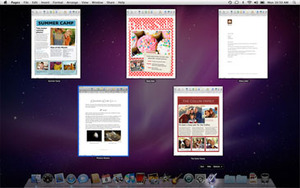


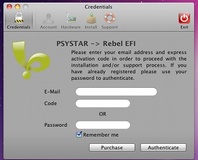
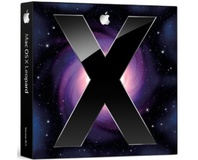




Want to comment? Please log in.