
Burnout Paradise Graphics
As is usual with a PC release of a previously console-only game, Burnout Paradise has had the graphics throughly pimped out in the Ultimate Box.The feature list for the game boasts improved textures, view distances and all that jazz on top of the other gameplay enhancements, but what's perhaps even more important is that you can actually tweak these settings at all. You need not be contented with what the Xbox 360 and PlayStation 3 had – you can take it to a higher limit.
Unfortunately though, navigating the in-game menus can be a pain in the posterior. The entire menu system was clearly designed to work with a gamepad, not a keyboard and trying to use it without a controller is like trying to sellotape carrots to your eyelashes with your feet – annoying...and not something you should really attempt.
The graphical options in Burnout Paradise on the PC are a wee bit limited too. There's the basic options to tweak the resolutions and so on, but nought that's really involved. Interestingly there is support for either dual or triple monitors though – but you'll need to have them all at the same resolution if you want to get it working. It's great for giving yourself extra periphery vision and highly recommended if you've got the screen-space to try it.
Texture Detail
Below we've got screenshots of the Texture Detail setting so that you can see what the game is capable of, along with some explanation of the three settings below.

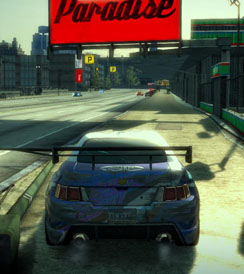
Texture Detail in Burnout Paradise PC on Highest (left), High (centre) and Standard (right), click to enlarge
At first glance this setting doesn't seem to have a huge effect, especially if you're looking at the difference between the Highest and High settings. Then, at second glance, the setting still doesn't seem to have a huge effect – which is somewhat baffling. This setting should change the crispness of the textures, adding or removing detail depending on the setting. While there are some small differences noticeable between the Highest and Standard settings, the change isn't all that massive.
That said, if your PC is having trouble with the fast-framerates required to play Burnout Paradise at all well then this is an ideal setting to start turning down – or you could just disable some of those extra screens, you monitor-hugging monster!
Shadows
The Shadow setting comes in three different flavors; High, Medium and Low. We've got screenshots of them all below, so check them out to see what effect this setting has.Unlike with the Texture Detail setting, the changes elicited by the Shadow setting is quite obvious to see, though it has to be said that we didn't notice any real performance increase on the lower settings. To define it simply, the High Shadow setting renders the scene with perfect, dynamic shadows for all in-game objects that are lit by the games day-night cycle. Not only that, but the shadows are softened around the edges to make them seem more diffuse and realistic.
Drop the Shadow setting down to Medium though and the same is true, but the shadows are no longer softened. You can still see the shade cast by the cars, trees and buildings – but the edges are sharper and need a touch of anti-aliasing. Still; that's better than the Low setting, which dispenses with all the shadows completely in one fell swoop.

MSI MPG Velox 100R Chassis Review
October 14 2021 | 15:04












Want to comment? Please log in.