Manufacturer: Gigabyte
UK price (as reviewed): £829.99 (inc. VAT)
US price (as reviewed): $849.99 (exc. tax)
As the final flagship TRX40 product to grace our test bench, we've saved the best - or should we say, the most expensive - until last with the Gigabyte TRX40 Aorus Xtreme. You'll only see a little change from £850, and putting things into perspective, you could get a Ryzen 9 3950X and a decent B450 board for the same cash. Value is not a strong point here, but then it was never meant to be. This is meant to be the most extreme TRX40 motherboard out there and as a result, the TRX40 Aorus Xtreme is not only dripping with features, but sports a unique design too, laden with useful and aesthetic tweaks.

Power circuitry and cooling are at the forefront of TRX40 board considerations and Gigabyte has opted for a slightly different approach to MSI and Asus here. You get a suitably hefty 16+3-phase power delivery for the CPU and SOC with up to 70A of current per phase courtesy of an Infineon digital PWM controller and TDA21472 MOSFETs. The cooling is provided by a pair of finned heatsinks, linked using a large 8mm heatpipe. At first glance, the heatsinks appear to be passively-cooled, which is what we've seen previous high-end Gigabyte boards employ. However, there is a small fan lodged in the depths of the left-hand heatsink. It's less cooling than we've seen from the competition, though, with a pair of fans cooling the heatsinks on the Asus ROG Zenith II Extreme, while MSI uses its huge heatsinks connected to a large chipset fan. We measured 49°C on the top of the PCB VRM area, 57°C on the underside, but Gigabyte's software recorded a peak of 69°C during our stress test - a little higher than the MSI board and nearly 20°C warmer than the Asus board, but the latter is to be expected given the more extensive use of active cooling. Still, this was after a 10-minute full load test using a 24-core CPU, and this is well away from any danger-zone, so it's a solid pass here for Gigabyte.
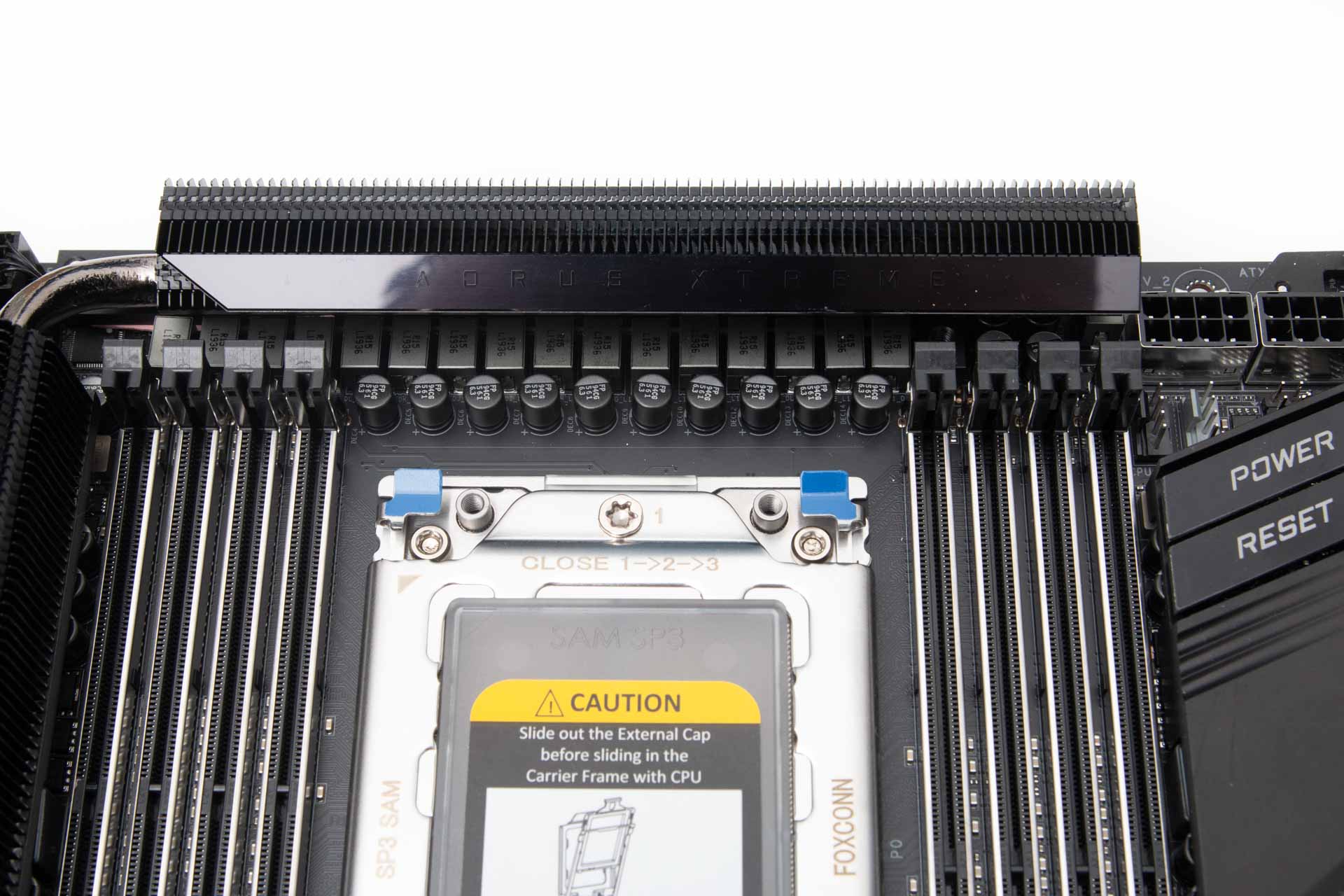
Without a doubt, the most impressive features here are the angled connectors on the side of the board. Gigabyte has used these before, but we haven't seen them used quite so extensively and they now cover five fan headers, all SATA ports, 24-pin ATX connector, both USB 3.0 headers and sundry proprietary connectors, too. Not only does this allow the massive XL-ATX board to look clean and understated but they should aid with cable tidying. The fascia here is actually brushed metal, rather than plastic, and amongst it you get integrated power and reset buttons as well as a traditional LED POST code display.
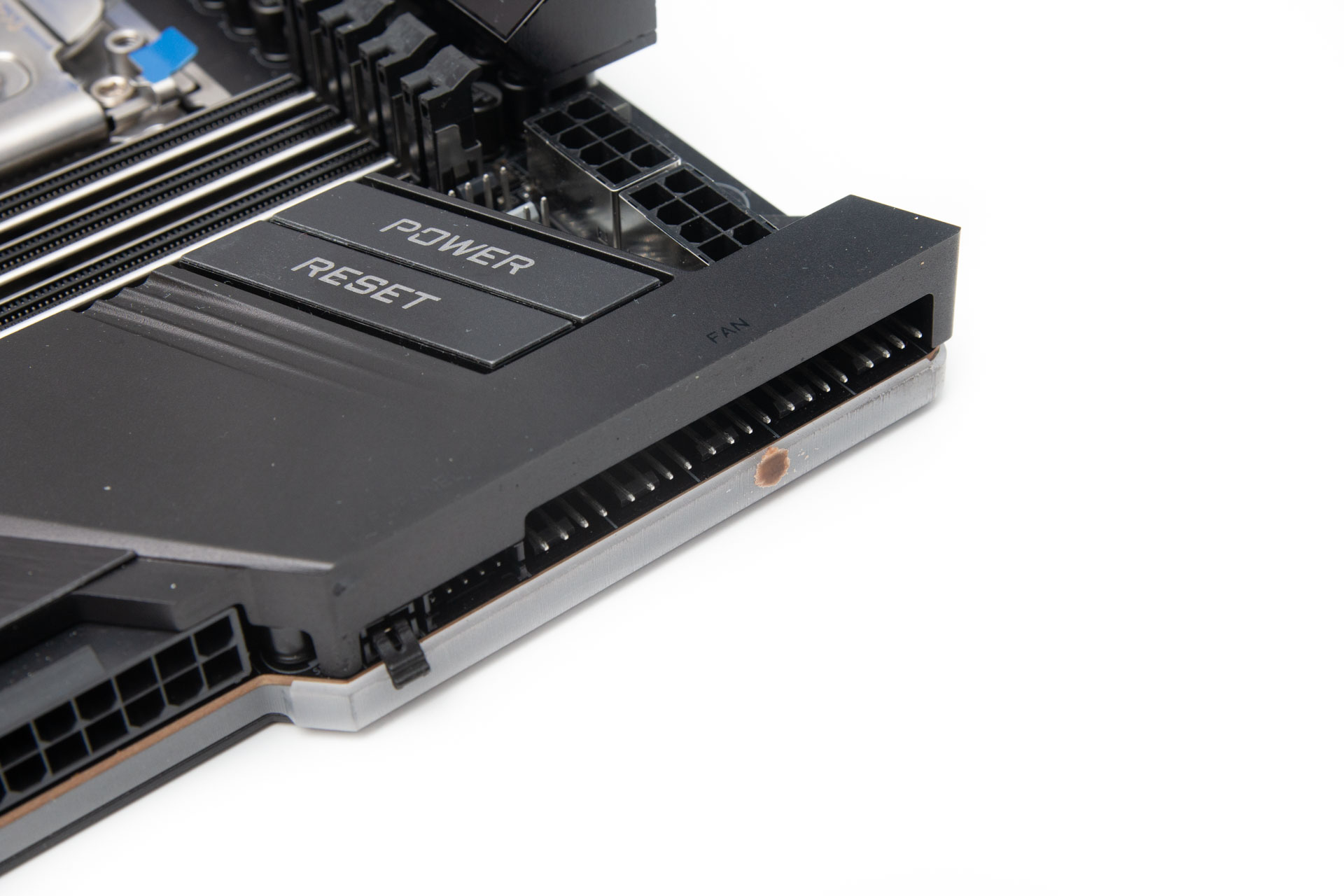
Down the other end of the board are all 10 SATA 6Gbps ports, two of which are powered by an ASMedia controller. That's four more ports than the MSI Creator TRX40, so if 3.5in hard disks will be making up a large proportion of your storage or six ports aren't enough, you're looking at a board that's better-suited to you. We're not entirely convinced by the board's gaming slogans, though - is 'Team up, fight on' really necessary on an £800-plus HEDT motherboard that already looks the part?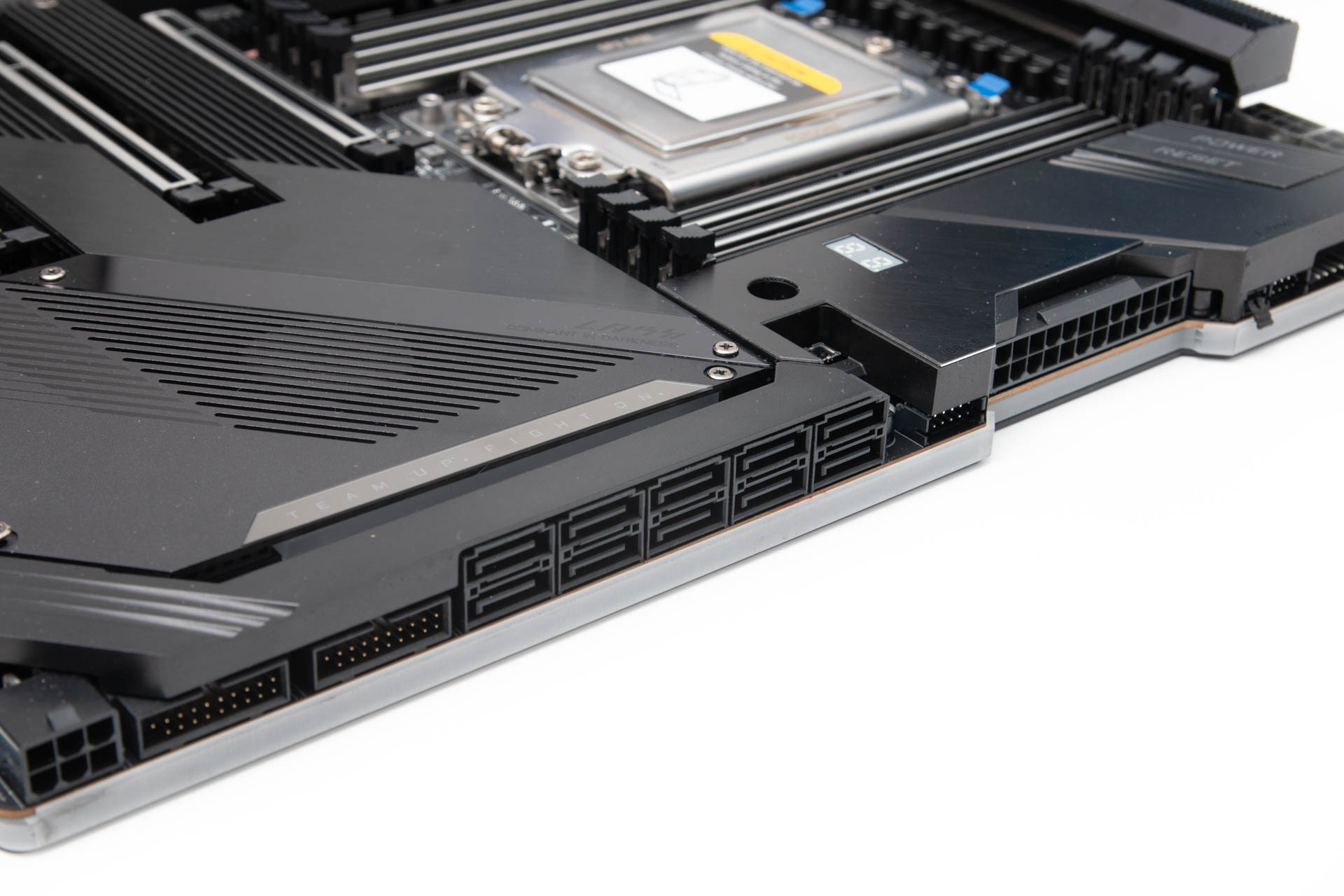
The board offers four M.2 ports, each supporting both PCIe- and SATA-powered M.2 SSDs and all are equipped with heatsinks. Those directly south of the graphics card next to the chipset benefit from airflow from the chipset fan while those at the very end of the board will be more likely to benefit from your case's airflow. Sadly, the heatsinks are so large that both require the removal of your graphics card to get at them, which will be a real pain if your system is water-cooled. Out of the box, these kept our PCIe 4.0 SSD chilled to a reasonable 66°C after a 10-minute stress test, which is plenty cool enough to be well away from throttling, but not as cool as the Asus ROG Zenith II Extreme, which recorded 54°C with the same SSD.
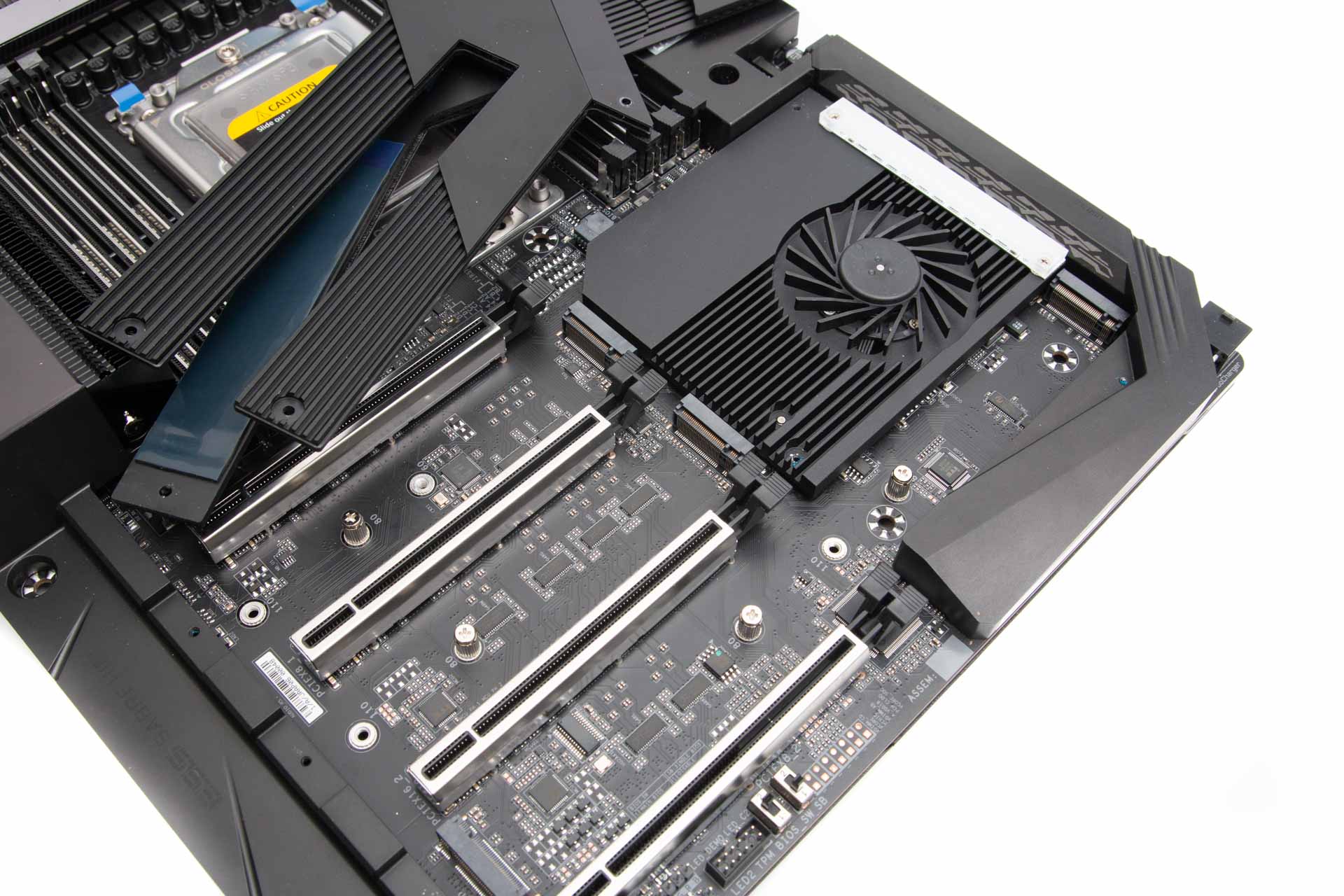
Thankfully, Gigabyte has an answer to both these issues with its Aorus Gen4 AIC adaptor - a four-port M.2 PCIe expansion card. Not only does it look and feel awesome, but it means you can house up to four PCIe M.2 SSDs in a separate, removable enclosure and all four are not only cooled from above using a large heatsink and fan, but are cooled from below with a large thermal pad connecting them to a lower heatsink.

Installation is simple, although it's worth remembering that you'll need suitable clearance if you want to have your graphics card in a vertical mount and the M.2 card sat horizontally. The card itself has a full software utility that can create RAID-0 arrays as well as monitor temperatures and control the fan speed, plus it supports usual features such as TRIM and S.M.A.R.T.

There's a full-cover backplate, too, which serves to protect the rear of the PCB as well as cool the VRMs courtesy of thermal pads lodged between the two. There's also a diffusing light-strip sat between the PCB and backplate, catering for a row of RGB LEDs.

The rear I/O panel is reasonably well-populated and very similar to the competition, with Gigabyte's version of USB BIOS Flashback, a CMOS clear button plus seven Type-A USB 3.1 ports. If you're gagging for faster networking then this is the first board we've seen to include an Intel X550-AT2 10-Gigabit controller, which powers both LAN ports, plus you receive 802.11ax WIFi.

Specifications
- Chipset AMD TRX40
- Form factor XL-ATX
- CPU support AMD Socket sTRX4
- Memory support Quad-channel, eight slots, max 256GB
- Sound Eight-channel Realtek ALC 1220
- Networking 2 x 10 Gigabit LAN, 802.11ax WiFi, Bluetooth 5
- Ports 8 x M.2 PCIe 4.0 x4 32Gbps (2 x PCIe/SATA 6Gbps up to 22110, 2 x PCIe/SATA 6Gbps up to 2280, 4 x PCIe 4.0 x4 32Gbps up to 2280), 10 x SATA 6Gbps, 7 x USB 3.1 Type-A, 1 x USB 3.1 Type-C, 1 x USB 3.1 header, 4 x USB 3.0 (4 via headers), 4 x USB 2.0 (4 via headers), 2 x LAN, audio out, line in, mic, Optical S/PDIF out
- Dimensions (mm) 325 x 275
- Extras RGB LED extension cable, thermal probes, Wi-Fi aerial, 4 x M.2 expansion card

MSI MPG Velox 100R Chassis Review
October 14 2021 | 15:04









Want to comment? Please log in.