Manufacturer: Gigabyte
UK price (as reviewed): £491.99 (inc. VAT)
US price (as reviewed): $499.99 (exc. tax)
Gigabyte's TRX40 Aorus Xtreme is undeniably an insane motherboard that's dripping with features, but at over £800, it's not exactly affordable and even if you're in the market for CPUs costing upwards of £1,200, you might think twice about splashing out when there are alternatives that will save you £300. That's especially true if you only need a home for a couple of PCIe 4.0 SSDs and aren't too fussed about the added extras of more expensive boards because the TRX40 Aorus Master costs less than £500 and still has plenty of bells and whistles to create a monster 3rd Gen Threadripper system.

Unlike the Asus ROG Strix TRX40-E Gaming, the Gigabyte E-ATX board has nearly every overclocking and testing tool you can want, from power and reset buttons to an LED POST code display, dual BIOS switches, and Probelt readout points, while on the rear I/O panel you get CMOS clear and USB BIOS flashback buttons too, although the Asus board does have its snazzy OLED LiveDash display.
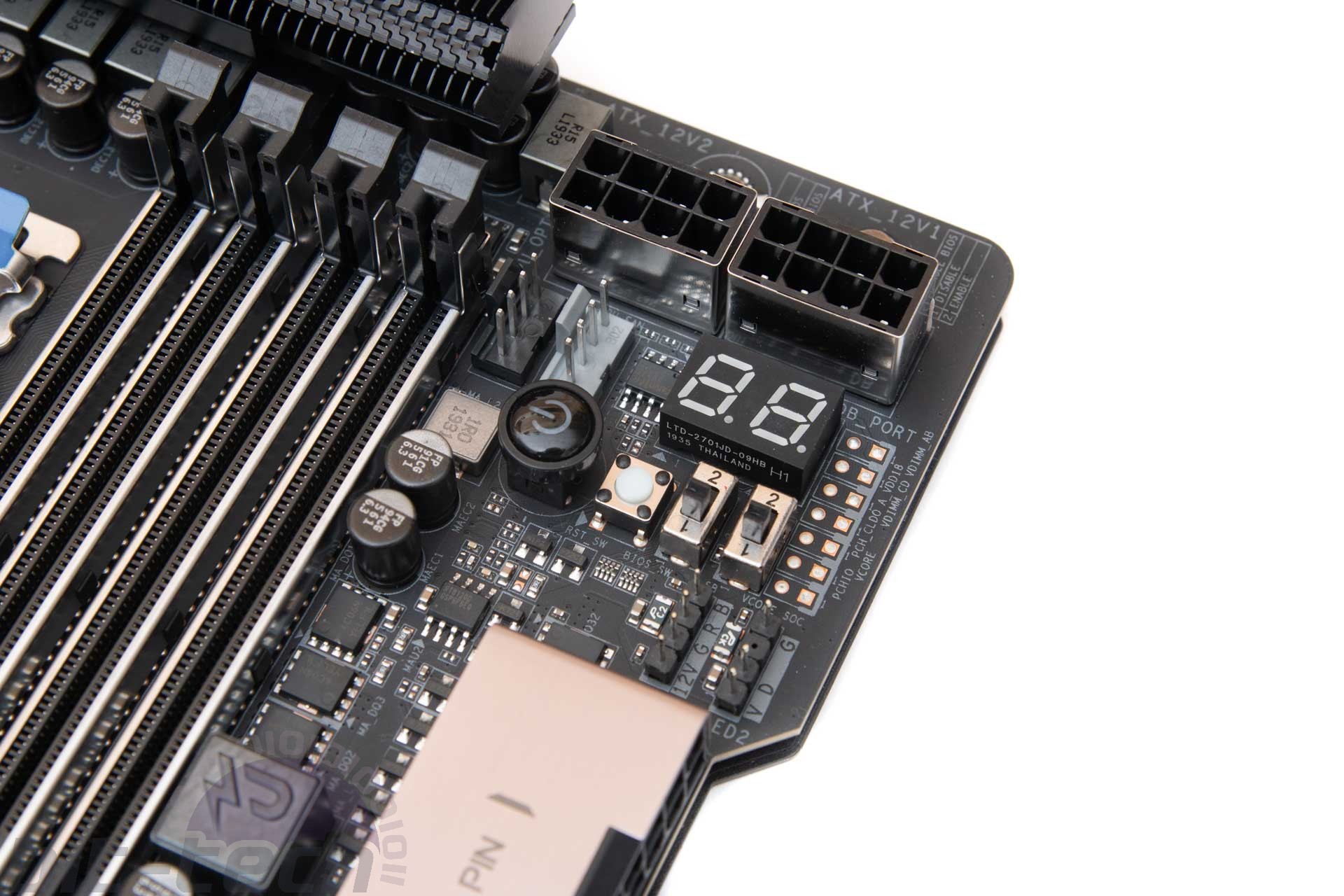
Gigabyte's cooling solution is different too. While it offers the usual chipset fan and accompanying heatsinks, there's also a large heatpipe that runs right round from the banks of VRMs sitting atop a 16+3-phase power delivery, all the way down to the audio circuitry. It's a shame, though, that Gigabyte didn't continue the heatpipe round a bit more to link up with the chipset. The VRM heatsinks, as well as sporting densely-packed fins, do carry a 50mm fan lodged deep in the I/O shroud meaning the major hot-spots on the board are actively-cooled. This yielded temperatures similar to the Asus board, with an upper VRM area temperature of 49°C, underside of 58°C and unlike the Asus board, Gigabyte's software reports VRM temperature, which peaked at 67°C during our stress test, aided by a large backplate that also acts as a heatsink.
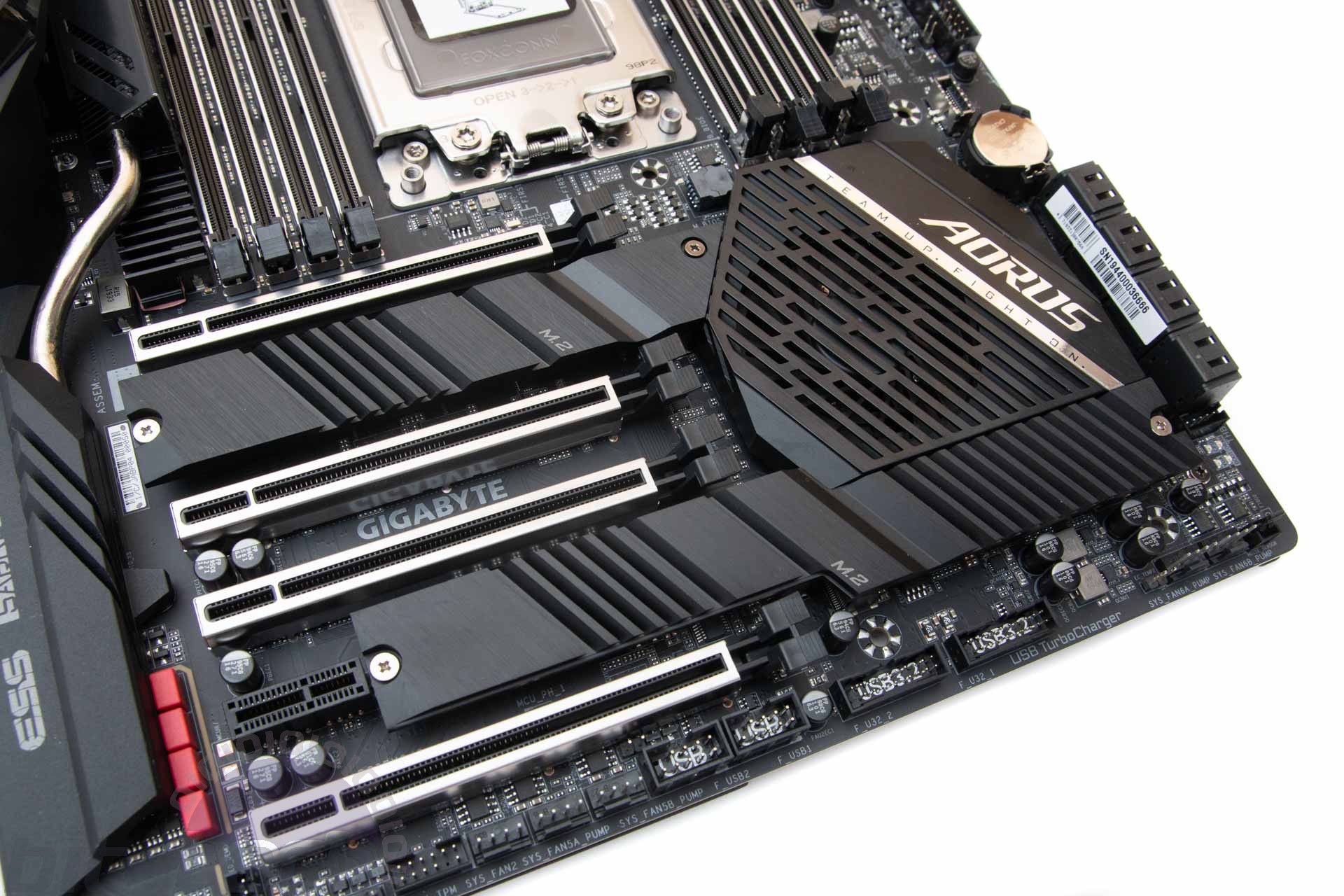
Rather than go Asus' route and opt for a vertical M.2 port, Gigabyte's trio of PCIe and SATA M.2 SSD-supporting ports are all located horizontally on the PCB. To squeeze them in, a pair of ports sit back to back and share a large heatsink, while another sits below the primary PCIe slot. Sadly, the M.2 temperatures weren't stellar at 66°C, but it's still noticeably cooler than leaving our M.2 SSD to its own devices, plus they look a lot better too. In addition, the lower ports remain easily accessible if you have a single GPU installed.
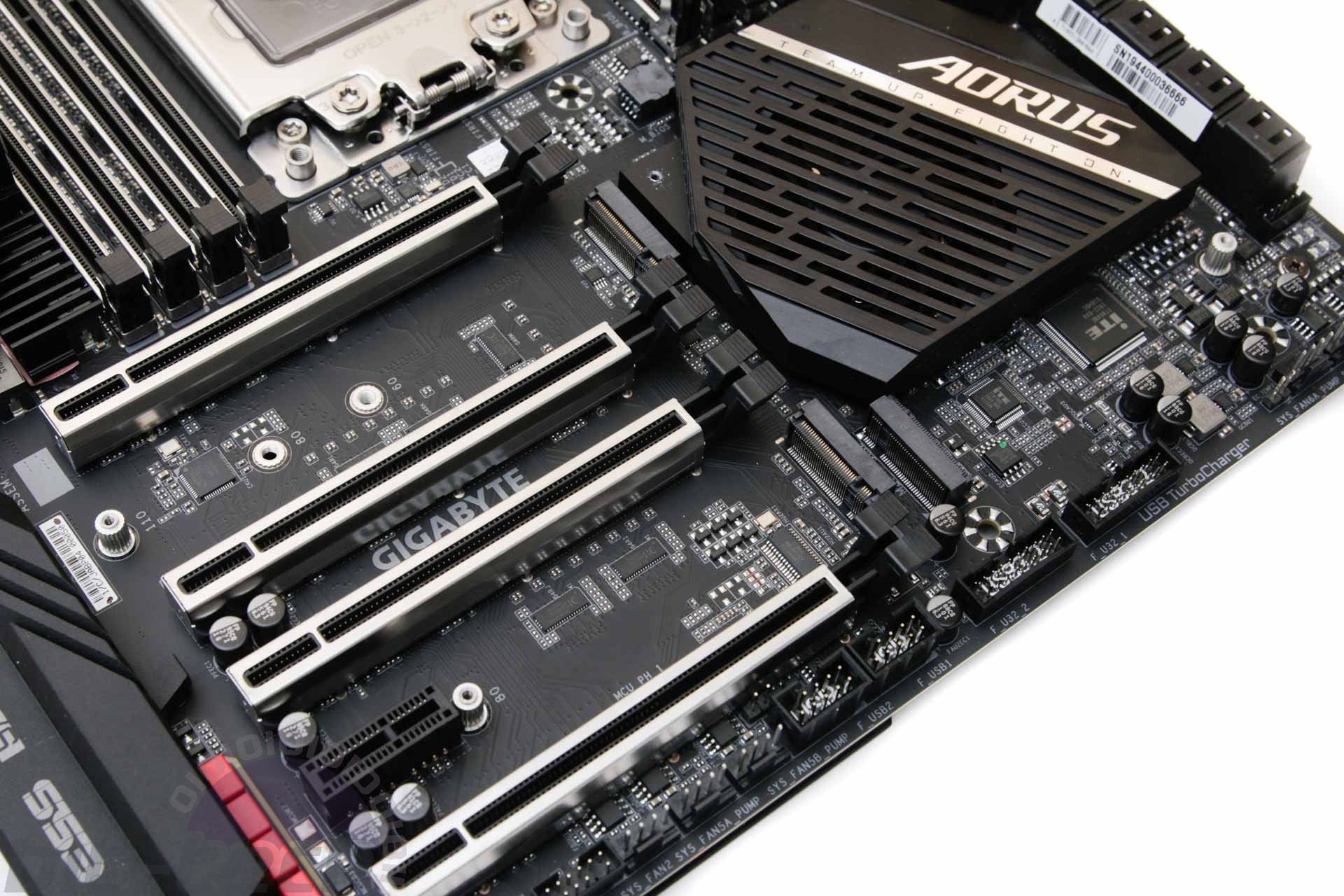
Nipping around the right side of the board and we have an angled 24-pin ATX connector, which definitely trumps the Asus board, as well as eight SATA 6Gbps ports, However, one of the best reasons to consider a Gigabyte board is for its hybrid fan headers and fan control. There are eight headers in total and each support either fans or pumps with up to 24W/2A on tap. More importantly, you can tie in the fan response curves to a range of inputs, including those of thermal or coolant probe headers on the board, allowing you, for instance, to control your radiator fans using coolant temperature - not something that's possible on the Asus board.

The rear I/O panel offers a decent amount of Type-A USB ports with five of the seven here USB 3.1, plus you get the usual Type-C port, full complement of audio jacks, Wi-Fi ports plus both Gigabit and 5 Gigabit Ethernet ports, all in an integrated I/O shield. The vents above the two USB 2.0 ports are the intake for the VRM fan, which blows through two heatsinks cooling this side of the board.

Specifications
- Chipset AMD TRX40
- Form factor E-ATX
- CPU support AMD Socket sTRX4
- Memory support Quad-channel, eight slots, max 256GB
- Sound Eight-channel Realtek ALC 1220
- Networking 1 x Aquantia 5 Gigabit Ethernet, 1 x Intel Gigabit Ethernet, 802.11ax Wi-Fi, Bluetooth 5
- Ports 3 x M.2 PCIe 4.0 x4 32Gbps (one up to 22110, one up to 2280), 8 x SATA 6Gbps, 5 x USB 3.1 Type-A, 1 x USB 3.1 Type-C, 1 x USB 3.1 header, 4 x USB 3.0 (4 via headers), 6 x USB 2.0 (4 via headers), 2 x LAN, audio out, line in, mic, Optical S/PDIF out, 2 x two-pin thermal probe headers
- Dimensions (mm) 305 x 269
- Extras RGB LED extension cable, 2 x thermal probes, Wi-Fi aerial

MSI MPG Velox 100R Chassis Review
October 14 2021 | 15:04



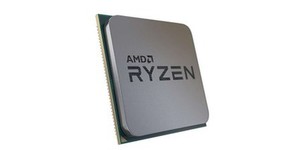





Want to comment? Please log in.