Folding performance
To help you choose the right graphics cards for your dedicated folding rig, we benchmarked a selection of cards and graphed the results below. The graph below is sorted by price, not ppd, so you can see the most cost-effective cards. One aspect to bear in mind is that because the number of atoms varies between the different projects, some projects fold faster on certain GPUs, so your card may not produce exactly the same ppd as our cards produced. A good rule of thumb is that if a project has a large number of atoms, it will run slower on a GPU with a small number of stream processors.We’ve also graphed the peak power consumption of our test PC with a single graphics card installed when folding, so you can see how power-efficient each card is.
As you can see the top half of the graph is dominated by GeForce cards. ATI may have been the first to support folding, but Nvidia is well ahead when it comes to raw folding performance. The awesome performance of the GTX 295 shows how much better folding scales than SLI when it comes to multiple-GPUs.
Unfortunately, the power graph efficiency graph doesn't look good for ATI either - it's cards draw considerably more power when folding than Nvidia's much faster cards.
Software choices
As you’re building a dedicated folding rig from scratch, you can choose which OS to install. As you cannot easily run the GPU folding clients on Linux or MacOS your first and only choice is some version of Windows. While you can pick up an OEM copy of Windows XP and Vista for a similar price, XP is better than Vista for a folding rig. When developing Vista, Microsoft decided that the operating system would switch off graphics cards not connected to an output device (a monitor). Although you can work around this problem by connecting the additional graphics card(s) to another monitor and extending the desktop, or using dummy plugs, XP doesn’t suffer from this limitation, so it’s far easier to set up with multiple graphics cards. Nvidia is lobbying Microsoft to remove this limitation in Windows 7, but so far, there’s been no official statement from Microsoft.
MSI MPG Velox 100R Chassis Review
October 14 2021 | 15:04



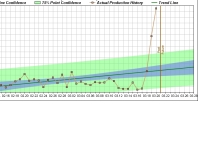





Want to comment? Please log in.