Folding supercomputers
We wanted to determine just how many ppd we could squeeze out of a single PC. Read on to find out the results of our two attempts at building the ultimate folding supercomputer.PC 1: The multiple graphics card challenge
Although most motherboards have support for up to two graphics cards, and some support three or four graphics cards, it’s pretty hard to find a motherboard with more than four high-speed PCI-E slots. Enter stage left the Asus P6T7 WS SuperComputer. This motherboard is the replacement of the P6T6 WS Revolution that our sister magazine Custom PC tried and failed to get running with six folding clients earlier this year due to a bug in the Nvidia graphics driver.Despite being a standard-sized ATX motherboard (305 x 244mm), the P6T7 WS SuperComputer has seven 16x PCI-E slots, thanks to its combination of an Intel X58 chipset and nForce 200 PCI-E bridge chip. Although all seven slots have 16x connectors, the middle three slots only have eight PCI-E 2.0 lanes..
Due to the limitations of the ATX spec, if you’re installing seven graphics cards in the P6T7 WS SuperComputer, you have to use cards with single-slot coolers. From our testing, we know that the GeForce 9600 GSO produces the most ppd per pound and per watt of any single-slot graphics card. These cards are becoming increasingly hard to buy, but the helpful chaps at BFG were more than happy to send us seven 9600 GTs – the next most cost-effective single-slot cards.
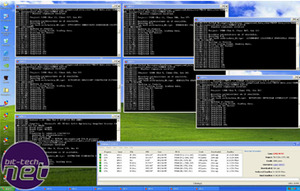
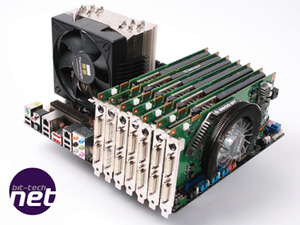
It was surprisingly easy to persuade the P6T7 WS SuperComputer to run seven GPU folding clients simultaneously, although you'll need to invest in a good quality PSU and lots of cooling for the graphics cards.
As the P6T7 WS SuperComputer is based on the X58 chipset, it only supports Core i7 processors – hardly an ideal choice for a folding PC due to their high cost. To keep down costs as much as possible, we installed the cheapest Core i7, a 920, alongside 3GB of Corsair XMS RAM. As it’s much easier to configure multiple graphics cards in Windows XP than Vista, we chose the former for our septuple-graphics card PC. We also required a PSU powerful to cope with a Core i7 and six graphics cards, so we opted for a 1.05kW Enermax Revolution. You could use a less powerful PSU, but very few sub-1kW PSUs have sufficient PCI-E power plugs for seven graphics cards.
Using the ‘Configuring multiple clients’ guide, it took us a couple of hours to build all the hardware, and install Windows, the drivers and seven instances of the GPU console folding client. To ensure that the system was working correctly, we started by running a single GPU client on the first BFG 9600 GT. When that proved to be working correctly, with a ppd of 3,221 and power draw of 167W, we proceeded to fire up the six remaining GPU folding clients.
With all seven GPU clients folding optimally, the ppd of the entire system rose to a terrific 22,742, although its power consumption rose to 524W. Given the comparatively low power draw of this system that's a very healthy ppd, especially as it's much easier to cool and far less noisy than our second folding computer on the next page.
PC 1 details
- Graphics cards: 7 x Nvidia GeForce 9600 GT, £59.75 each
- Motherboard: P6T7 WS SuperComputer, £325.65
- CPU: Intel Core i7-920, £208.35
- RAM: 3GB of Corsair PC3-10666, £48.42
- Hard disk: 250GB Hitachi HDT721025SLA380, £30.58
- PSU: 1.05kW Enermax Revolution, £195.04
- Operating system: Windows XP, £61.86
- Total cost: £1,288.15
- Total power draw: 524W
- Total points per day: 22,742ppd

MSI MPG Velox 100R Chassis Review
October 14 2021 | 15:04



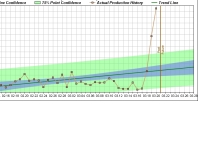





Want to comment? Please log in.