Interfaces, metaphors & multi-touch
August 28, 2006 | 13:19
Companies: #apple #microsoft #research #xerox

Transparency
Let's couch transparency in pop-sci-fi terms. Star Trek computers aren’t transparent – the consoles are jam packed with flashing lights and learning to man a station is a life’s work. Yes, you can speak to the computer – but you need to know the right questions. HAL is transparent - he’s there to ponder the meaning of life with you as he tries to work out what your question is, so he can do what you want before you even know what it is.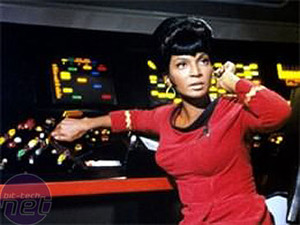
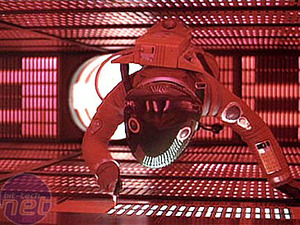
Uhura was trained in the Trek console; HAL went mental in the end.
A command line provides very little transparency; if you want to find data or execute a program then you need to know a wide variety of complex commands. In an effort to improve on the level of transparency provided by CLI, researchers at Xerox created the first commercial PC to use a Graphical User Interface – the Xerox Star. This system used the same kind of display and keyboard as Command Line Systems, but it also incorporated a mouse to manipulate items within the 2D display.
The mouse introduced a new concept, that of direct manipulation. Instead of moving the cursor with the arrow (cursor) keys, you move it by sliding the mouse around your desk. This increases the transparency of the system - instead of having to type a long line of code, to perform an action you simply click the mouse on the related area of the screen.

The Xerox Star.
With the mouse and GUI came WYSIWYG, a buzzword applicable primarily to desktop publishing (ooh, a buzzword from the past). Although unexciting now, this was a massive step over the early editors – writing on a CLI based word processor is similar to writing a webpage in HTML where styles and layout are defined by tags. Instead of writing the tags directly, you could click the pictorial icon of the style you wanted to use and see on the screen how it would appear on paper.
The basic WYSIWYG system developed by Xerox survives today in Windows, Mac, Linux and just about every other general operating system. There are just a lot of refinements to the original GUI.

MSI MPG Velox 100R Chassis Review
October 14 2021 | 15:04








Want to comment? Please log in.