Hard drive Holder
Instead of cramming the hard drive somewhere in the depths of the bottom section, I decided to showcase it inside the cube.To do this, I needed an at least mildly elegant bracket to hold it. I came up with a simple design that would leave as much of the drive exposed as possible to help with cooling.
I made an AutoCAD drawing, printed it out, and glued it to another piece of MDF as a template for the router table. The material was again, the AC Ryan 2mm aluminium and a couple pieces of 3/8 inch bar aluminium.
I used an old hard drive to make sure everything lined up and then I drilled and tapped holes into the side panel to attach it to the frame inside the cube.
Fan Grilles
Although I wanted this case to be less like a “computer” than most cases, I still needed proper cooling and that meant fans. One of the most important details of a case is how a fan meets with the case and displays itself aesthetically. Usually this transition is accomplished by fan grilles so I decided to cut my own into the panels of the case. To design these, I simply used the designs of the side panels and modified them so they would work as grille designsFor the fan grille in the back (along with the others) I first made an AutoCAD drawing, printed it, and glued it to the aluminium. I then took it to the scroll saw and cut it out. Once that was done, I painstakingly filed and sanded the edges. Once completed, I put some AC Ryan mesh behind the grill and screwed the aluminium fan casings directly to the panels.
I made a second grille inside the cube over the 120mm fan of the power supply, and another for the fan which blows down on the inside of the case from the top. In doing this, I made a means of exhausting the hot hair out the back of the case using only two fans and the power supply (and it actually works).
Since there are no fans blowing air into the case (just fans blowing ambient air once it is inside) I needed some way of getting this ambient air into the case and for this I needed to make a “fan grille” type thing although without the fan part. I decided to put this behind the fin part of the cube in the form of a double fan grille similar to the ones on the rest of the case.
In AutoCAD, I combined two sides of the original case design and again made them work as a fan grille design. I then cut them out with the scroll saw and took forever sanding down and filing them.
The design also included a regular window into the case backed with clear cast acrylic. These grilles would later be attached to the ebony itself.

MSI MPG Velox 100R Chassis Review
October 14 2021 | 15:04


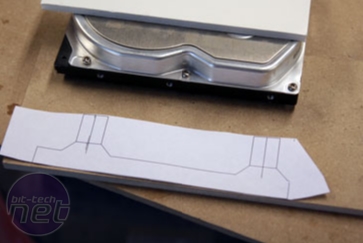

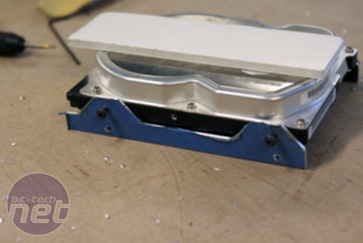
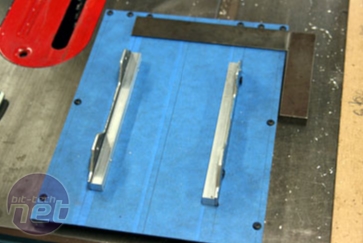
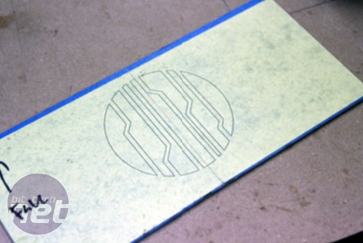
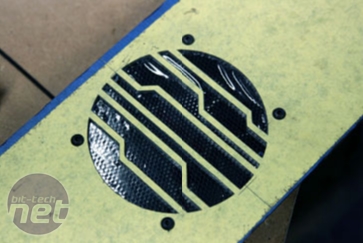
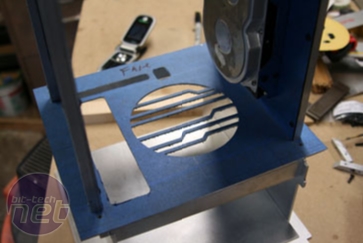
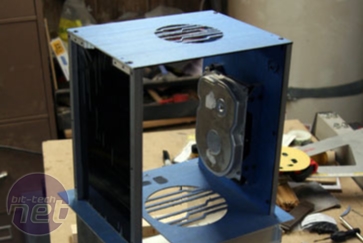
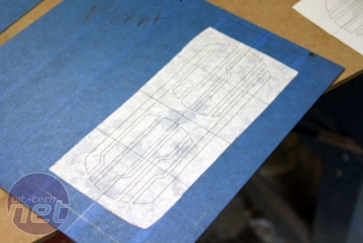
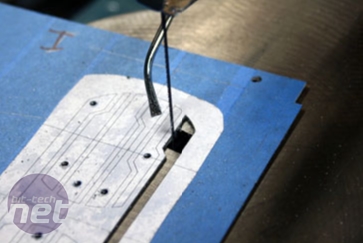
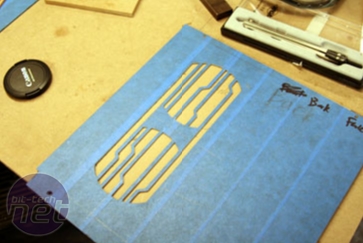








Want to comment? Please log in.