
Audio
The iMac has built-in speakers and, according to Apple’s rather grand information, an ‘internal 24-watt digital amplifier’. The speakers are just about tolerable for a Skype call, but when it comes to music, video and games, you’d be better off just humming to yourself. For a fair comparison between the iMac and our Mac Killer, we used a set of Creative 2.1 speakers. For music testing, we played a range of tracks.The X-Fi and its MP3-enhancement abilities in the Mac Killer meant that baselines were noticeably deeper and crisper than they were on the iMac. The Apple machine also struggled to produce high-pitched sounds that were as clean and sharp as those from our build.
Next up was a DVD, and we chose the opening battle of ‘The Lord of the Rings: The Fellowship of The Ring’. Again, it was a much more enjoyable experience on our PC. The shockwave caused by Sauron losing the ring of power belted out a more satisfyingly deep boom on the PC compared with the iMac, and the calamitous noises of battle sounded richer and more varied. Again, the small form factor of the iMac and its limited hardware loses it another gold star. Given that the iMac uses cheap on-board audio, it isn’t surprising that the sound card in our Mac Killer hands us a victory in this round.
Software
While there’s a difference in terms of exterior appearance, Macs are now PCs underneath. They contain much the same hardware – x86 CPUs, Nvidia GPUs, DDR3 SODIMM memory and Western Digital hard disks – as any other PC. This means that software is the biggest area of difference between PCs and Macs. A great deal of big-name software is commonly available for both OS X and Windows, including Photoshop, and Firefox. Apple also makes some of its applications available for Windows, including iTunes and the Safari browser; likewise, Microsoft makes Office for the Mac as well as for Windows.The iMac is pre-loaded not only with OS X, but also with the 2009 version of iLife – a range of multimedia editing and playback software. It comprises Garageband for audio recording and editing, iMovie for movie editing, iPhoto for organising and basic editing of pictures, and iWeb for creating websites. Also included is iDVD for disc burning. Vista improved on the fact that Windows XP included very little software, adding DVD playback, massively improving Windows Movie Maker and including Windows Photo Gallery for displaying images.
In general, though, the bundled software isn’t as good as iLife. Windows Photo Gallery is fine for displaying images, but it lacks the cataloguing and organisation features you find in iPhoto, and its ability to edit images feels flimsy. It isn’t hard to find a free PC rival for iPhoto, however – look no further than Google’s Picasa, which is easily a match for the Apple app. Windows Movie Maker is an excellent piece of software, and while you can argue the toss as to whether iMovie is flashier or more feature-packed, WMM does what it sets out to do inasmuch as it enables you to import clips quickly and edit them into nifty little videos.

MSI MPG Velox 100R Chassis Review
October 14 2021 | 15:04

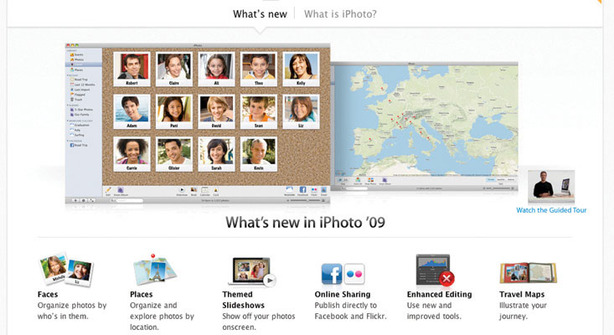
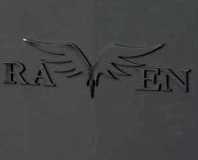






Want to comment? Please log in.