
How We Chose Our Kit
Chassis: SilverStone Lascala LC13 £101.19 (inc. VAT)Undoubtedly the most difficult area in which to compete with the iMac is aesthetics; this is because the iMac combines the screen and computer in one sleek case. Not only does using one tidy iPackage enable it to take up less space than a traditional PC plus monitor, but the iMac’s smart, swooping aluminium stand and bezel is also considerably better-looking than pretty much every flat-panel display on the market. Apple is able to fit all its components into the monitor housing because it tends to use lower voltage laptop-spec kit, and can also have custom components built to spec.
We didn’t have that option, so we had to accept that our PC would comprise a separate case and screen. That said, we weren’t about to accept ugliness or chunkiness in our Mac killer. We opted for a case made by SilverStone, which is a company we’ve long admired for its cases’ minimalist design and unyielding aluminium build quality. A tower case such as Antec’s Twelve Hundred might provide more cooling power, but SilverStone’s Lascala LC13 media PC chassis is much more in line with the unobtrusive look the iMac boasts.
Left: the SilverStone Lascala LC13 case; Right: Intel's Core 2 Duo E8400
CPU: Intel Core 2 Duo E8400 £125.75 (inc. VAT)
The iMac features an Intel Core 2 Duo T9800, which is a mobile CPU, with a stock speed of 2.93GHz. It uses the latest 45nm Penryn core and has 6MB of cache, but a relatively slow 1,066MHz FSB. While we considered building a Core i7 machine, we ultimately decided against it. Intel’s new CPUs are fast, but would significantly increase the cost of the build.
We wanted to make sure we had enough cash in our budget to buy a brilliant monitor, an attractive case and quality peripherals. We were also sure we could still beat the Core 2 Duo T9800 using a Core 2 CPU, so we opted for the E8400. It’s a 45nm CPU with 6MB of cache, but a faster 3GHz clock speed and a 1,333MHz FSB. With a decent motherboard, it can also be overclocked to 4.4GHz and beyond.
Motherboard: Biostar TP45 HP £78.58 (inc. VAT)
The iMac uses a proprietary motherboard based on Nvidia’s MCP79 chipset. The SilverStone LC13 can accommodate a full ATX motherboard, which means that we could pick one of the many affordable and highly overclockable motherboards on the market. We settled on the budget-friendly Biostar TP45 HP. It’s a P45-based, LGA775 motherboard that not only holds delicious connotations of brown sauce, but is also a very capable overclocker, capable of a massive 530MHz FSB.
Memory: 4GB Corsair TwinX PC2-6400 £37.54 (inc. VAT)
As standard, the 24in iMac has 4GB of DDR3 memory running at 1,066MHz. This places us a step behind the iMac, as our chosen Biostar motherboard is a DDR2 model. However, our board could run faster memory (1,333MHz), and we have enough collective experience to know that memory speed is a lesser contributor to overall performance, so we were happy to be the underdogs in this department. We opted for 4GB of Corsair TwinX PC2-6400 DDR2.
We knew that with some overclocking, we could improve on the 800MHz speed of this bargain memory.The memory is in the form of two 2GB DIMMs, leaving two memory slots on the motherboard free for adding more in future. The iMac uses laptop SODIMM memory, and has two slots. While it supports up to 8GB of memory, both of our machine’s SODIMM slots were filled with 2GB modules.

MSI MPG Velox 100R Chassis Review
October 14 2021 | 15:04

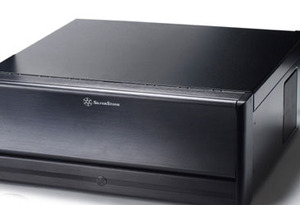
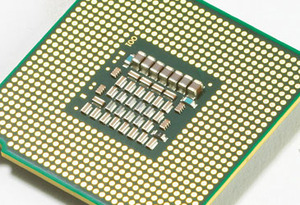
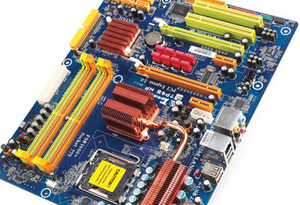

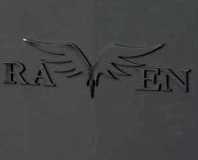






Want to comment? Please log in.