Backlit Eject Buttons
Backlighting the eject buttons was something that occurred to me after I had started work on them. I had planned on extending the buttons and adding a clear top but once I had filed them away I saw the two holes at the back. Combined with an examination of the plastic surrounding the eject button inside the drive, backlighting seemed a fairly easy thing to implement. I did both the DVD drives at the same time.
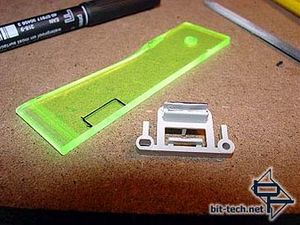

I filed away the existing button and marked out an insert on a scrap piece of plexi. These bits were then cut out with a dremel, filed and sanded until they fitted perfectly inside the buttons. I made \'jewel\'-type tops cutting up a piece of 6mm acrylic rod and filing half away before shaping the ends with a file. The beige plastic parts were given a coat of silver vinyl dye.

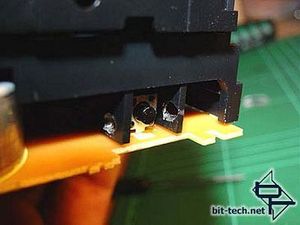
5 minute epoxy (which dries nice and clear) holds the inserts in place. I also drilled 3mm holes for LEDs in the plastic either side of the eject button in the drive. Positioned here they won\'t interfere with the operation of the eject button.


Testing the LEDs. They really light up the area around the switch well especially once I had sanded them with 320 grit wet\'n\'dry to increase the light coming out the sides. The jeweled tops were glued on with IPS Weld-on acrylic cement and were the very last thing I did after the whole case had been put together to ensure they lined up and didn\'t interfere with the front bezel of the case.

Nicely glowing.
Putting it all together...


The wiring inside required a bit of work to ensure it fitted without tangling with any moving parts in side, but the drive eventually fitted together just fine. A marked improvement over the original.
I mentioned before that I had gone through a drive already. I had tried Zapwizard\'s backlit DVD mod but with an additional \'disc in\' LED. Unfortunately when I switched it on my PSU cut out and the drive was dead as a dead dingo that\'s been drying in the desert for a dozen decades. I had wired it up as per the guide (but with the disc-in light as well as per Zap\'s instructions) but it didn\'t seem to like it. Rather than muck about and risk another drive I ditched the idea and (after buying a new drive) stuck with what I had - with 7 bright LEDs already I figured I didn\'t really need any more
Backlighting the eject buttons was something that occurred to me after I had started work on them. I had planned on extending the buttons and adding a clear top but once I had filed them away I saw the two holes at the back. Combined with an examination of the plastic surrounding the eject button inside the drive, backlighting seemed a fairly easy thing to implement. I did both the DVD drives at the same time.
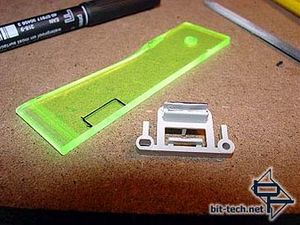

I filed away the existing button and marked out an insert on a scrap piece of plexi. These bits were then cut out with a dremel, filed and sanded until they fitted perfectly inside the buttons. I made \'jewel\'-type tops cutting up a piece of 6mm acrylic rod and filing half away before shaping the ends with a file. The beige plastic parts were given a coat of silver vinyl dye.

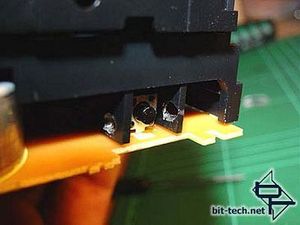
5 minute epoxy (which dries nice and clear) holds the inserts in place. I also drilled 3mm holes for LEDs in the plastic either side of the eject button in the drive. Positioned here they won\'t interfere with the operation of the eject button.


Testing the LEDs. They really light up the area around the switch well especially once I had sanded them with 320 grit wet\'n\'dry to increase the light coming out the sides. The jeweled tops were glued on with IPS Weld-on acrylic cement and were the very last thing I did after the whole case had been put together to ensure they lined up and didn\'t interfere with the front bezel of the case.

Nicely glowing.
Putting it all together...


The wiring inside required a bit of work to ensure it fitted without tangling with any moving parts in side, but the drive eventually fitted together just fine. A marked improvement over the original.
I mentioned before that I had gone through a drive already. I had tried Zapwizard\'s backlit DVD mod but with an additional \'disc in\' LED. Unfortunately when I switched it on my PSU cut out and the drive was dead as a dead dingo that\'s been drying in the desert for a dozen decades. I had wired it up as per the guide (but with the disc-in light as well as per Zap\'s instructions) but it didn\'t seem to like it. Rather than muck about and risk another drive I ditched the idea and (after buying a new drive) stuck with what I had - with 7 bright LEDs already I figured I didn\'t really need any more

MSI MPG Velox 100R Chassis Review
October 14 2021 | 15:04









Want to comment? Please log in.