
G-gnome’s Top Ten Tips on Project Logs
The following are the methods and techniques I’ve found most successful in writing both forum-based and article-type project logs over the last four years. I believe they’ve contributed more to the success of my projects than any other factor, save the mod itself.The following are in no particular order of importance:
1. Start Early.
Start thinking about your log while your planning your mod. What format do you want it in? How much detail will you include? How often will you take pics during the build or post updates? Screen-capture your design drawings; photograph your parts as they come in, get your image folders organised.Write down the background to the mod and any ideas and inspiration behind it - if a magazine or book wants to publish it, these are the sorts of things they WILL ask you, so record them at the start and stick them in your intro. Document your planning but don’t post it all necessarily (see Keep the Element of Surprise).
2. WAIT Until You’ve Got Something to show, BEFORE Showing it.
It’s been our policy at bit-tech.net, since we started a Project Logs forum back in 2002, to only allow the posting of logs where actual modding work had begun. This works great to keep the dreamers and ‘vapour-mods’ out, and ensures that someone clicking on a project log will see an actual in-progress mod.Many threads never get beyond the ideas stage. Don’t fall into that trap. Don’t just talk – Do. Save the ‘I want to build such a super mod; oh, I haven’t done anything yet but here’s a drawing, what do you think?’, for discussion threads on modding ideas, not for a project log. When you show from the start that you’re someone who just ‘Does it’, people are more likely to check back on your log, knowing that they’ll see real progress each update.
I’ve gone and taken this idea a step further, and this is what I do myself and seems to really work a treat: If you can contain your excitement long enough, and feel you have a great project going, wait until you’ve got two or three months modding work, or around 20+ percent of the project done (making notes and taking pictures all the way along of course) before you start your project log thread. Then, and only then, catapult your project on to the global stage with a well-written and photographed first instalment.
It’s all about first impressions. When you introduce your mod to the world, do it with a SHOUT not a whisper. Think: title-text-text-pictures-pictures-pictures-text-headings-OMG look at all the modding!-more pictures-pictures-holy cow that’s a lot of work!-pictures-I SO want to see the next update! Etc.
When your very first post is the entire background to your mod, description and acquisition of components and materials, and completion of a fair amount of good quality, well-photographed modding work - you’ll be well on the way to building a following for your project.
3. Be Consistent in How You Present Your Project.
Before you start your log, think about how you want to present it. What size headings, what colour, how many pics and what size and arrangement, how many words, will each update follow an intro-body-conclusion format, will you have thumbnails or links in the first post to the start of each update and so on. Once you have a layout that works, stick to it.The best way of working out what to do if your new to project logging, is to look at the project logs you admire – considering not just the projects, but the write-ups – and mimic the style and formatting you see. When I went to write my first project log, I remember looking at some modding articles I admired, by macroman, which gave me ideas on layout, image sizes and how I should put a log together.
My own method now is usually a bold title; text and pictures covering the introduction and background to the mod; then presenting pairs of pictures of 365x274 pixels (more on image size later), followed by a paragraph or more of text explaining them; and dividing each part of the log into sections with headings in bold typeface. If I’m running the project log in a forum, I’ll update the first post with thumbnail links to the start of each update, so people don’t have to wade through page after page of replies to follow the build, and try to run my updates (depending on size) over several large posts, rather than just one enormous post or worse, dozens of short ones.
However you do it yourself, try to be consistent throughout – it makes your project easier to read and understand, easier for you to organise your updates and it simply looks better.
4. Keep the Element of Surprise
Like any good story, a little suspense and drama goes a long way. Drama you will get from the ups and downs of your modding journey, whereas the suspense will come from what you don’t reveal.Try to avoid putting up all your plans at the start. If you’ve followed tip No. 2, you won’t need many fancy renderings or plans to excite people – you’ll have already done enough modding work to interest people, and they’ll already have an idea of the direction your mod is taking. Keep a few things to yourself and you’ll have people tuning in just to see what you come up with next. Keep the readers guessing and then surprise them each update with some awesome, original modding. You can have a lot of fun with this, dropping hints and clues about what you’re working on, but the more you do, the more you’d better be prepared to produce the goods.
Another advantage in keeping most of your plans to yourself is for insurance. Plans change as a mod is built. It’s easier to later say “I had planned on doing such-and-such, but decided it wouldn’t work” than to announce said plan from the start and drag your audience through it all only to shelve it. This keeps things less confusing for everyone and ensures people are getting less talk and more ‘Do’. It also ensures that you’ll never suffer the disappointment of posting your complete plans, only to later discover that your imagination exceeds your skills and available tools.
All that being said, there are some excellent project logs around which have started with fully rendered images of the finished mod or full CAD drawings. The difference with these is that the modders involved not only had the skills and equipment to build them, but got on with the task, and worked quickly to produce some awesome modding work. If you can do this, go for it! I can only speak from my experience, where surprising people with the content of each update has worked well for me.

MSI MPG Velox 100R Chassis Review
October 14 2021 | 15:04

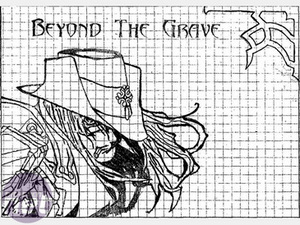
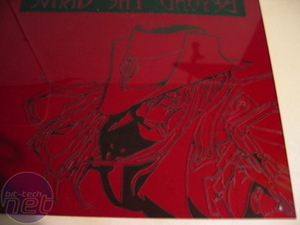







Want to comment? Please log in.