
Some photo tips
We've all been there - you open up a log that looks like it could be interesting, just to find yourself being driven mad by bad pictures. There are so many ways pictures can turn out to be the bane of your log that it's almost impossible to cover them all, but there are some frequent mistakes that riddle the logs in the bit-tech forums and others.With that in mind, let's take a look at some of the mistakes that are both incredibly common and incredibly easy to avoid.
Pictures Too Large.
The rule of thumb when working on your project log is ‘shoot hi-res and post low-res’. Don’t post HUGE pictures - 640 x 480 or smaller is best as the quality off a reasonable digital camera is enough; they load quicker, and you can fit more on your monitor, making viewing a log so much easier.If you have to have hi-res images for those tasty finished-mod shots, post a small image which opens a larger image when you click on it. If you have hopes that your mod may someday be a front-page article on bit-tech or another website, make your images the same dimensions as those in your favourite articles; it will save you a lot of resizing work later. I started my first log with 400x300 pictures and have posted thousands of them since with no hassles – in fact I’ve lost count of the number of people who have commented on my pictures and asked what camera I’ve used; so bigger isn’t necessarily better.
The reason we ‘shoot hi-res’ to start with, is so we always have a collection of hi-resolution images of our project for print publication. Books or magazines that may want to publish your work (hey, it happens more often than you think) will always want the largest size you can supply, as they print everything at 300 dpi (dots per inch) resolution. When you consider that most digital pictures are shot at 72 dpi in the camera, your images will end up less than one-third their original print size when run at 300 dpi.


Your images don't have to be professional photography to look good and show the parts that you want to highlight. Butterkneter's EA FIFA 07 mod is a great illustration that pictures can tell a story all on their own.
Smaller images make our log far more accessible to readers, not just those with slower internet connections, but also those with today’s portable media devices, laptops, net-capable mobiles, and pocket PCs running smaller screens.
Poor lighting or Dodgy Backgrounds.
A lesson in how to properly or even creatively photograph your mod is beyond the scope of this article, but I can offer this advice: Ensure your mod is well lit, and when you go to do the final shots, try to put it on a plain backdrop - not granny’s checked vinyl, or that old piece of patterned carpet in the shed.A plain sheet, piece of cardboard, concrete floor, wood worktop – anything that doesn’t detract or distract from your mod is good. If you have a themed mod, shooting it in an apt setting can look cool: like mud and camo-nets for a military mod, or a concrete wall and floor for an industrial-looking mod. When shooting close-ups, use the ‘tulip’ or macro setting on your camera to keep your pictures sharp. Simple, clean, sharp and well-lit and you’ll never go wrong.
Multiple Photos of the Same Part.
Try to avoid posting dozens of similar-looking photos of the same item or part of the case. Variety is the spice of life and project logs, and it’s fascinating how many ways you can photograph something and make each shot look different. If you take more than one picture of the same part, change the angle, show the reverse side, do a close up of some details, and so on, but please don’t just post slight variations on the same shot. Over and over. It’s boring.Pictures on Mobile Phones.
Don’t. Ever. They look like complete crap and we can’t see your modding. If you simply can’t get a digital camera and really, really want to use your phone, just don’t. Don’t even start a log. You can just about get great quality 4MP+ cameras in junk shops these days – hunt around. If you can afford those parts for your project you can afford a decent camera.
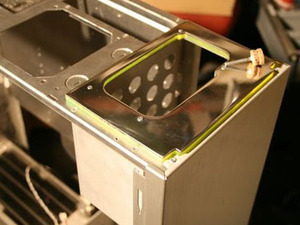
It's easy to spot a better picture adds more value - and remember it's digital so you can TAKE IT AGAIN!
Sort Your Hosting and Image Links Out.
Red X’s do not a log make. On some sites, a bunch of red X’s will get your log moved until you can get your image hosting or links sorted. If the X’s are a result of your mod making the front page of Slashdot or Digg, then smile quietly to yourself and think of it as a tantalising tease, and of those who’ll keep coming back to see until your bandwidth drops. If they’re not, then please fix them. Always figure on needing more bandwidth than you think – another reason to keep those posted images small!Clean Your Mod Before You Photograph it.
Unless it’s a CSI-themed mod, fingerprints, dust and stray cat-hairs on your gleaming beast look bad. Give it a dust and a polish before you shoot.Take Photographs Often.
Hands up who here has been so busy in the workshop they’ve forgotten to take a photo; or lost a disc of images; or dropped and broken a camera; or accidentally deleted all or part of their memory card? My hand is up. Huge jumps in your project log don’t look good. “I forgot to take pics of that part” or “my camera broke” can be a real let-down to your readers. While we can’t avoid all mishap, try to keep shooting while you’re building – you can always decide not to post pics later, but at least you’ll give yourself a choice.
MSI MPG Velox 100R Chassis Review
October 14 2021 | 15:04








Want to comment? Please log in.